Good game and challenging! But needs some improvement. Yeah! Congratulations on finishing your first game jam!!!
Here is my feedback:
What did I like the most?
- I enjoyed the mechanics and the gameplay of the game.
- The music.
- The level design.
What I disliked the most?
- The corner of the levels. And the useless stuff. [1]
To fix
- There are four colours in the game!!!
- The player jitter with the stuff (also, the box that you can move). E.g. walls.
- Jumping is floaty. (i.e. The player seems like it is flying rather than jumping)
- You should lock the rotation of the players/object.
- The players are looking on the top of everything. [2]
- The objects look like they are on the top of the walls. [3]
- The game name's text on the main menu is too big.
- Bug/glitch whatever. [4]
Suggestions
- On the main menu, add a button to start the game and one for exiting the game.
- When I press the start button, the level selector should display.
- When moving between buttons, show next to the selected button. Something like an "Enter/Return" icon.
- Remove the control's text from the main menu.
- On the first level of the game, explain how to play the game avoid long text. For example, show arrow and WASD keys and write next to them move. And display a space-bar and write next to it jump.
- On all the stages, show the number of the current level and the total levels.
- On every level, display somewhere on the corner something like: "R - Reload".
- Load the upcoming level automatically after finishing the current one.
- Make the music doesn't destroy on load.
- Move the "Level Complete..." text move it to the centre/centre-right/centre-left, make it smaller and bold. [5]
- Change the font. The default font doesn't look good.
- "Press ESC..." text make it smaller than "Level Complete" text.
- "Press ESC..." change it to something shorter. For example, "ESC - Main Menu".
Endnotes
[1]


[2]
[3]
[4]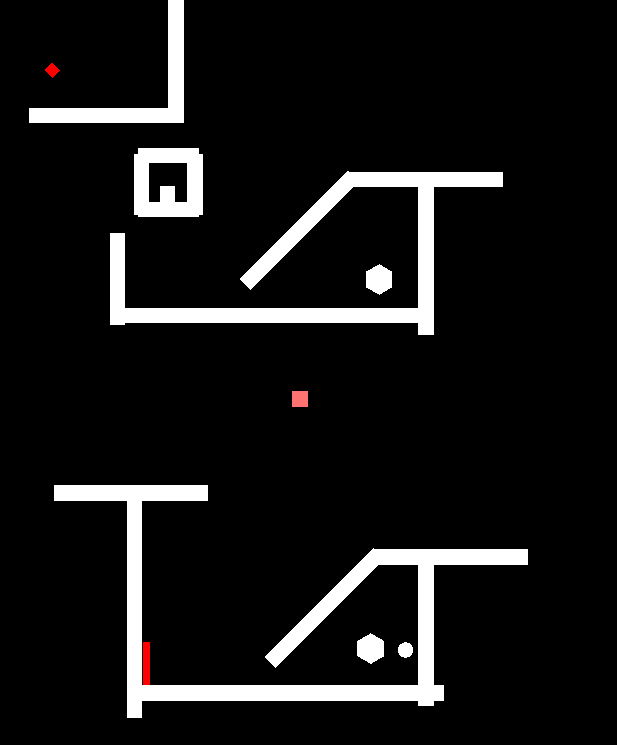
[5]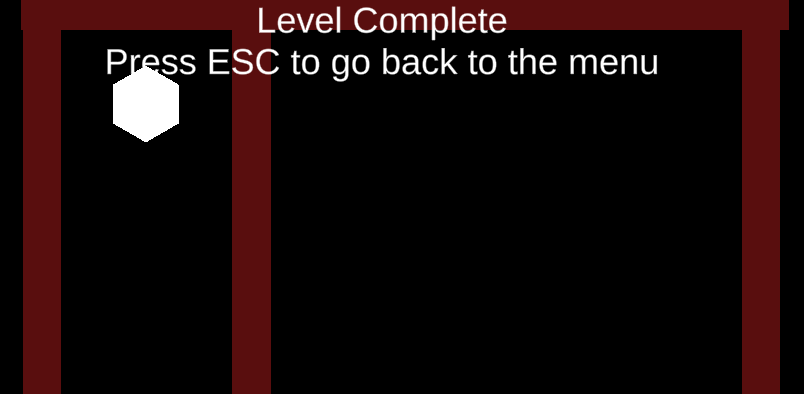

I hope this was helpful!! :)

