Hi, we'll help you - don't worry. Let's go through all the steps.
1. After you purchased the game on itch.io you received an email. There is a download link. Can you locate com.HomeNetGames.WW1oculus_Full.apk on your hard drive (Downloads directory is default)?
2. Turn on and connect your Quest to PC (I assume that you've configured your SideQuest App). Launch SideQuest app and make sure if dot in top-left corner is green.
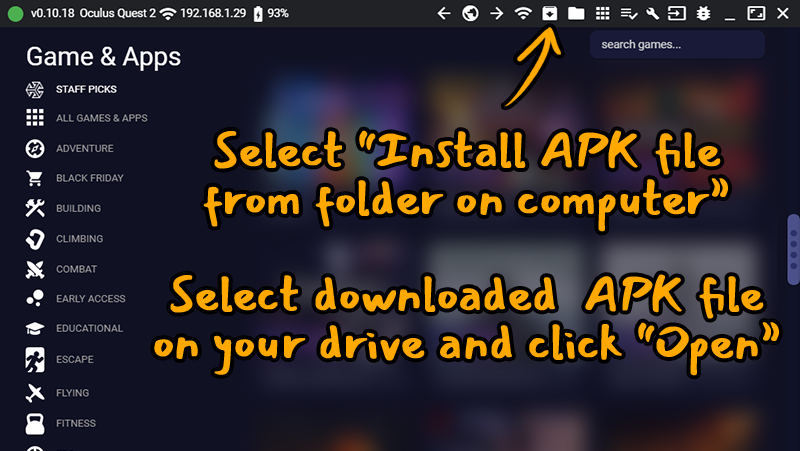
3. If it didn't work - try to delete the demo version from your Quest first.
4. If it didn't work contact us at office@homenetgames.com

