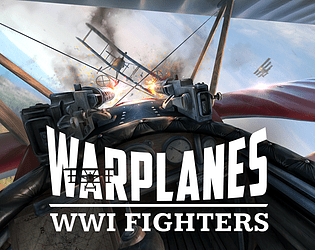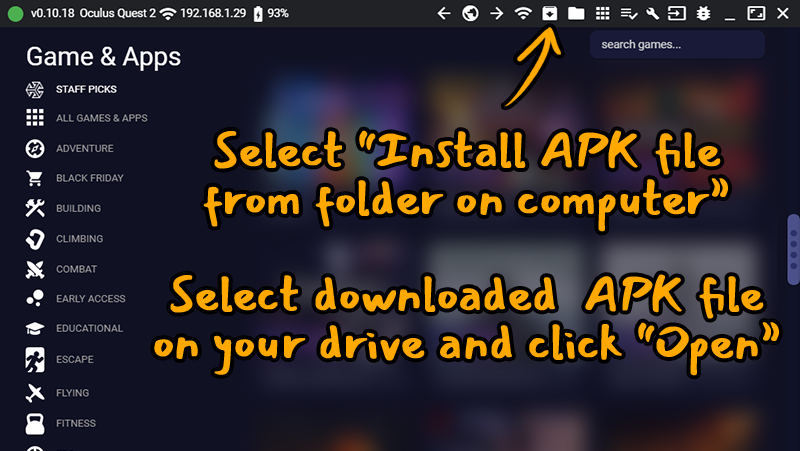Hi!
1. Launch your Quest, select app list and locate Warplanes - hover your cursor over its logo. A [...] icon i bottom right corner will appear. Select it, and select uninstall.
2. Open your apps menu, select unknown sources - if Warplanes: WW1 Fighters is present in that section too - uninstall it as well.
3. Download com.HomeNetGames.WW1oculus_Full.apk from itch.io.
4. Launch SideQuest App on your PC and upload downloaded apk by clicking this icon