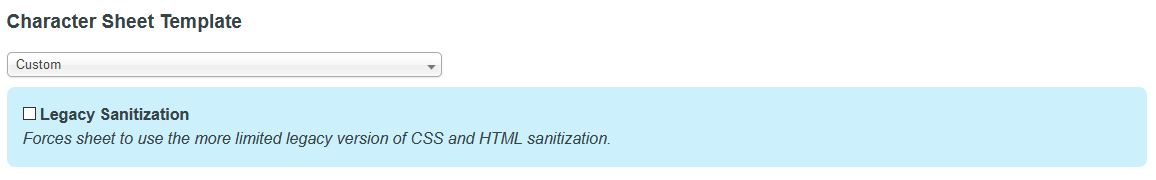Thanks for the heads up! It looks like Roll20 recently added new input sanitization checks to the custom sheets, which seems to have broken a lot of the internal logic.
For a quick fix, you can go into the game settings and check the "Legacy Sanitization" box, just above the text boxes where the code is entered; that should keep the new Roll20 updates from interfering with the sheet. I'll take a closer look later this week and see if I can update the sheets to match Roll20's new standards.