Hey,
It seems your model doesn't really adhere to the limitations.
You might want to change the answer to no as to keep the Jam fair.
Viewing post in Blue Falcon jam comments
It's easy to spot in the .txt file.
The cylinder went a bit lopsided (due to an extrusion I reckon because rotation is 0 on all axis as you can see):
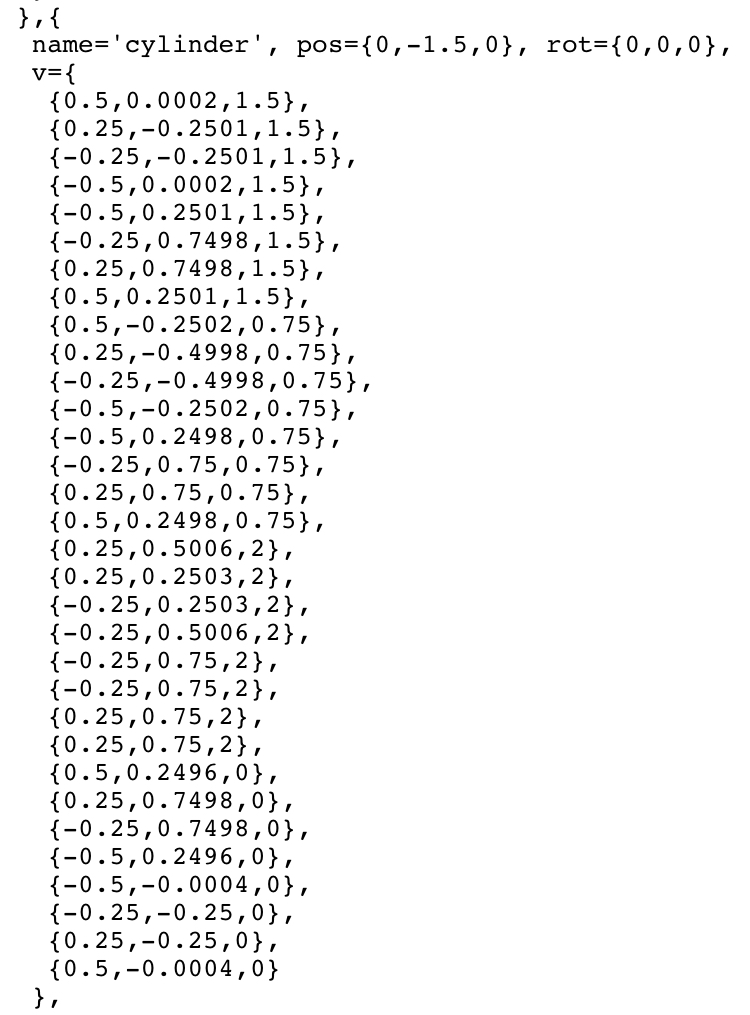
She be a fickle beast, our picoCAD.
But by all means, the design and texturing is amazing. Love the ship. The boosters at the back have great detailing and the warp of the ground actually conveys speed - crazy!

