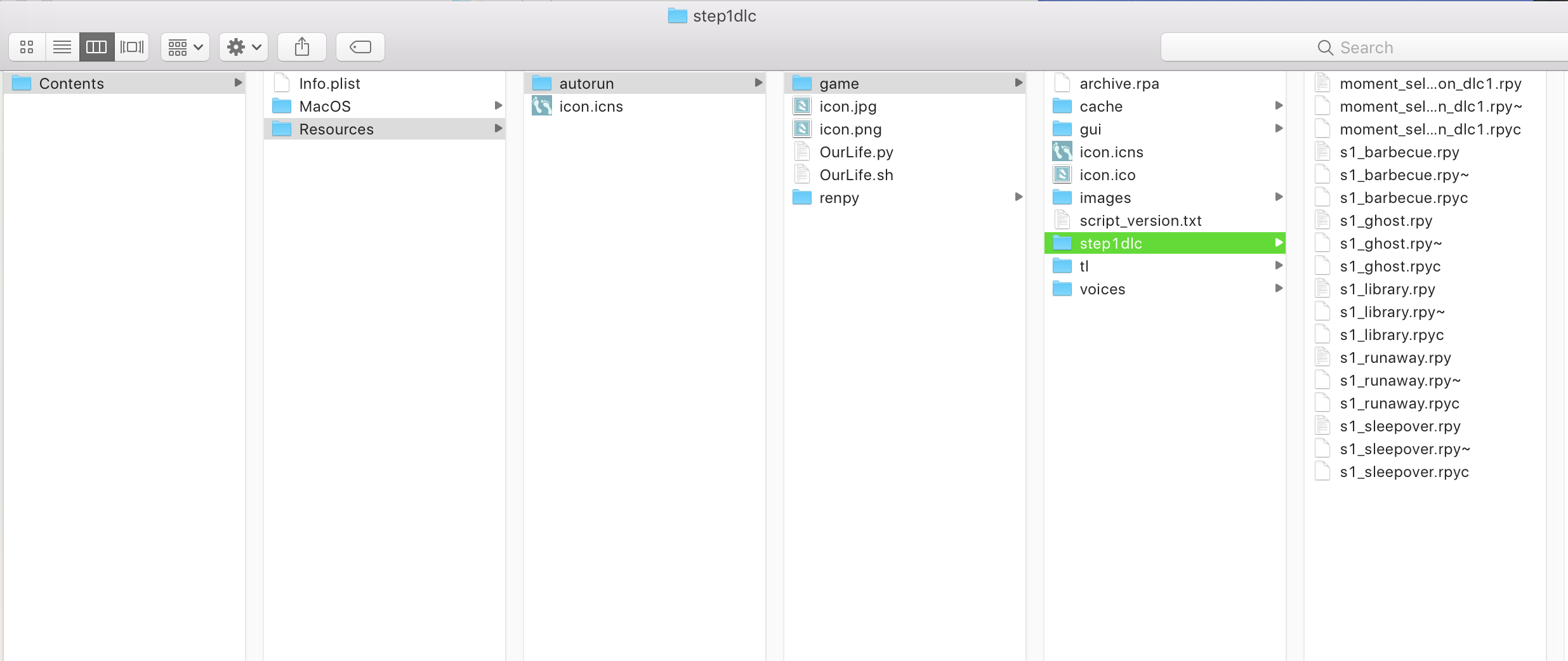hi! thank you so much for the help, I tried to follow your instructions but sadly it didn't work for me. I tried to find the folder called "game" when I tried to open the game but I didn't find any files instead I just saw this. So I tried to just add the DLC files to that but it still didn't work out for me.