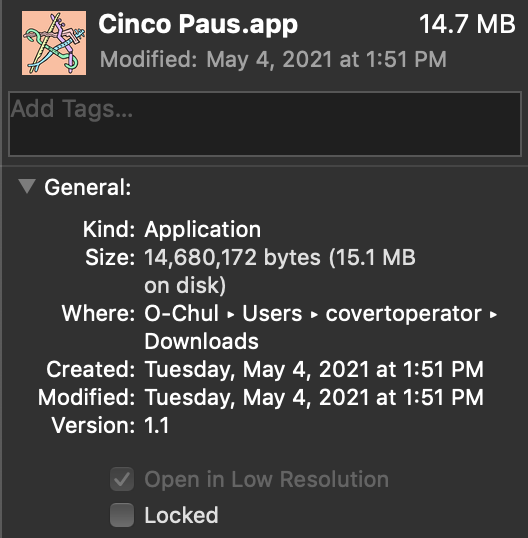I've updated the Mac build with i /think/ the right setting switched for this. I don't have a retina screen to test it on myself so sorry if it doesn't work and please let me know if there's still a problem!
(also according to some things i read you might be able to right click it and select "run in low resolution" to solve this too?)