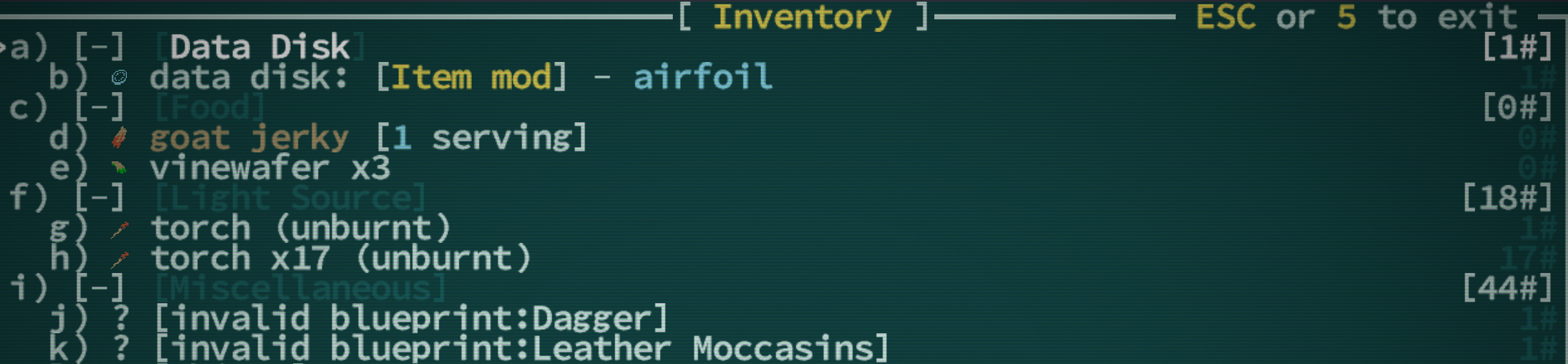Thanks for the reply! And I should say that I really love this game and am super appreciative of you personally and promptly answering my questions! If I've gotten far it's because breaking through to a new area is exciting.
I will send a screenshot when I get a chance to play back to the relevant points, though I wouldn't be too surprised if your comment leads me to realize that I've missed something obvious.
At least while I'm trying to work this out I'm making a lot of money, because I'm cutting through drakes like Kendrick Lamar. Sorry I just wanted the excuse to say that.