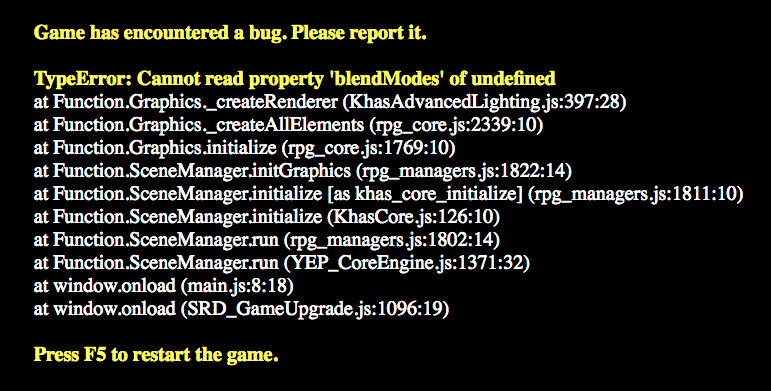The game does not work properly, when I want to start it, the following error is displayed:
________________________________________________________________________________
Game has encountered a bug. Please report it.
TypeError: Cannot read property 'blendModes' of undefined
at Function.Graphics._createRenderer (KhasAdvancedLighting.js:397:28)
at Function.Graphics._createAllElements (rpg_core.js:2339:10)
at Function.Graphics.initialize (rpg_core.js:1769:10)
at Function.SceneManager.initGraphics (rpg_managers.js:1822:14)
at Function.SceneManager.initialize [as khas_core_initialize] (rpg_managers.js:1811:10)
at Function.SceneManager.initialize (KhasCore.js:126:10)
at Function.SceneManager.run (rpg_managers.js:1802:14)
at Function.SceneManager.run (YEP_CoreEngine.js:1371:32)
at window.onload (main.js:8:18)
at window.onload (SRD_GameUpgrade.js:1096:19)
Press F5 to restart the game.
________________________________________________________________________________
I see this error since version 0.16. One time the game started normally, but that was probably just a coincidence (0.18).
In the web version there is no option to start the game.
My computer is running Windows 8.1, if that is the reason for the bug.
I hope you can either help me or maybe fix this in future versions.