Hi I bought the game in Steam and I can not play it I only hear SFX and see only black or red (maybe because I have Linux) How do I get the game back?
Here's proof I have the game
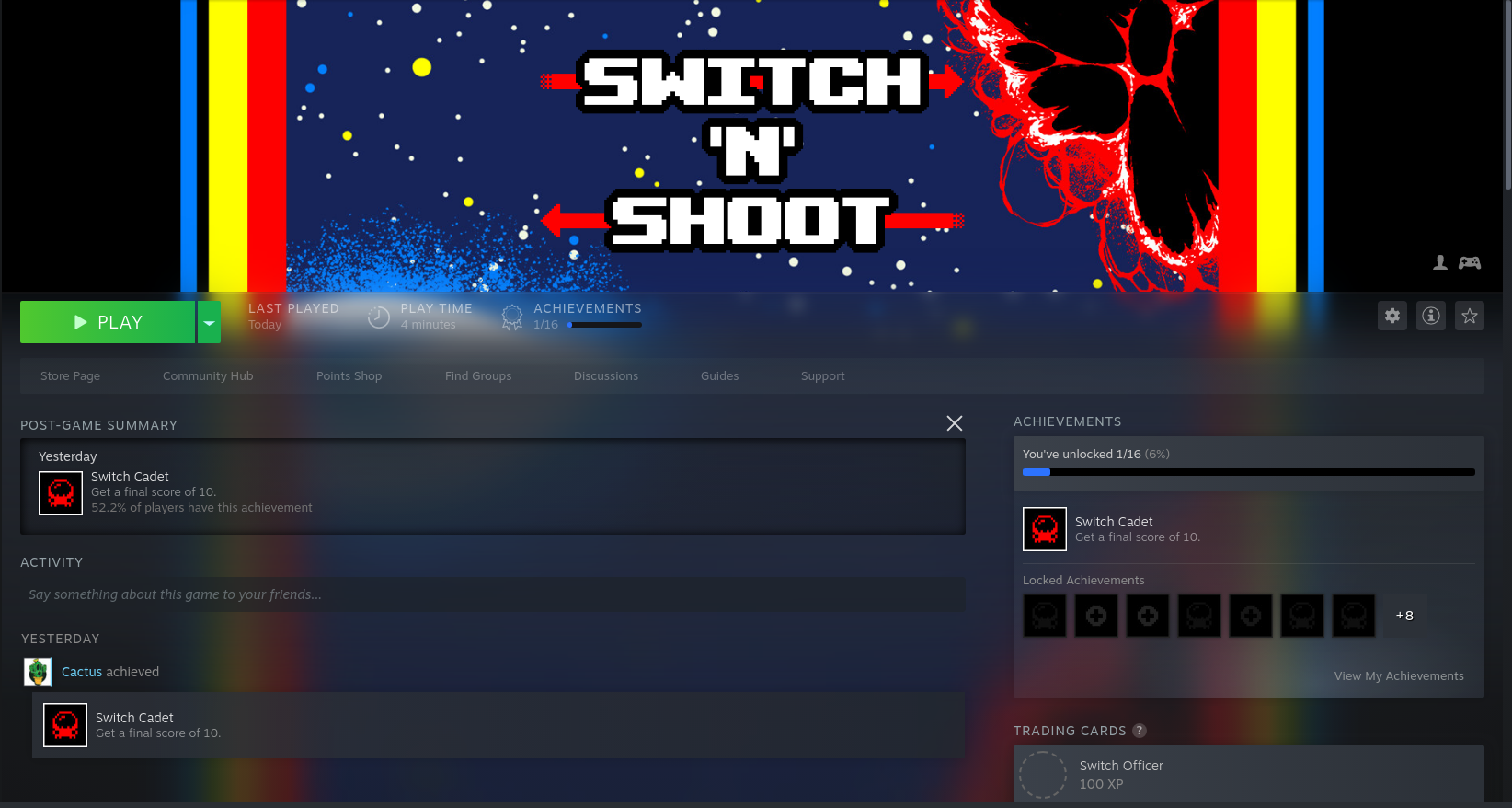
Here's another one
Hello! This is an issue that others have experienced on Linux too. Someone posted a solution in this thread which may help you: https://steamcommunity.com/app/498470/discussions/0/1639793203764615006/
Please could you try that and let me know how that goes
Apologies for the inconvenience, and thank you for purchasing the game!
Hello again. I'm not sure if you're still experiencing this issue, but I've just released a potential fix. I'm not entirely sure if it'll work so I'm looking for feedback from Linux users. 🙂
Please could you try version 1.3.5, which is now available on itch, and let me know how that goes. If it doesn't work, take a look at the fix I posted in my earlier reply.
Ah!
One of the solutions used launch options, which can be set in Steam if you right-click the game in your Library and go to Properties. If you're running the standalone game from itch though, I'm not sure how you'd do that.
Another solution was using PlayerPrefs which on Linux is stored in:
~/.config/unity3d/Matt Glanville/Switch 'N' Shoot