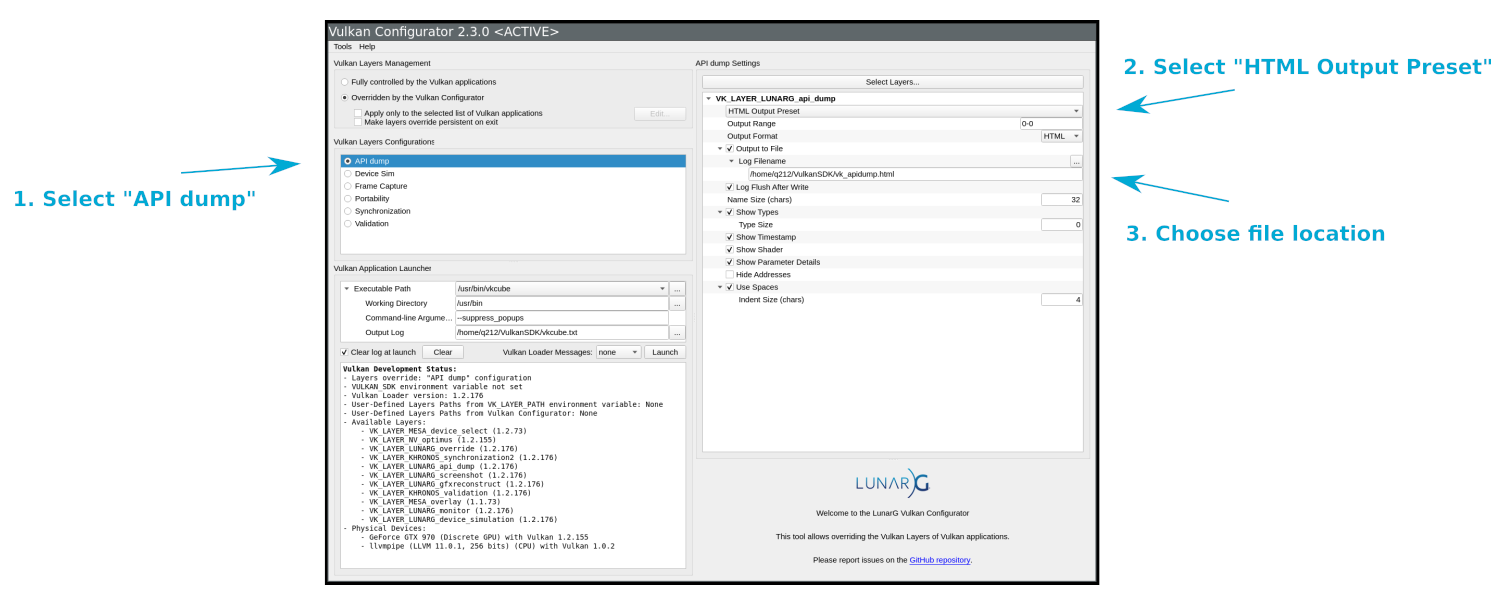It says ERROR_DEVICE_LOST when i boot up the game? how do i fix this
Sorry you're having trouble, are you on Windows or Linux? Also if you don't mind what are your specs, particularly GPU? I haven't tested on an AMD GPU yet, only Nvidia and Intel UHD.
Does the game crash before or after you see the main menu? Can you use the command line? Try starting with --vsync and/or --fullscreen. Also try --validation and see if there's debug info about the crash.
Tommorrow I'll post an update with some tweaks.
ERROR_DEVICE_LOST means that Vulkan crashed. Did you try starting multiple times? Also, do you have updated graphics drivers?
You can get Nvidia drivers here: https://www.nvidia.com/en-us/geforce/drivers/
I'm continuing to work on this, if you can do the following it will be a big help, should only take about 5 minutes:
- Download and install the Vulkan SDK (https://vulkan.lunarg.com/sdk/home#windows, click on "Latest SDK" at top-right).
- Download and run "vulkaninfo.bat" from Moenablocks2 (I just made you an admin, go to https://itch.io/game/accept-admin/989542/3271010 to accept).
- When you run "vulkaninfo.bat" it will make a file in the same folder called "vulkaninfo.log". Upload this file on the Moenablocks2 edit page so I can download it.
If you haven't updated drivers yet, be sure to do that. The game will never work with outdated drivers because there are newer features that aren't supported with old versions of Vulkan.
Is it still ERROR_DEVICE_LOST or something else? I simulated your GPU and fixed all of the errors that were reported. Normally I would just buy your exact computer and test on that, but with the current PC shortage that's not possible.
If you can, search for the "Vulkan Configurator" (you have it already, it's included in the Vulkan SDK) and do the following:
- Under the "Vulkan Layers Configurations" box on the left hand side, select "API Dump". On the right hand side, choose "HTML Output Preset" from the drop down menu at the top. Under "Output To File -> Log Filename" pick a file location.
- Run moenablocks.exe, after running you'll see a file in the location you chose. Upload that to Moenablocks2 so I can download it.