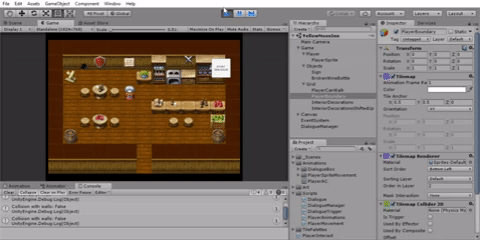Day 6:
Following my goal yesterday of integrating the dialogue pop-ups with player movement, I managed a clunky system that still needs debugging. To make the actual tiles in the 2D tilemap interactable, I am pretty sure I will need to use ScriptableObjects and create a custom class for these types of tiles. I didn't have time to go through that in detail, so instead my hacky solution is to create GameObjects for each interactable tile that is in the same position as the tile sprite itself. Then, in my movement, I check what direction I am facing, and if I press SPACE to interact, I find the position of where I'm facing and see if it matches any of the interactable objects. If so, the dialogue pop-up appears!
That's the gist of it, but some bugs appear because I am using the same command (getting keyboard input for the Space) to trigger an interaction but also the same command to go to the next text panel of the dialogue pop-up, which can skip the text panels.