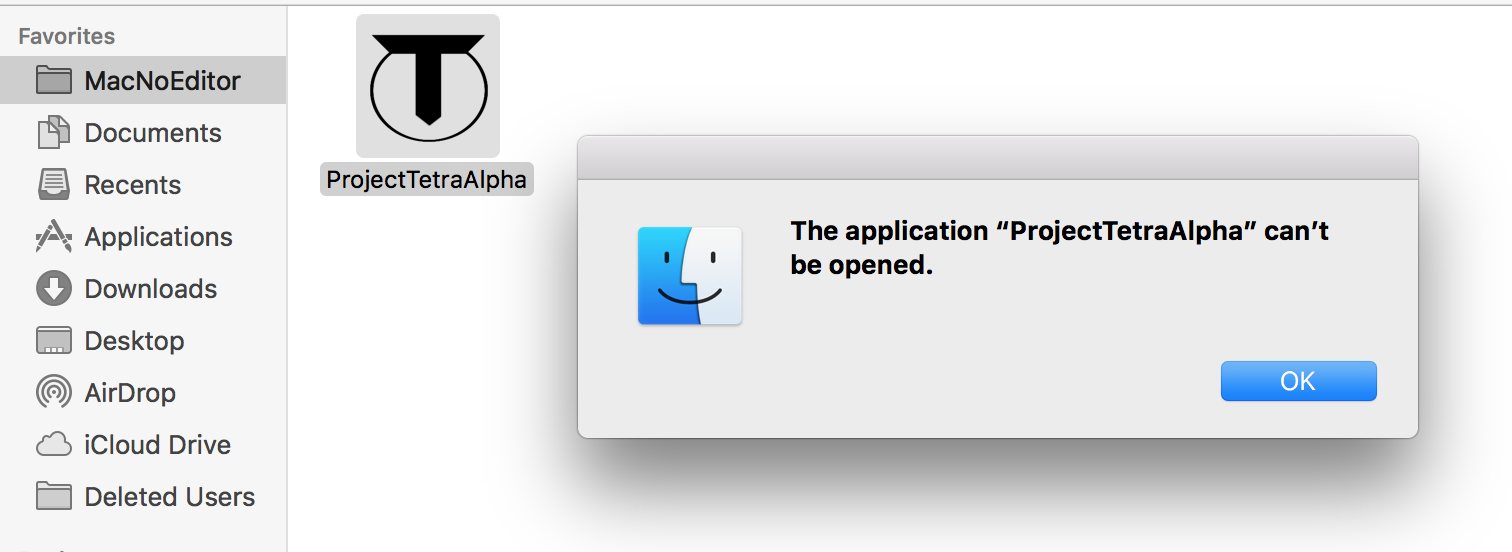Hello!
Is there anything else the dialogue box says?
Here is a list of possible solutions:
- Have you tried power-cycling your computer (hold power button for 10 seconds)?
- Try upgrading to OSX Sierra (High Sierra is known to have slowdowns and other issues).
Let me know if this works!