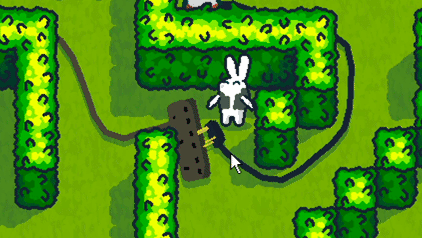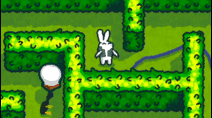Very very cute visuals, story/concept and some neat mechanical stuff going on here which isn't necessarily that easy to do in GameMaker.
For future improvement: I'd much prefer it if the plugs prevented you from walking too far (i.e. got "stuck" in the plug socket) rather than came unplugged, because when they come unplugged off-screen you have to keep going back and doing the same work over again.