hi
i have Solutions for linux user
first if you want run it use easyRPG palyer
1- go to game folder and open data folder
2- open terminal in data folder and type easyrpg-player
and enjoy
about movie well you will not watch it because they tell you can't play video so yes you will not see it aleast that what happen to me


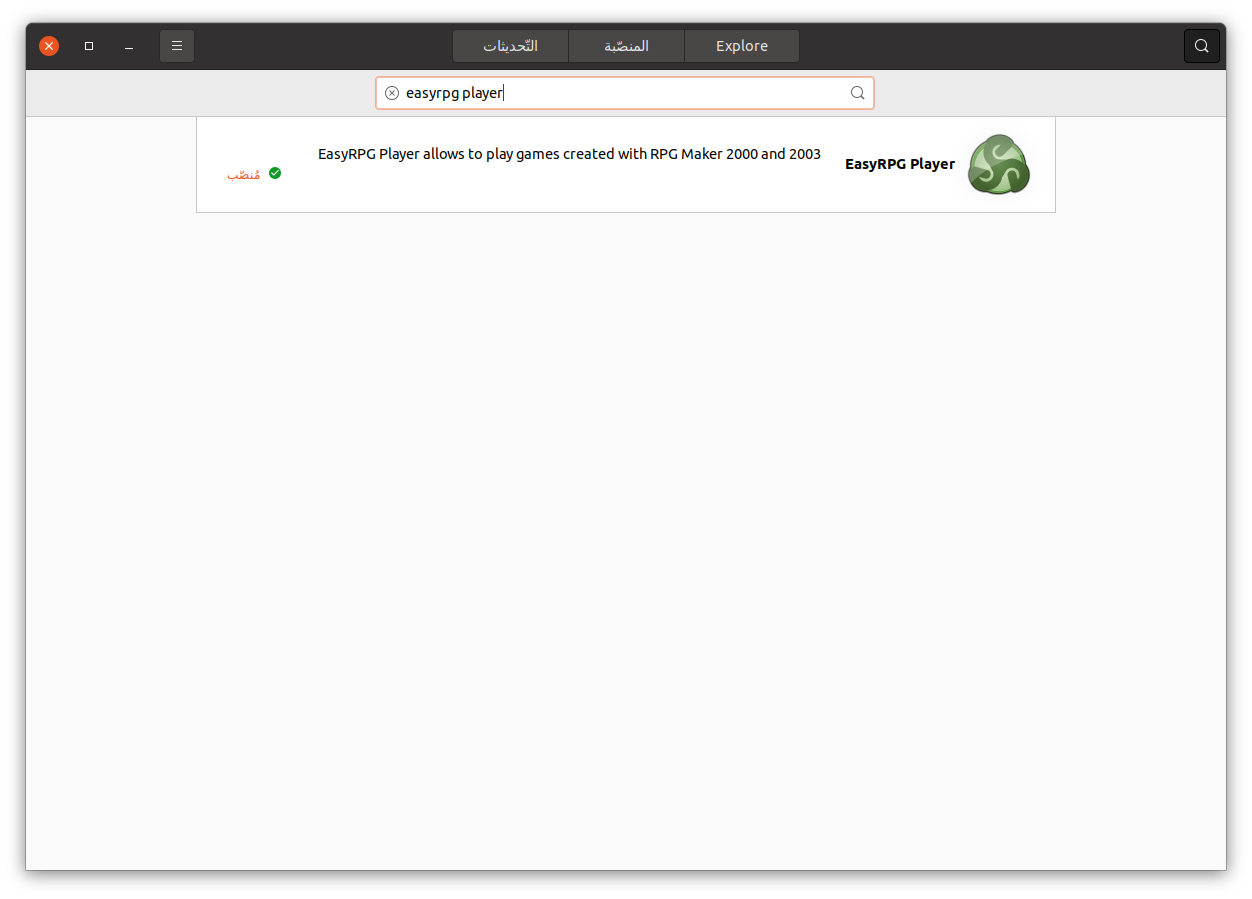 just type 1- download easyrpg player
just type 1- download easyrpg player