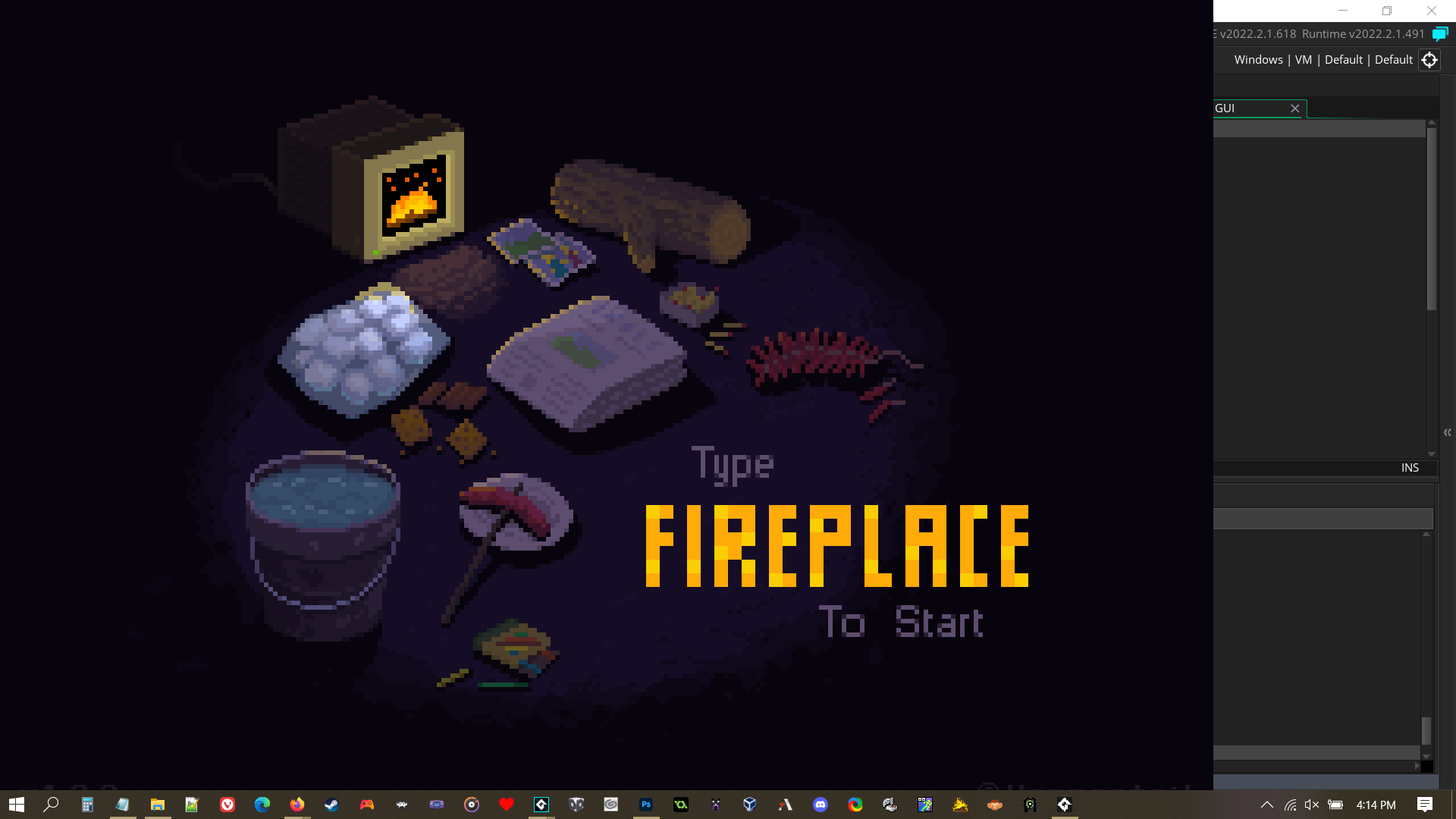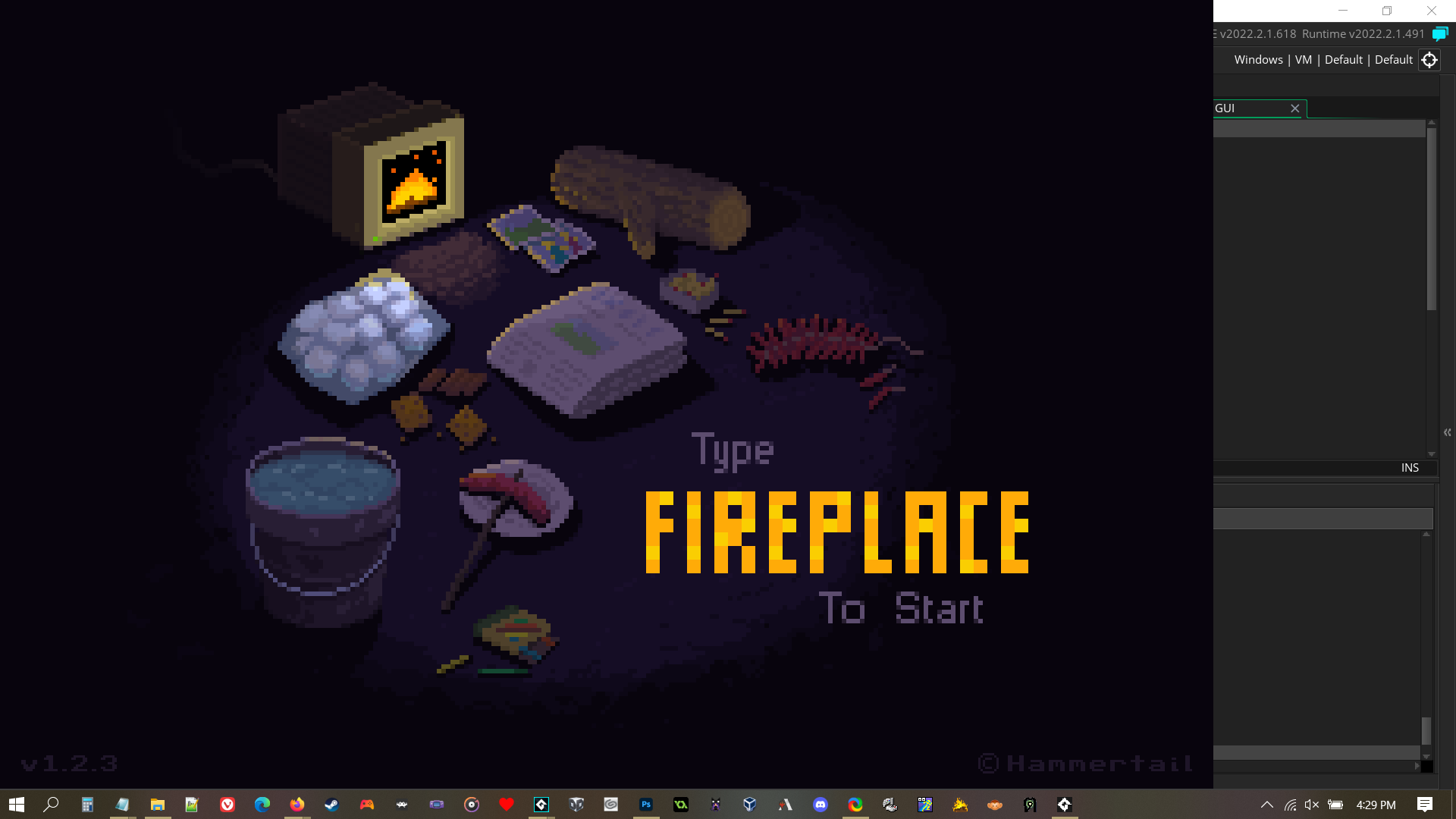No there isn't, sorry. double-click to toggle fullscreen/windowed but the window size can't be changed. I'll think about an Options menu for the next update, although it won't happen for a few months. There may be a limit to how small of a window I could support. What size window did you need? Is the problem that the window is bigger than the display screen, or that you have a specific size you need for streaming or something like that?
Any update on the update to be able to resize when windowed?
I run in a 3 monitor surround setup, so my pc sees my 3 monitors as 1 ultrawide. I would love to have this running on one of the monitors in a window, but not being able to resize prevents that. Is this something that I could add to the options.ini (ie: Windowed=true, Resolution=1080x1920) or something like that?
Thanks!
Hey again, I have a version for you if you're on Windows. Unfortunately it looks like Windows will only make a borderless application stay on top and cover the taskbar if it's exactly the same size as the screen. That won't be the case for you, so you'll probably want to make the height smaller by ~40 pixels so it doesn't get cut off at the bottom.