Hah, interesting suggestion!
And thank you! :)
Update v1.2.5 - Options Menu - is now available. Dev Log post here:
https://hammertail.itch.io/pixel-fireplace/devlog/714665/update-v125-options-men...
It should work if you duplicate the copy you downloaded (all files) and then run both exes.
You can double-click to toggle fullscreen/windowed, by the way (there will be a pause menu with this option soon).
Edit: Ah I just realized that you won't be able to put both copies into fullscreen or change the windowed resolution, and their windowed size is pretty small :\ Sorry. Windowed resolution options is on my list to add someday. Although for this particular situation, all copies would use the same windowed resolution because they'd all use the same preference file.
Hey, thanks so much! I'm glad you've enjoyed it for so long :)
No sorry there isn't, but that's a good suggestion for a future update! I also think it takes a little too long when I'm working on it and testing things repeatedly. I've wanted to make a new Options screen for awhile, but I'll first need to learn about programming for save files and also the Steam Cloud API.
Hey again, I have a version for you if you're on Windows. Unfortunately it looks like Windows will only make a borderless application stay on top and cover the taskbar if it's exactly the same size as the screen. That won't be the case for you, so you'll probably want to make the height smaller by ~40 pixels so it doesn't get cut off at the bottom. 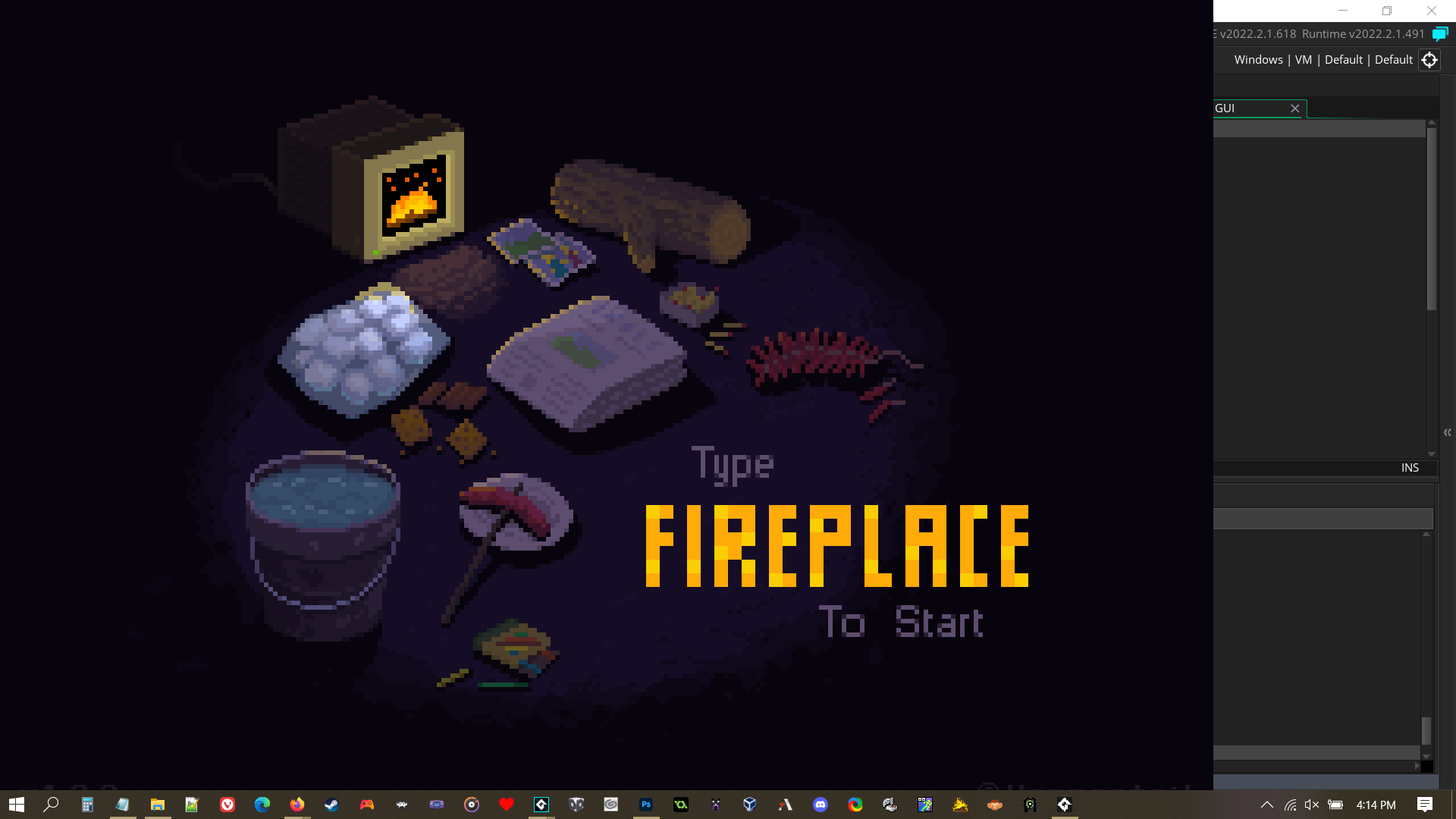
Oh maybe you mean the versions shown below "Buy Now". That's how Itch shows what you will get when you purchase.
If you've already purchased Pixel Fireplace then scroll to the top of this page and you should see 'You own this game' and a 'Download' button. Click that to take you to the Download page.
No there isn't, sorry. double-click to toggle fullscreen/windowed but the window size can't be changed. I'll think about an Options menu for the next update, although it won't happen for a few months. There may be a limit to how small of a window I could support. What size window did you need? Is the problem that the window is bigger than the display screen, or that you have a specific size you need for streaming or something like that?
Hi Alex, thanks a lot for trying it and letting me know. You're right about ARM. However it looks like Game Maker Studio can only make Raspberry Pi ARM builds if I physically have a RPi, and it seems I may need to purchase each RPi version I want to support. I won't be able to do it anytime soon, but it would be cool for sure. I can send you an email when I do.
Edit: I misread a thread and thought I had to buy each RPi version I want to support.
Thanks for letting me know! The Ubuntu version is challenging for me to test because I'm doing it through VirtualBox. I just checked and the volume was indeed very very low. I had to turn the volume up on the Linux VM all the way, and then very high on my Windows audio controls as well. I'm not sure yet how to solve this, but I'll think about it. Thank you!
Version 1.2.3 now available with performance and bug fixes, 'rainbow' and 'crayon' commands. More details https://hammertail.itch.io/pixel-fireplace/devlog/205806/update-v123-performance...
Burn time fix is in the latest update v1.2.3. It's about 25 min per log now. More details about that version here: https://hammertail.itch.io/pixel-fireplace/devlog/205806/update-v123-performance...
Hi Max, glad you and your family have enjoyed it for so long :)
That's a good question, there were a few reasons. It looked a little too much like a round, undefined pile. This overall shape looks better and more like a stack of logs. An average fireplace isn't really big enough for 5 logs or to throw them on side-to-side like it did, and it looked odd if you only threw on 2 logs. There was one in the middle and on the side but nothing on the other side, so this change fixed that too. Hope that answers your question :) Happy Holidays to you too!
Hotfix v1.2.2.1 (Windows only) addresses a performance issue. There was a memory leak in v1.2.2 (Windows only). Dual-screen support is temporarily removed because that's where the bug is. Thanks for discovering that issue carles.tm! I'll get that feature sorted asap, but for now please update to v1.2.2.1 and sorry for the inconvenience.
Hi again, I managed to make a build that supports Ubuntu :) You can find it on the Downloads page or via the Itch App. A question for you: I don't have any experience with Raspberry Pi, can it run Ubuntu? Does this version of PF work on it? I'd like to get a Pi to test out, but I don't know where to start.
Hey Shmoopers, thank you for the kind words I'm glad you enjoy it :) the 'rainbow/party' command flashed colors and I decided to remove it because of photo sensitivity. I tried making a fire that was rainbow colored and didn't flash through the colors, but it was muddy and didn't look like a rainbow or very good. If I can make it look decent I'll get it in the next update :) The 'touch' command is one that I decided not to re-implement. Pixel Fireplace is meant to be a nice soothing experience. That command brings to mind pain, and I always felt it didn't really belong so it didn't make the cut for the rewrite. The number 0 is a bug, I have no idea why it's doing that heh. Thank you for letting me know!
I'll add a note to the 1.2.2 DevLog about 'rainbow' 'touch' and the bug with 0.
Okay, that's what I'm on too. Would you mind trying out a debug version? It'll show the variables used for the displays and game-window xy positions, and sizes. You can email me at tedmartens [at] gmail [dot] com
Also, before going fullscreen pixel fireplace checks the top-left corner of it's window to determine which display to go to, so if the window isn't all the way within a secondary display it will go to the main display or whichever display that corner is within. It defaults to the main display if the top-left corner is outside of all display borders as well. Make sure you've dragged the window all the way to your secondary screen before trying fullscreen. (I might change it so that it checks the center of the window instead of the top-left corner)
I was able to make a build for Ubuntu 16+ 64bit. The only small issue I've found is Pixel Fireplace can't prevent Ubuntu's sleep settings, so you'll have to adjust them if you don't want the display/computer to sleep while running it. I won't be able to fix this unless Game Maker adds a new function for overriding it. Everything else seems to work fine including dual screen support, but let me know if you find something. Some more details from the GM:S website:
"Ubuntu 16 or later is required. Other distros can usually run the games that GMS2 generates with no issues, but we only state support for Ubuntu, so if you have issues playing games on these other platforms you will need to investigate this yourself. All games are 64bit-only"