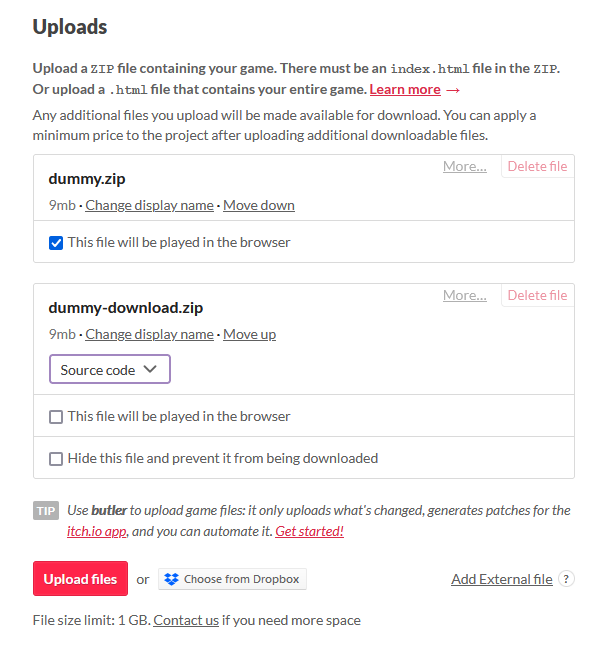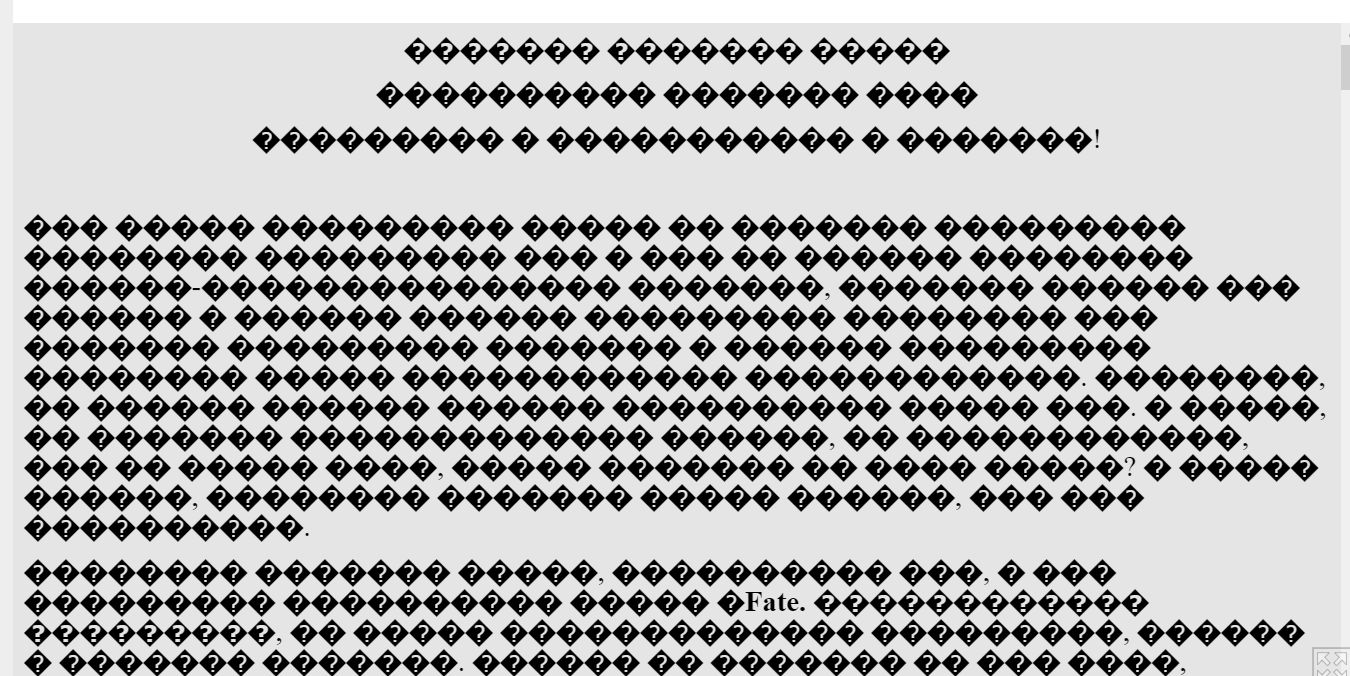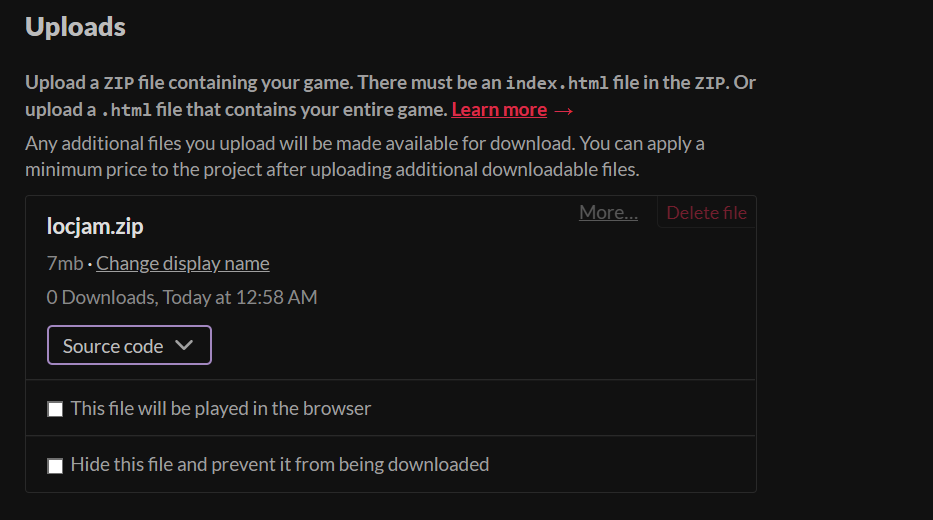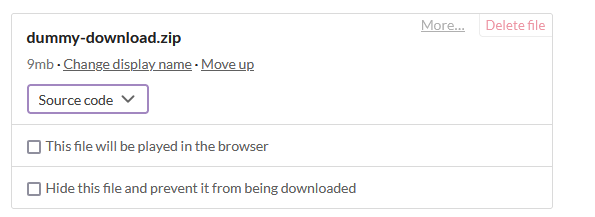Hi, Alain!
We just submitted our team’s project to the LocJam, but it’s not there.
I believe the reason is that I did this on the main LocJam page instead of doing it on profile page, because, while I was following the instructions, it didn’t let me choose the language at the end.
It’s the 1st time we are participating and it’s quite sad, I know it’s probably my own fault, but I was wondering if something could be done with this, please? We have the screenshot that says it was submitted in time, if its needed.
Thank you.