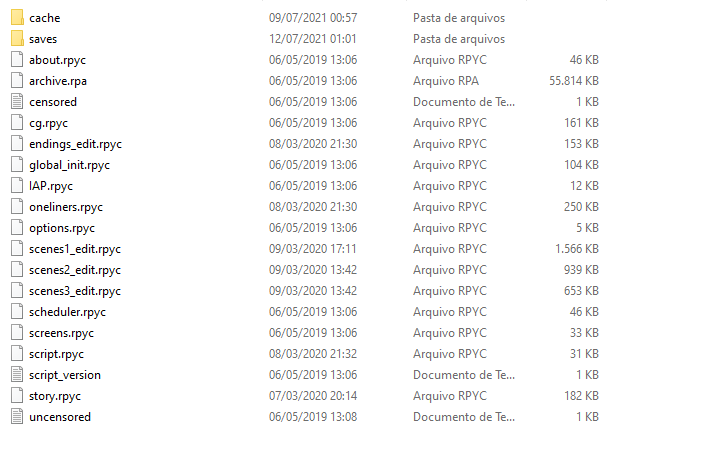Well, I'm not so sure to be honest. Instead of the game opening like normal, a text file pops up saying:
I'm sorry, but an uncaught exception occurred.
While running game code:
Exception: Could not load file C:\Users\Vinny\Desktop\Jogos\Roommates\Roommates/game/endings_edit.rpyc.
-- Full Traceback ------------------------------------------------------------
Full traceback:
File "C:\Users\Vinny\Desktop\Jogos\Roommates\Roommates\renpy\bootstrap.py", line 313, in bootstrap
renpy.main.main()
File "C:\Users\Vinny\Desktop\Jogos\Roommates\Roommates\renpy\main.py", line 364, in main
renpy.game.script.load_script() # sets renpy.game.script.
File "C:\Users\Vinny\Desktop\Jogos\Roommates\Roommates\renpy\script.py", line 266, in load_script
self.load_appropriate_file(".rpyc", ".rpy", dir, fn, initcode)
File "C:\Users\Vinny\Desktop\Jogos\Roommates\Roommates\renpy\script.py", line 762, in load_appropriate_file
raise Exception("Could not load file %s." % lastfn)
Exception: Could not load file C:\Users\Vinny\Desktop\Jogos\Roommates\Roommates/game/endings_edit.rpyc.
And to be very honest I have no clue what's going on