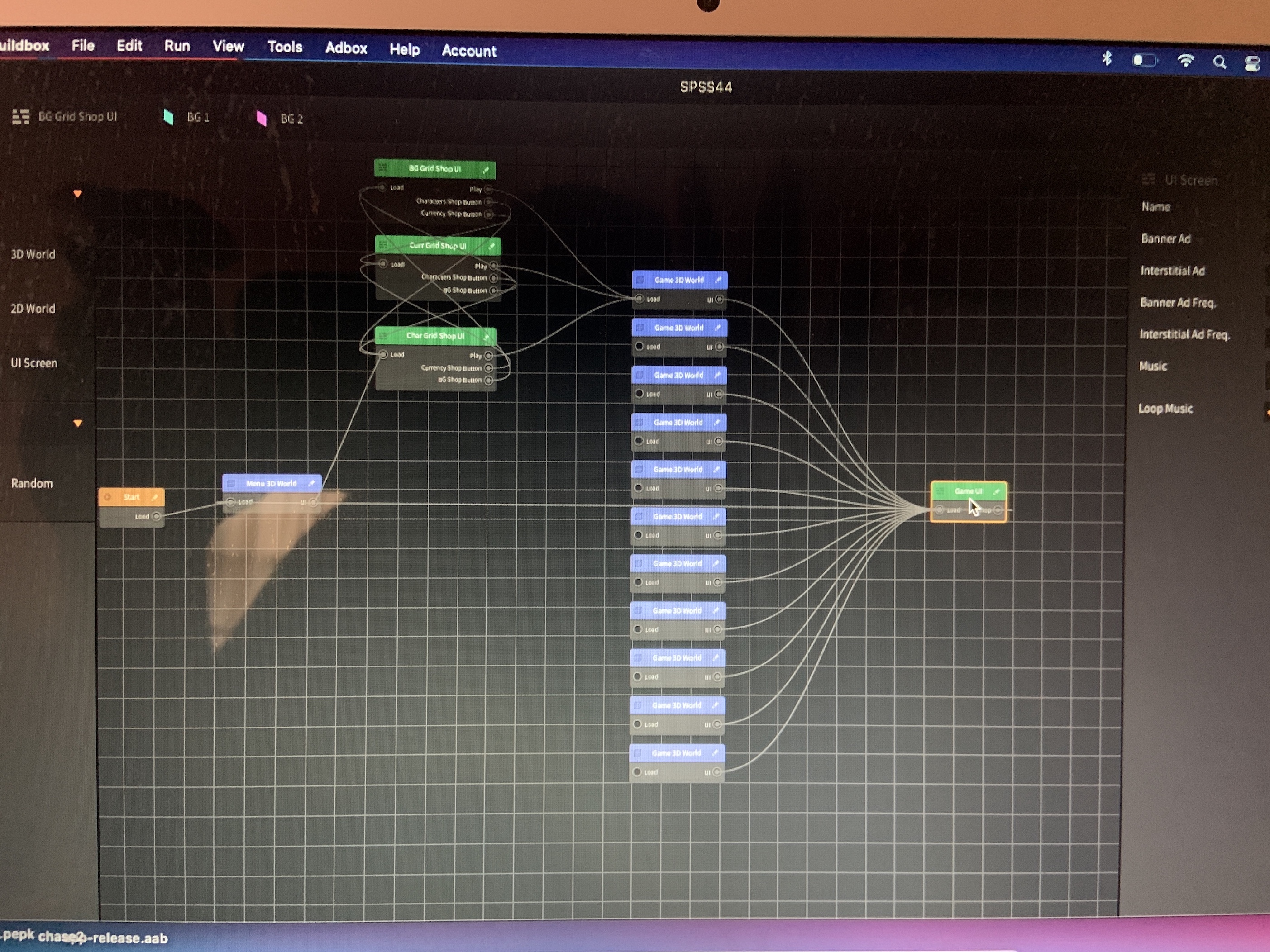There is a SPSS44.bbdoc that you can open and see how it all works.
But as far as I see you have added Char # assets to UI and those are for the Scene,
you need to use Item # assets for UI also you have not added the Item Slot asset to UI. I showed everything in the video but you can also try the SPSS44.bbdoc and see how it all set up.
Viewing post in Buildbox 3: Coin Shop System - Updated on 10/12/23 comments
In Grid View there are two nodes that you can adjust to change how the shop will look:
Position Limiter Smooth - this limits how much you can move shop items when you scroll them
Stick To Edge - this one makes sure it is in the same spot on the screen. (you can remove it)
The Item Slot has Hide Off Screen node that will hide the item when it reaches the limit. If you are going to alow to scroll the imems off screen then you can remove this node.
If you want to scroll horizontally in the Grid View you can change the Touch Move - Priority:1 node Sensitivity from X 0 Y 1.5 to X 1.5 Y 0
For the asset you are trying to display in the UI you need to have only the visual nodes, nothing that works only in Scenes(trail can only work in the Scene).
Thanks for helping me set it. It’s pretty cool.
I have one request. Can you create a scale node for me if it’s possible and let me know how much. My characters are too big in the grid list, I know that I could scale them down in the characters 3D model but the problem is, i have too many 3D model, I used Buildbox shapes to create the characters, if I go ahead and scale down each 3D model and then position them again, for all the characters it’s gonna take forever.
And also I don’t know if the shop is compatible with a game that has about 20 levels, I just can’t set up for more than 1 level. Everything looks good but the BG doesn’t change when I choose any after buying them. I know it’s probably because I have 20 levels in the game and also the way I set them up but I’m still.
It would be great if you know how and show me how to set it up.