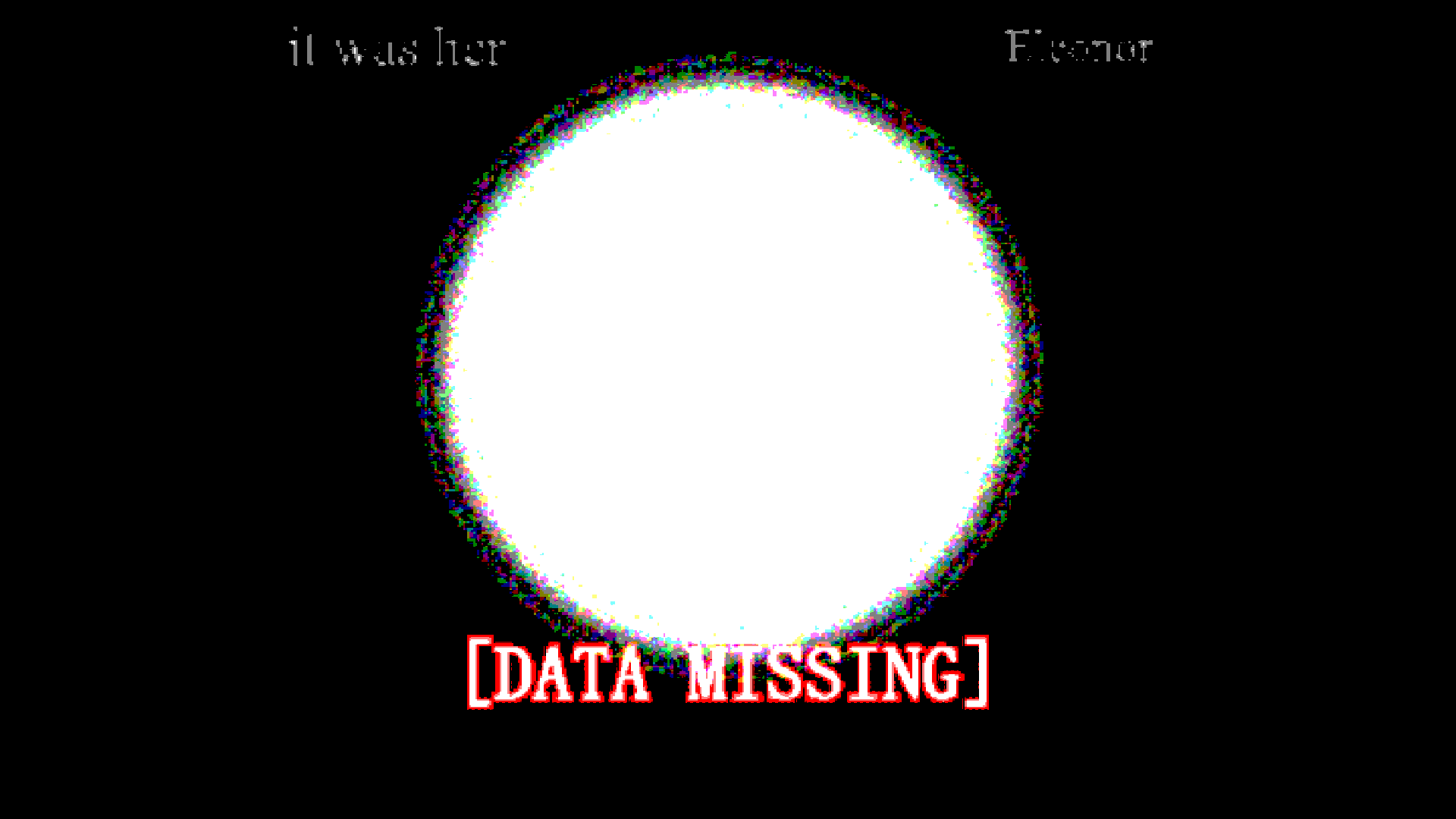Using this method, I got the next data missing screen.
// spoilers
If you take the path to the right, you'll eventually get to a light that teleports you to a dark room. If you walk straight through the dark room, you'll come across this house
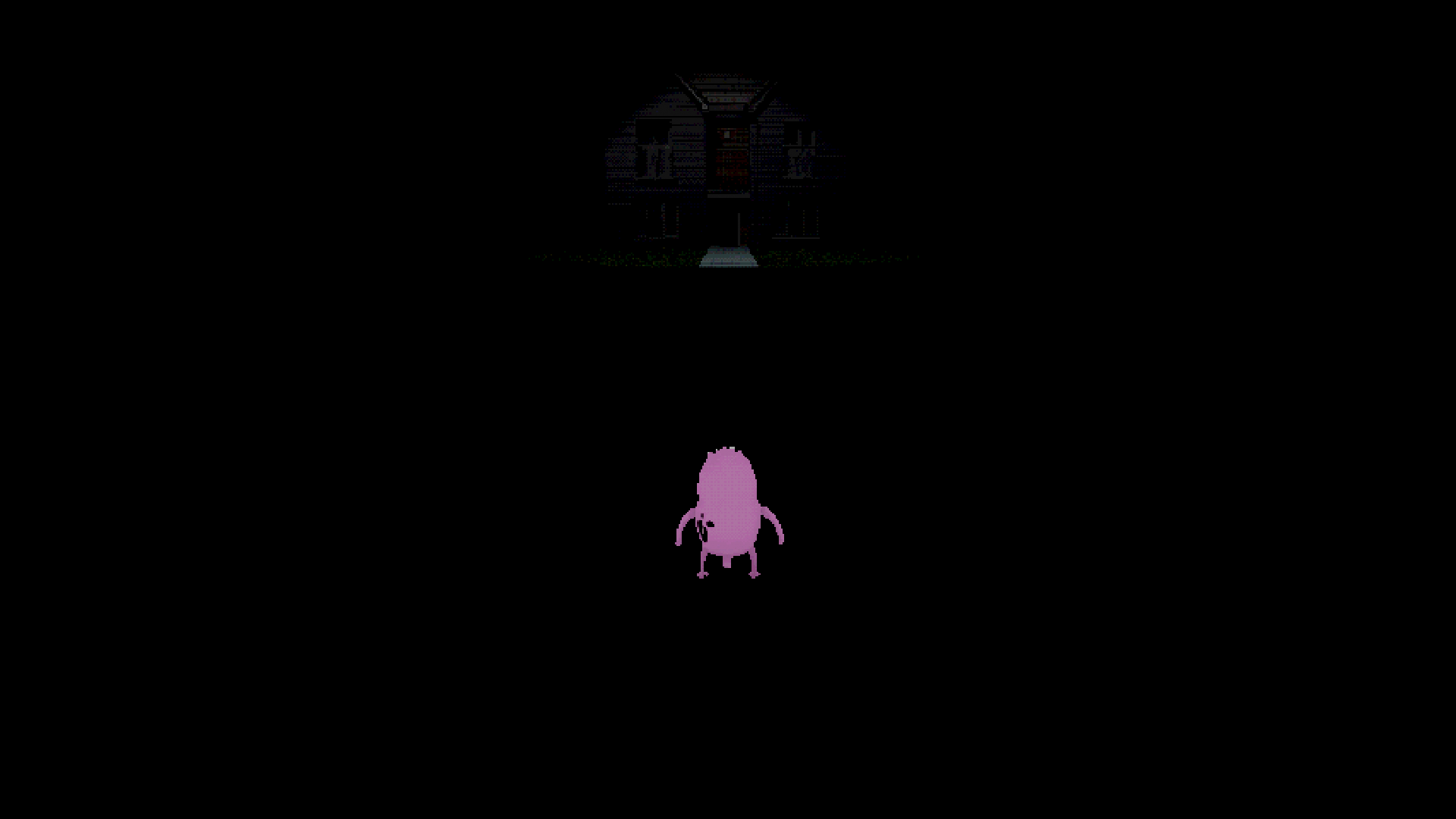
You have to go around the back, and you'll find this image of Eustace
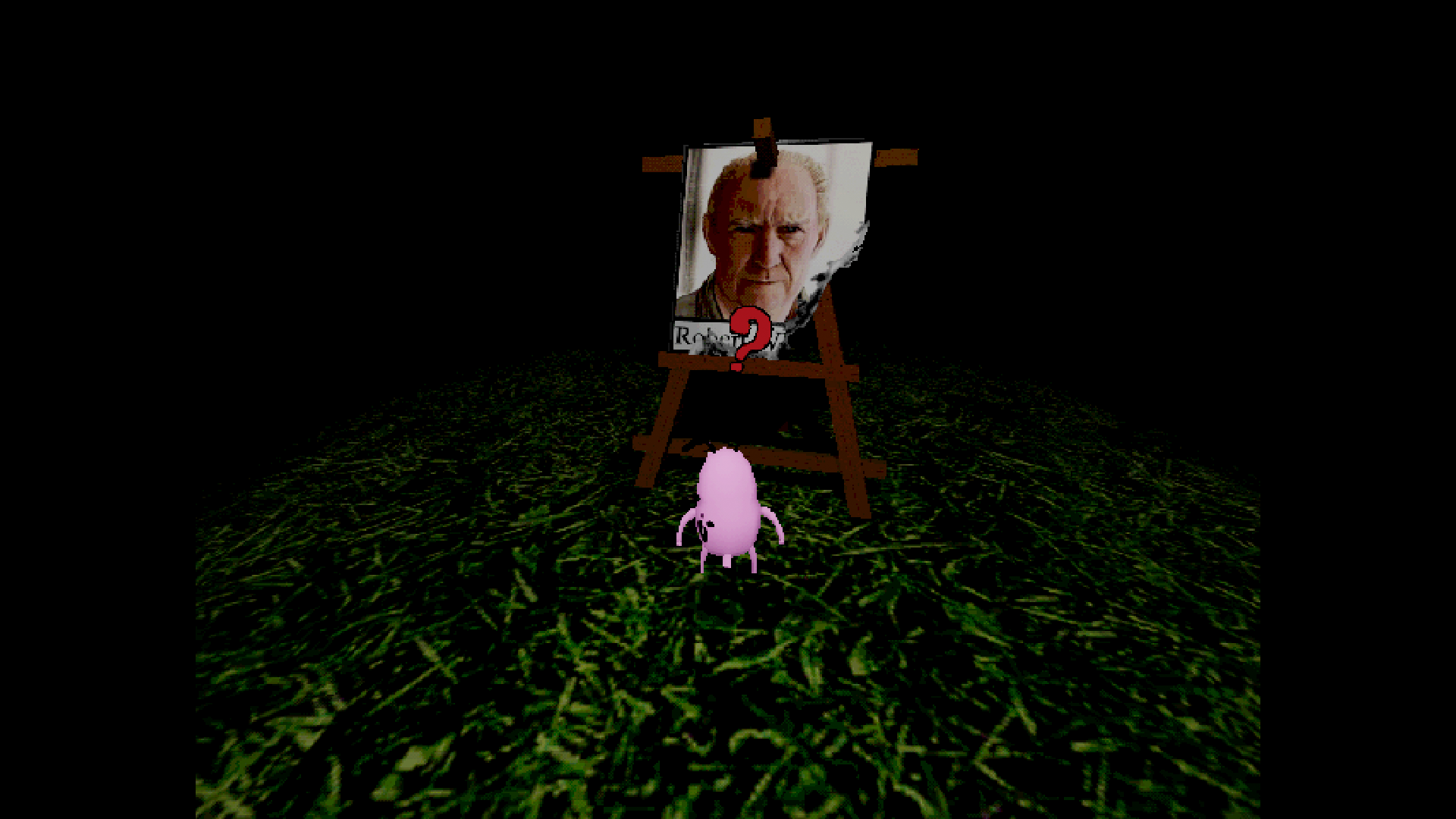
Interacting with it will crash your game and next time you spawn you'll be in a dark version of the house (I have a copy of this save file)

Going upstairs, you'll get a cutscene of a ghost thing running at you

And then you get the 2nd data missing (I have a copy of this save file too). If you brighten the image, you get the message "Mr. Wheeler was there to greet me"
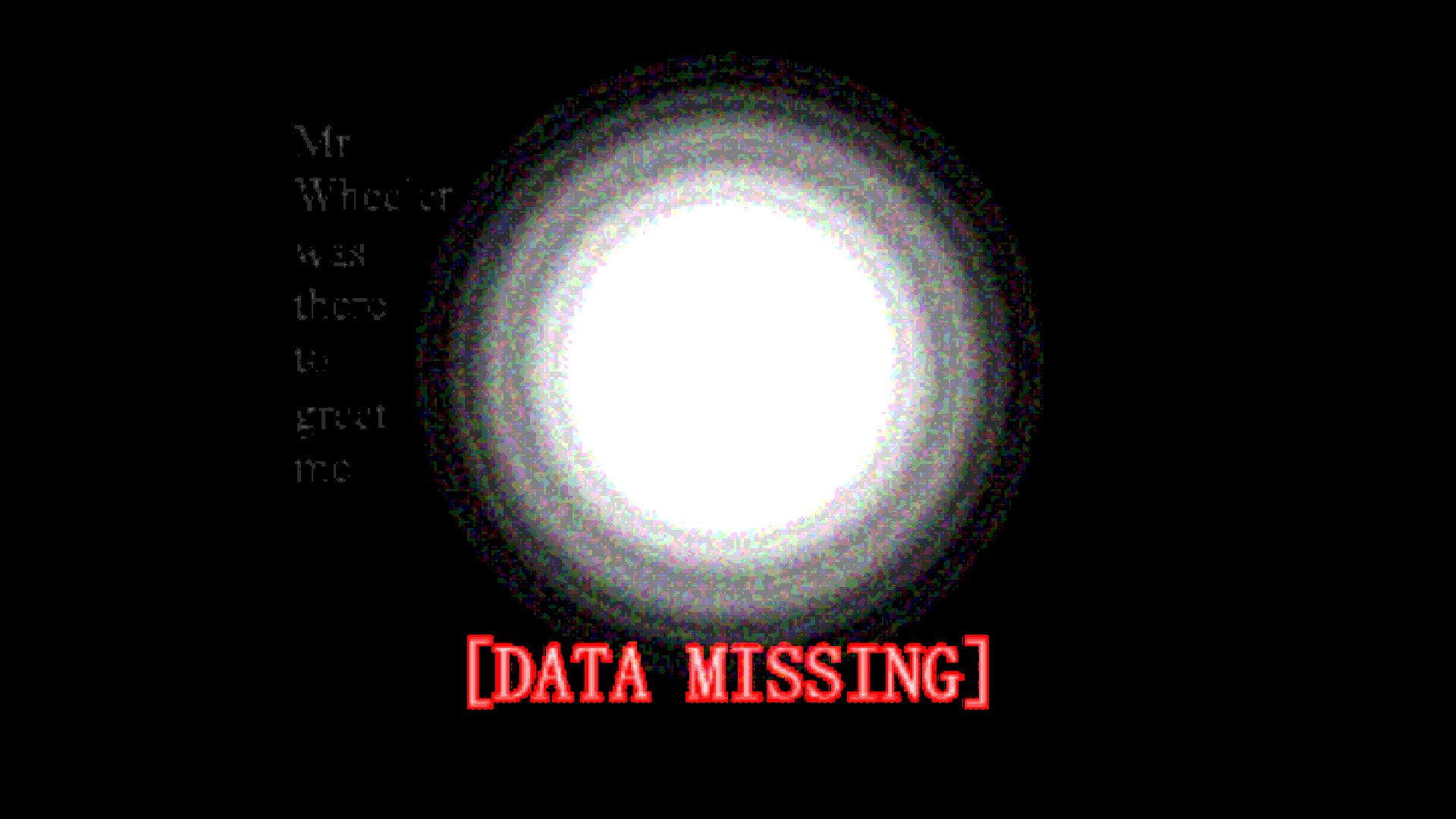
The sav string for the dark house is "I Don't" and the data missing sav has the same "And Fair? BeforeTheStorm" string that the other data missing sav has before the I Don't string.