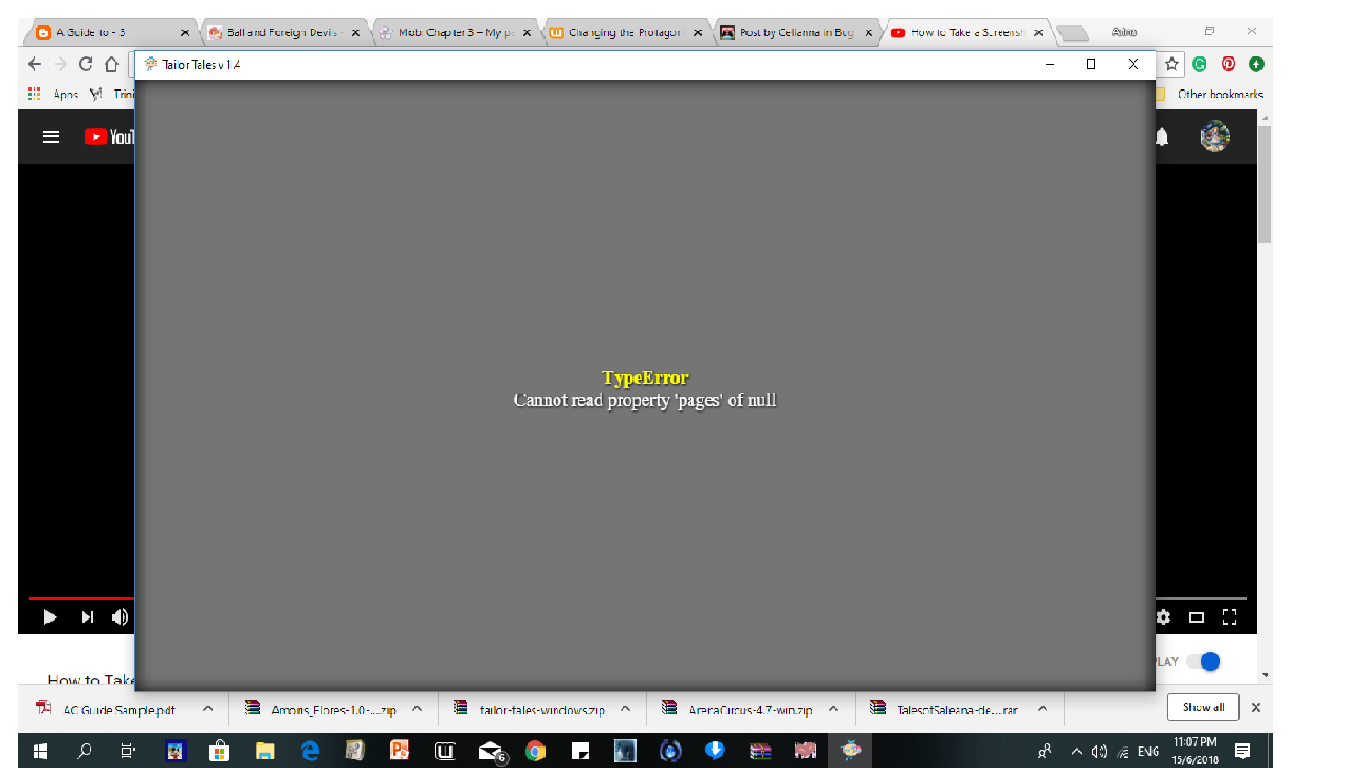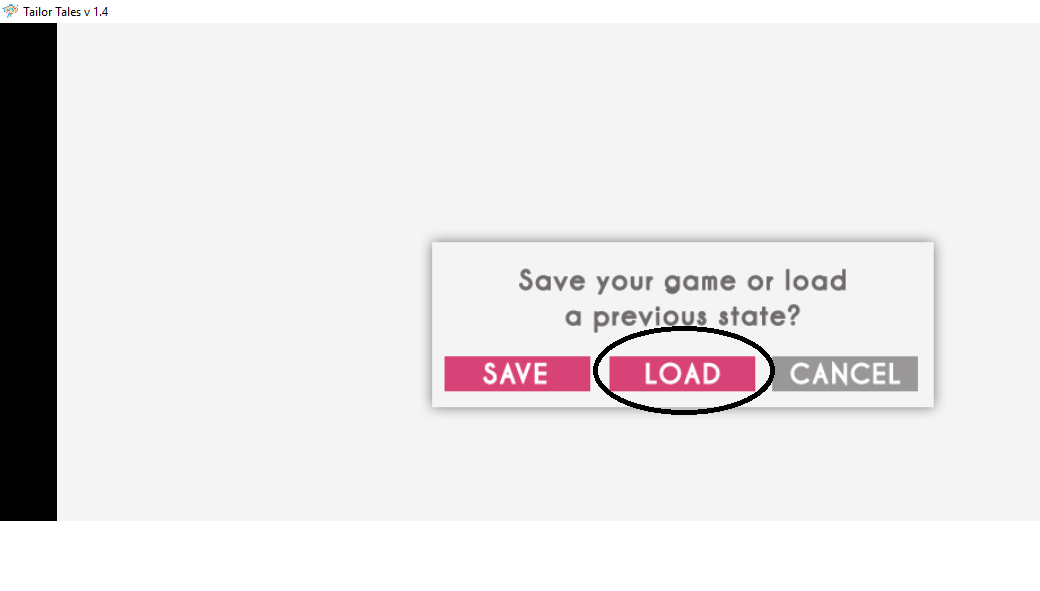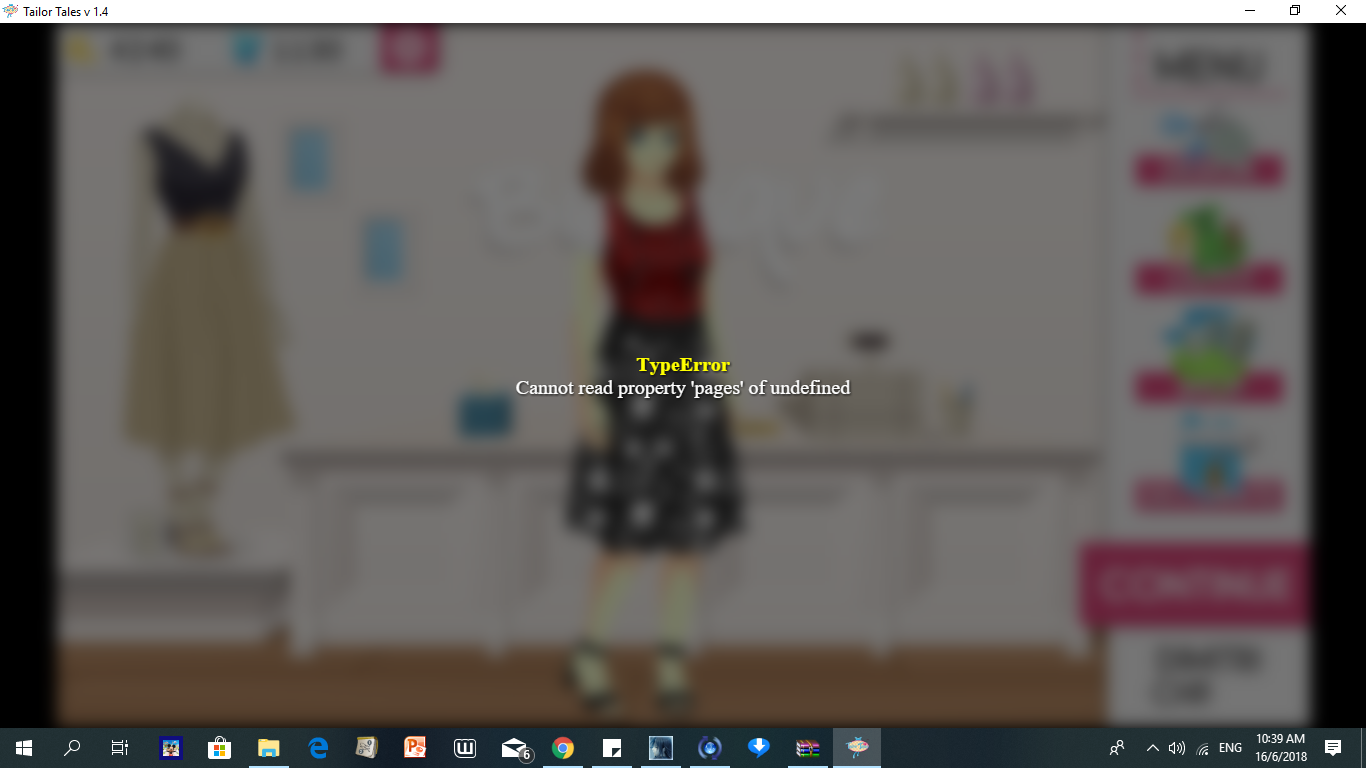There something wrong with the Save data, can you please check Saving data?
Can you take a screenshot of the error you're getting?
Most likely it says it can't load a certain graphic, right? Here's what I said to another person with the same error:
Hey there! This is something that is fixed in 1.5, but not in 1.4. What happened is that you deleted a piece of clothing, didn't save and exited out of the game. When you tried to start it up again, the game tried to find the image file for the clothes you made before (since you didn't save after deleting it). What happens is the error above; it can't find the image file because it was deleted.
What you can do yourself is go to the folder it mentions and duplicate one of the images in there and rename it to the one that's missing. So it should be called "Name of the missing image it fails to load" and then try to run the game again. Remember to save your game :)
At the moment, I can't fix it for you (version 1.5 will not have this issue), however since it seems to happen after you finish a chapter and save, my suggestion would be to only save in the main menu settings instead. So at the end of a chapter, when it asks you to save/load, click cancel. Then, when you're in the main menu, open the settings and save there instead. That should work.