I dowloaded the game on Mac and I'm getting a larger screen than my computer has. I don't know if someone else has brought this up but its not letting me reach the resolution setting in the options menu. Is there anything I can do now or should I wait for an update?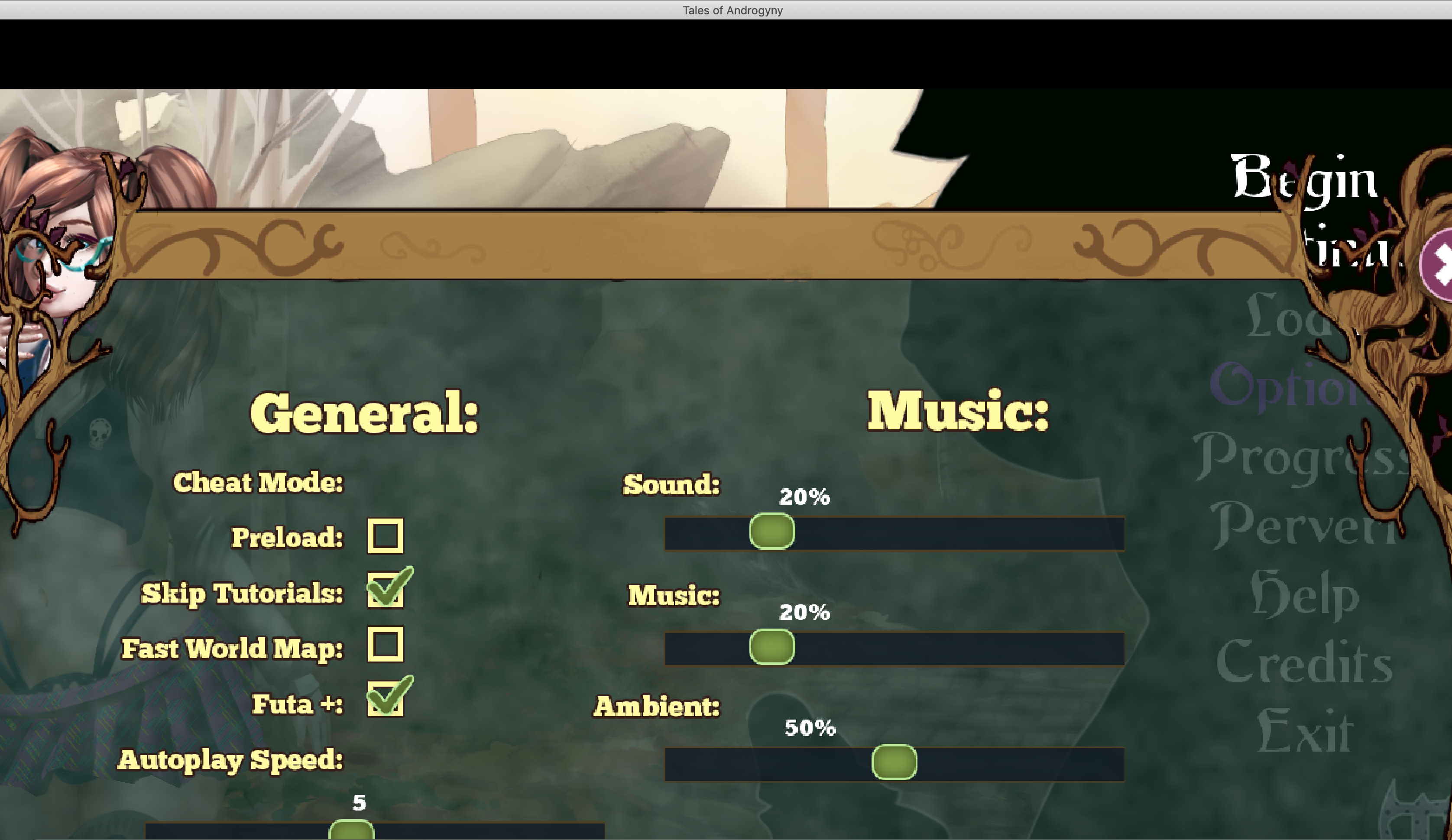
Viewing post in Known Issues (and bug reports)
Think this might be related to DPI scaling. In the next patch there'll be some stuff that'll help address this, though not entirely. If you look for the hidden .prefs folder and open tales-of-androgyny-preferences you can edit or create a "width" and "height" entry and specify what resolution you want - try 960 width and 540 height, and just go smaller if it still doesn't fit.
Hey, I've been attempting to set the resolution in the preferences but since there isn't any resolution entry already there for me to edit I don't know exactly what to type in order to create the width and height entry. Could you send what I need to paste in exactly to do this because all I have for reference are some of the options I was able to get to show up in . prefs by toggling them in the in-game options. Im lacking the knowledge on how to fill in the entirety of the resolution entry/key in tales-of-androgyny-preferences. For example ill try to show what I am asking for but its for the volume entry. I am Sorry for the dumb question just couldn't figure it out
<entry key="volume">0.5</entry> (what would this look like, but for the resolution entry)

