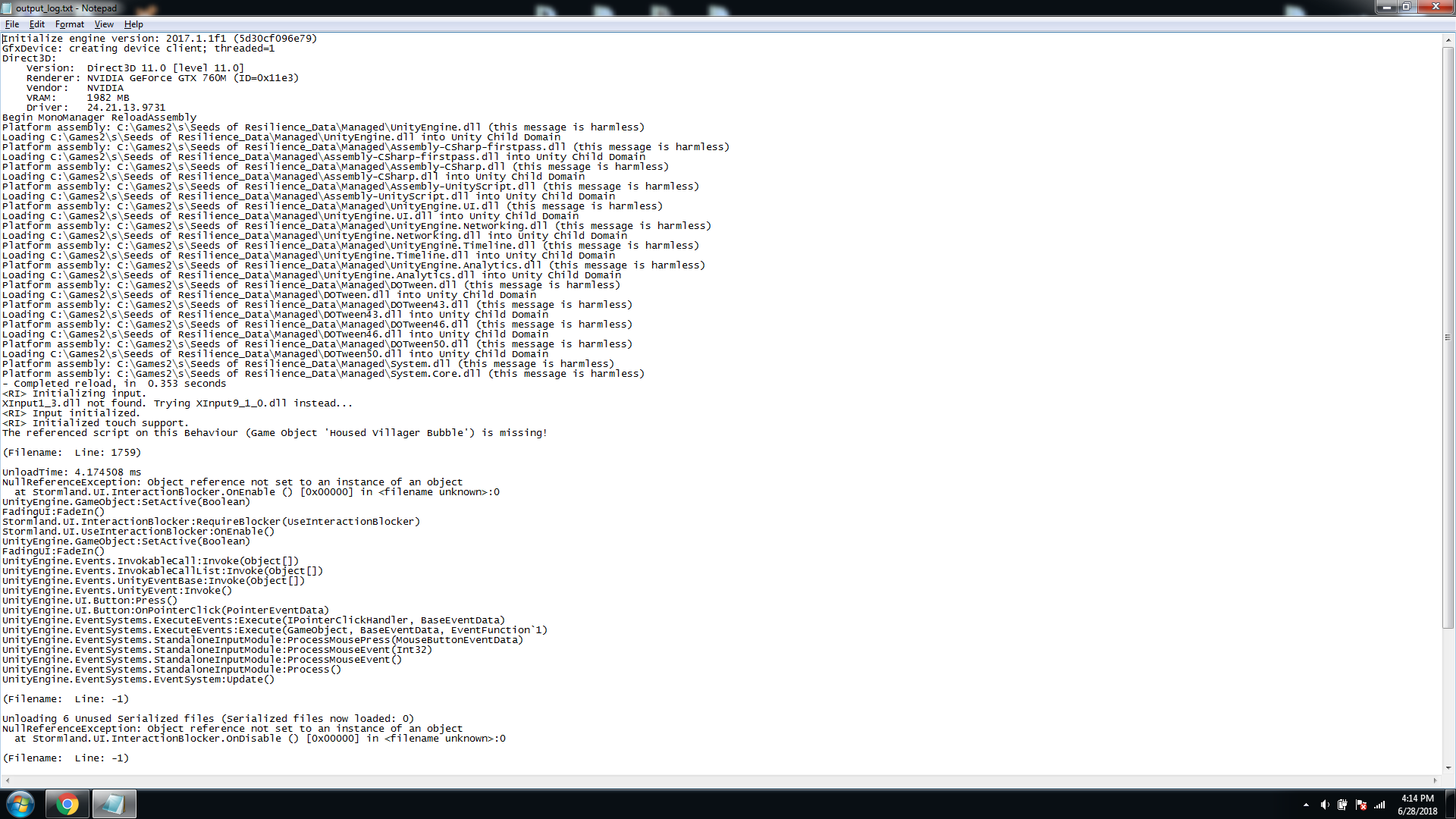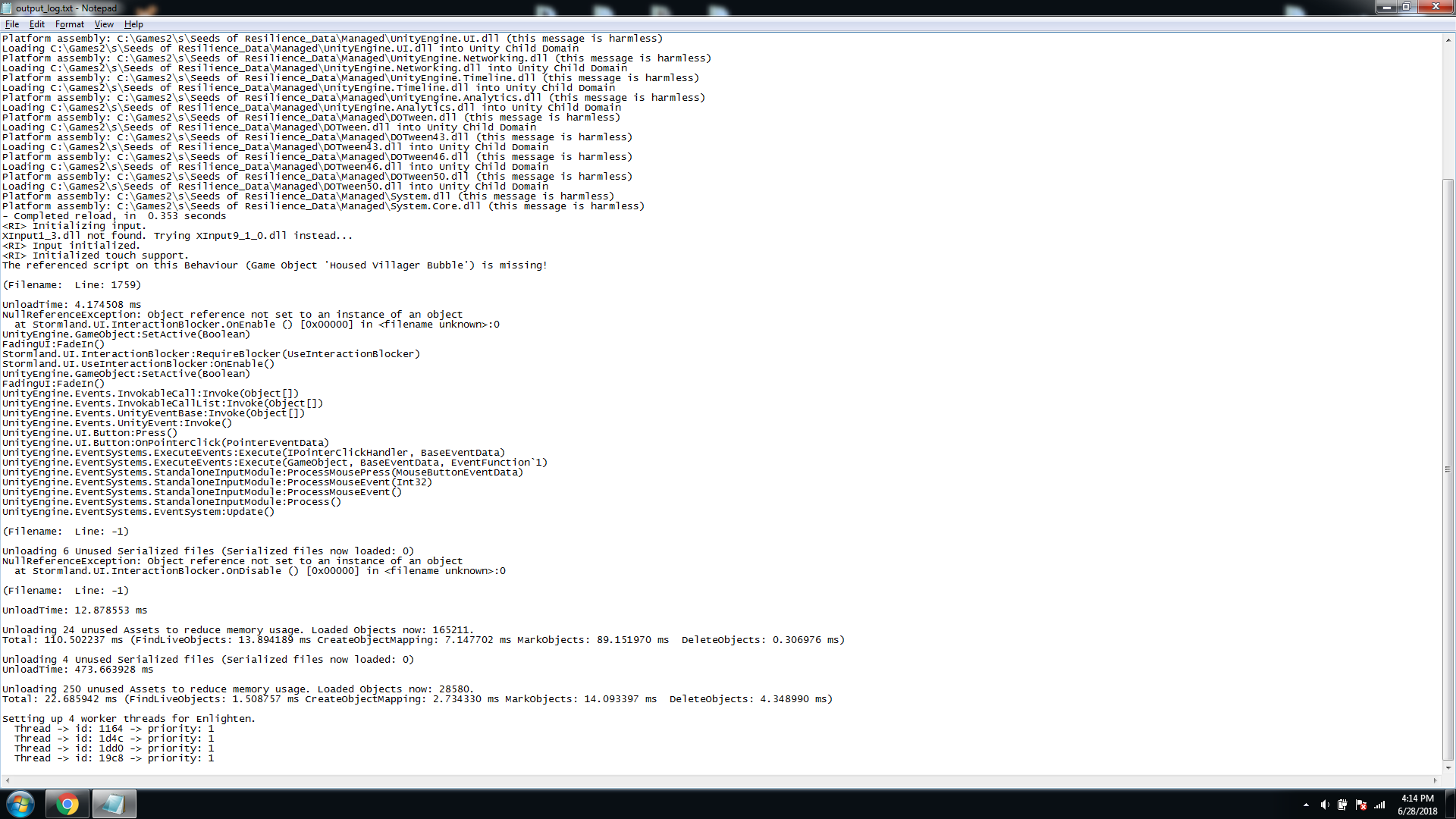Hi, sorry for the delay. Other players don't seem to have this problem, and I can't reproduce it myself either. Could you please send me the log file ?
It should be located here (replace USERNAME by your username):
C:\Users\USERNAME\AppData\LocalLow\Subtle Games\Seeds of Resilience\output_log.txt