Hello dogemaster2403,
I am a Novetus user for 1 year.
Yes, there is a way you can make custom decals or meshes.
I will show you 3 steps (or even more).
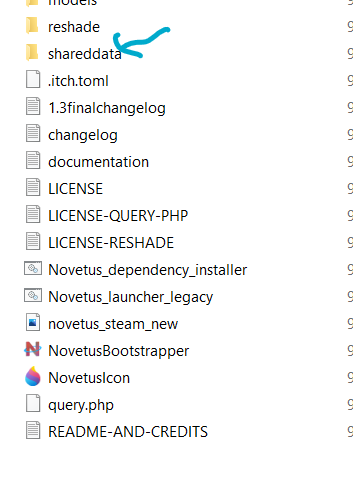
When you're on the novetus game folders, click "shareddata" folders.
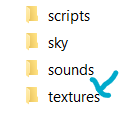
Once you are on the shareddata folders. You need click "textures" file.
Once you are on the textures file, you will find
LOT OF IMAGES!
When you find a lot of images, you got the folder position, also, in-studio of Novetus.
The Image Reveal on The Client
First of all, you need to copy this for the image. "rbxasset://../../../shareddata/textures/wall.png" For example, wall image.
You need to make an image and then put it in the Textures file on Novetus Game Folder.
Add an image to a part, and enter the png name of the Textures file for example "rbxasset://../../../shareddata/textures/NameHere.png"
-

