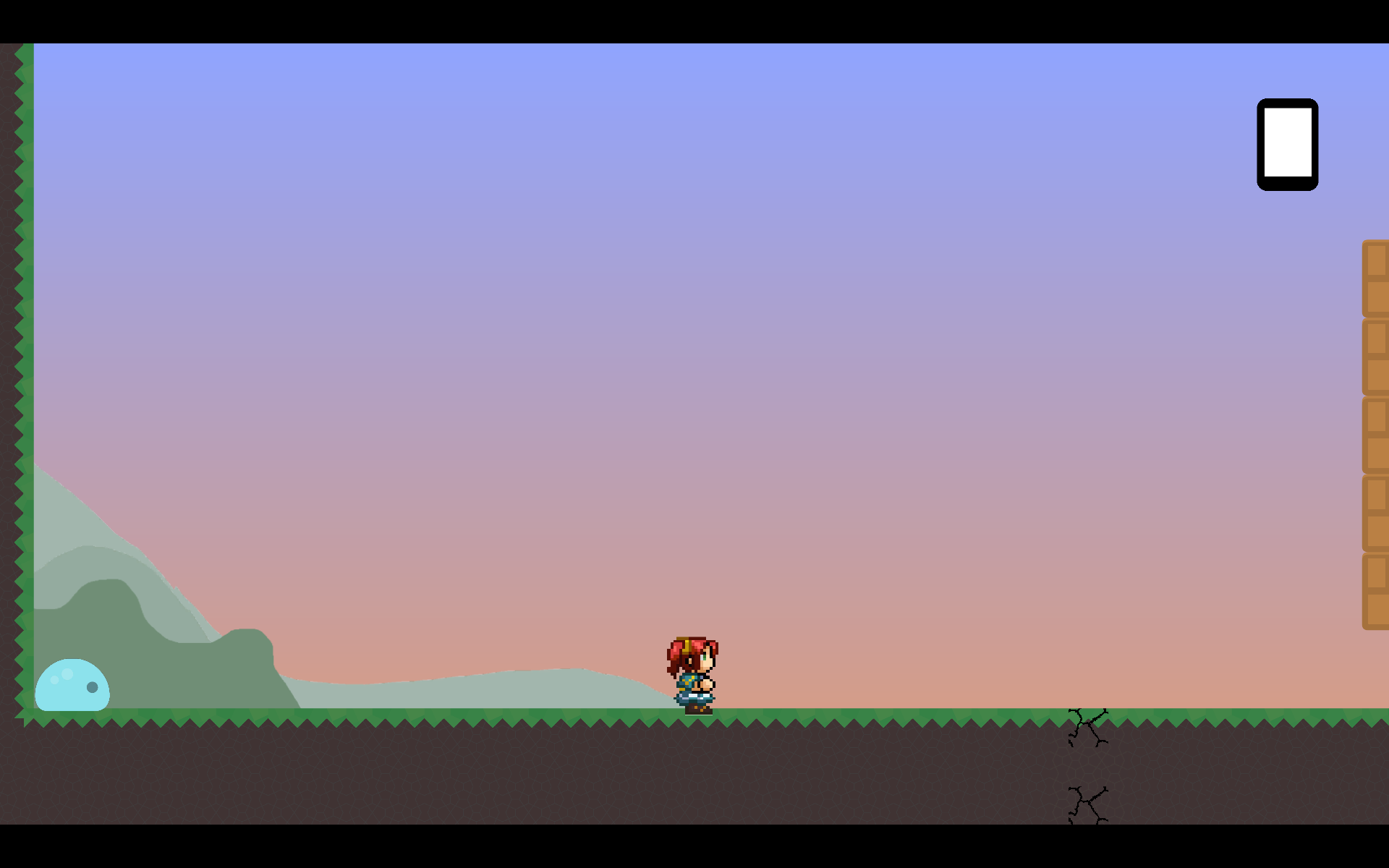I was about to report the same issue as below but you fixed it already, so instead I have a heap of other issues I ran into with the updated 1.1 version (Linux):
- After you return from the cave with the data chip, the game gets stuck in the following cutscene on the screen with the message from god of binary; time is still passing but there's no way to advance the cutscene, so the only way out is forcibly quitting the game, which leads into the next issue:
- After quitting the game and restarting, the story continuity is broken as Kat behaves like you haven't gone to the cave yet, but the data chip is already in your inventory so there's no way trigger the bugged cutscene again.
- Continuing to the east, passing over the spot with breakable ground seems to trigger a cutscene but the game gets stuck again; black bars appear around the screen but that's all that happens, and there's no way to regain control
- There's an odd, invisible platform right above the starting spot when you load the game, if you fall on it you very briefly enter the standing state and then fall through it.
I've deleted the save and settings folder multiple times, and all these issues seem consistent. Not sure if there's anything new gameplay-wise as these issues won't allow me to progress. Somehow the game feels a lot more buggy than last demoday.
Also, a small quality-of-life complaint about the prompt to look around with the right stick; I use a keyboard for games but because of a software called SC-Controller, I have a persistent fake 360 pad "attached". It'd be nice to have keyboard prompts show up even with a controller available, ideally by detecting which device the player is using at the time, but a right stick / shift key -prompt would be fine too.