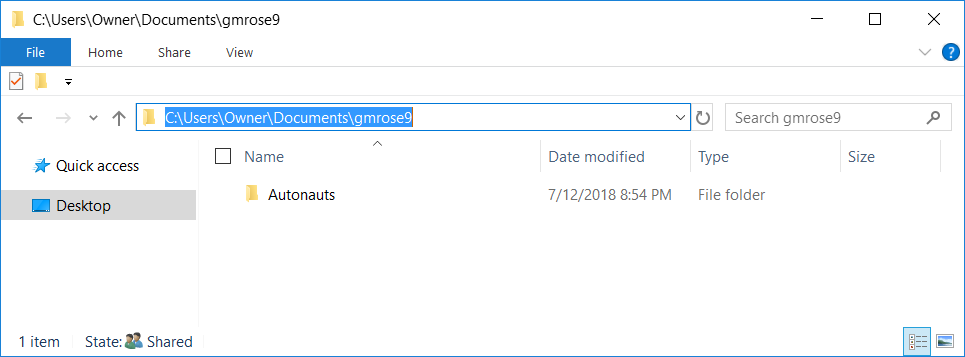A window will open labeled “Load Game?” Click on the “Yes” button to load the file.

Hi. This usually happens because the game doesn't know what default folder to put the save file in so it just quits. The way to fix it is to load a file first. The game will then remember the last folder it loaded from and save there in future. Here's a test level for you to load.
https://www.dropbox.com/s/0nwb8e0rli83krp/test.txt?dl=0
Just download it and put it into a folder on your desktop.
BTW this problem will be fixed in the next version.
Denki has provided us with very good information on many issues. I would like to suggest that rather than exactly following Denki's statement "Just download it and put it into a folder on your desktop", you should instead download that file and put it into a well-named folder that is not on your desktop, such as a folder that you can create below your own "Documents" folder named "Autonauts" as shown below. Keeping all of your Autonauts files in this folder will help you to find them.
Too many times people suggest that files and folders be "put on your desktop", but if you put everything there it will become a big mess. If you always dump everything on the floor of your home, you would have the same problem.