Update 4
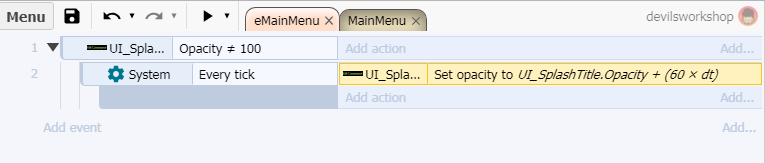
Challenge
- Understand how to use delta-time to make a UI object fade in
- Stop the fade effect once the UI object has reached 100% opacity
Procedure
- Add UI object to scene
- Set the UI object’s initial value to 0. It is invisible on the layout
- Instruct the system that for every tick take the UI objects opacity and add 60 * dt to it.
This means that at 60fps, dt = 0.6
1st tick, Opacity = 0 + (60*0.6) —–>36
2nd tick , Opacity = 36 + (60*0.6) —–> 72
etc .. - Have a main condition on the events that says perform the below events as long as the UI object is not equal to 100% opacity
Result - UI object fades in to screen!
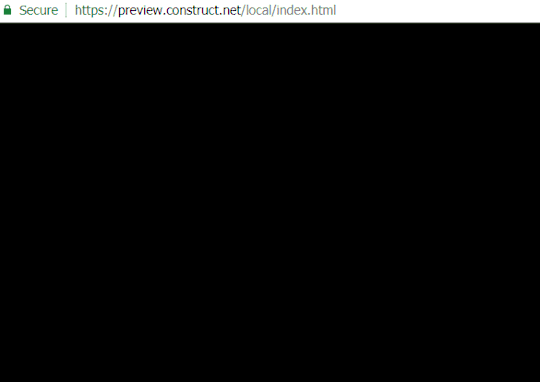
Observation - No clue how many FPS is this project set at.
Cant find too much information about what is the standard FPS that C3 games run at

