Awesome, and the 3D view looks really great, how did you make it?
First one was a recreation of Castpixel's dungeon crawler method which is basically fake 3D where you take a 2d grid and map out different 2d sprites that correspond to it's position on the screen to display. It's a hack to get 3D in 2D., something I realized I didn't need to after spending a couple of hours jurryrigging a 1D array of sprites since Unity already has full 3D support.
Second method is a 3D camera with cubes, which correspond to a 2D grid of objects in the code. The camera uses a render texture at a lower resolution to give it the pixelation and then I use a raw image with the texture to display on the ui canvas. If you have a 3D engine there really doesn't seem like a lot of benefits to using the former method. The 2D sprite of the robot has a bit of code that changes it's rotation to face the camera at all times. Hope that helps.
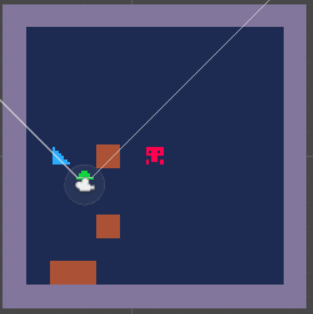
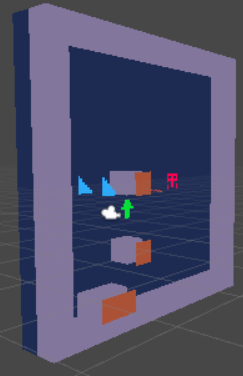
Here's an image of second method in the editor.

