Sorry for the delay in getting back to you - I've installed Ubuntu on an external drive to test, and it's working fine for me. The steps I took were:
Open downloads folder:
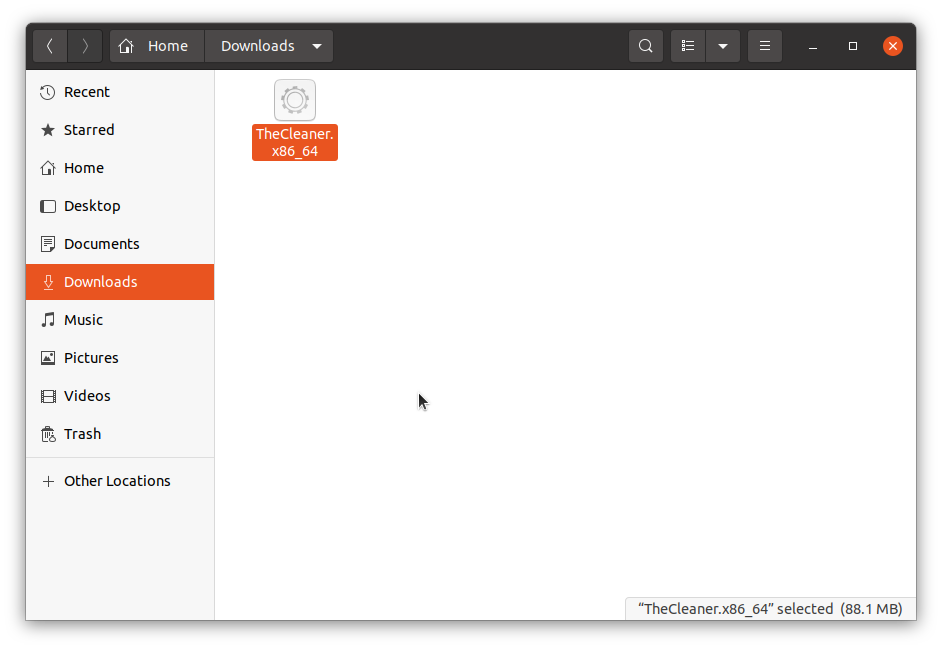
Right click on the file, and click "Properties":
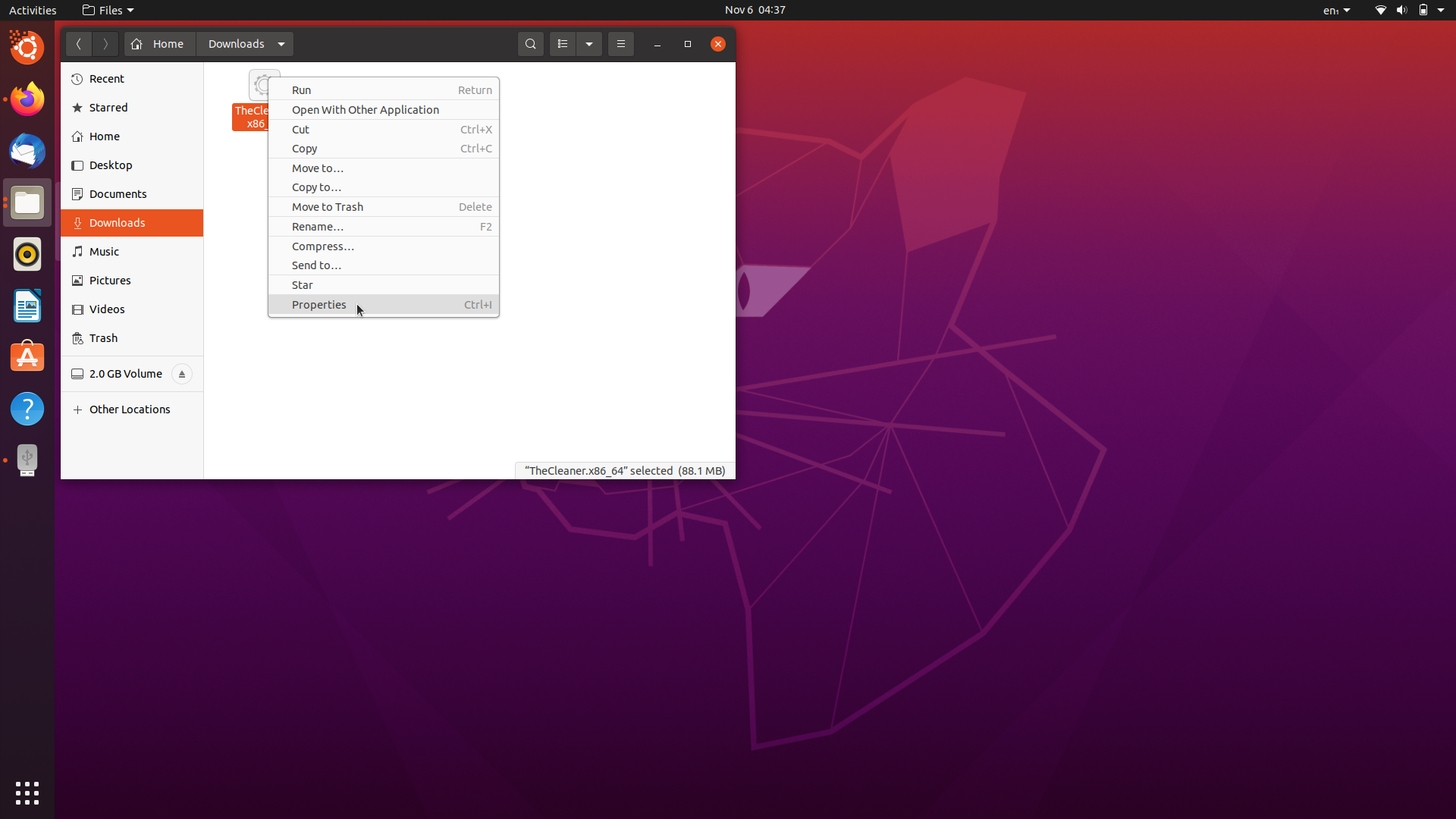
In the popup which appears, select the "Permissions" tab, and enable the checkbox for "Allow executing file as program":
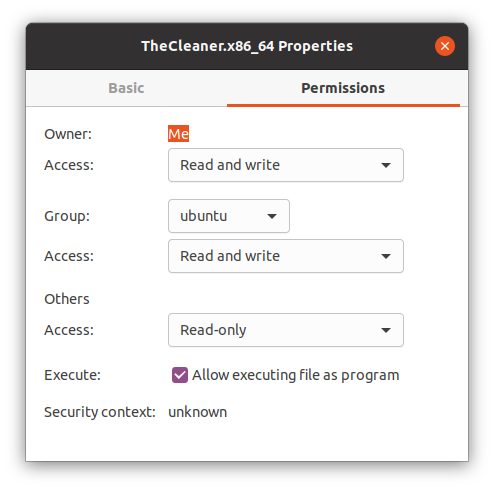
Once this is checked, close the popup and just double click the file to run.
Let me know if this works for you - if you can't reach any of these steps let me know what the issue is and I'll try and help.

