Oh right, I didn't say anything about how to setup the game in Joiplay.
You can do that via Total Commander. It will redirect you to Joiplay immediately but you have to pick .exe file for that.
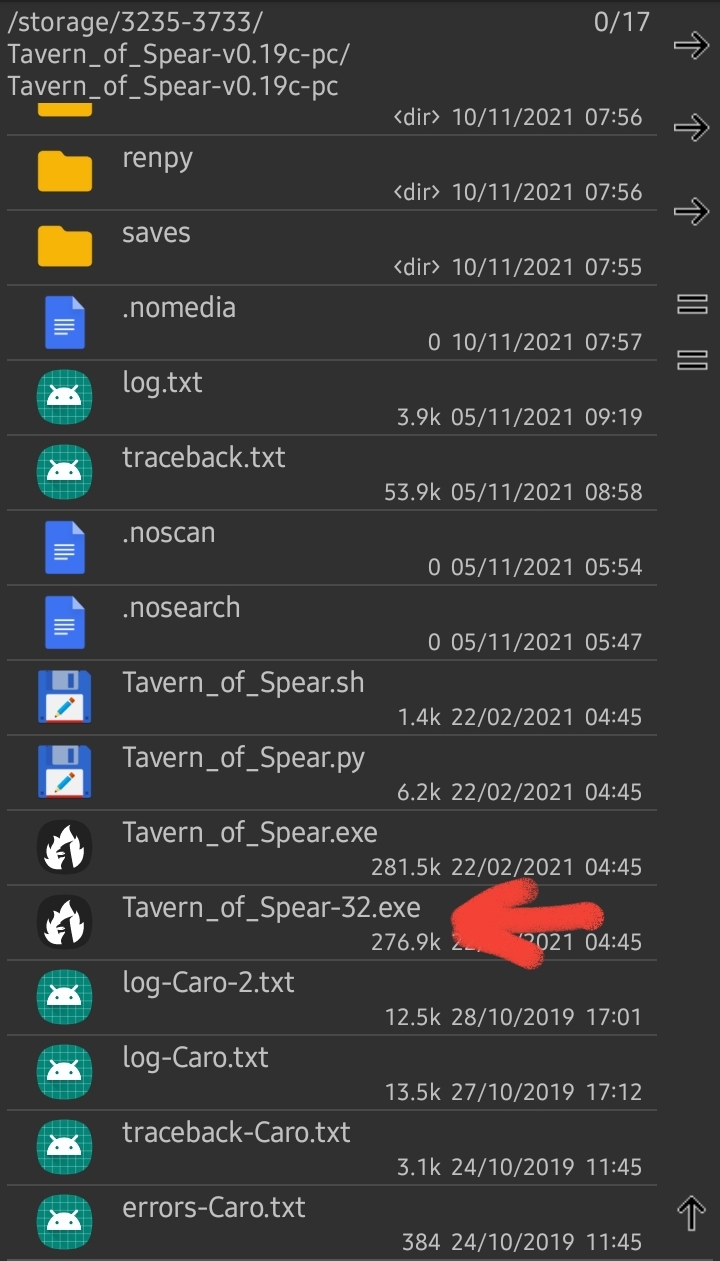
Or
Directly setup the game in Joiplay app by pressing:

This will popped up once you picked the game via TotalCommander or picked executable file with Joiplay normally, no need to properly modify Game Name, Version and Icon. The executable file should be the same as the one in the first picture.
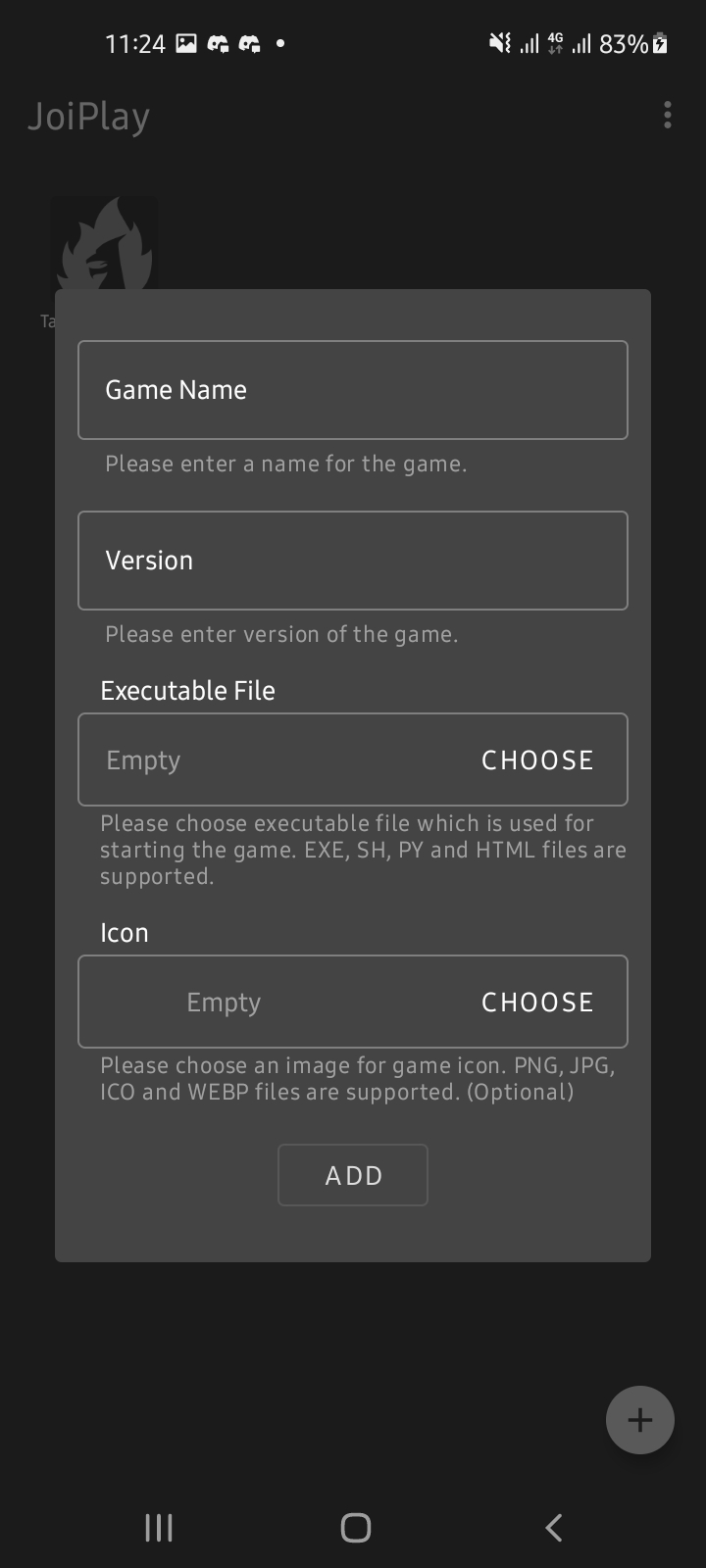
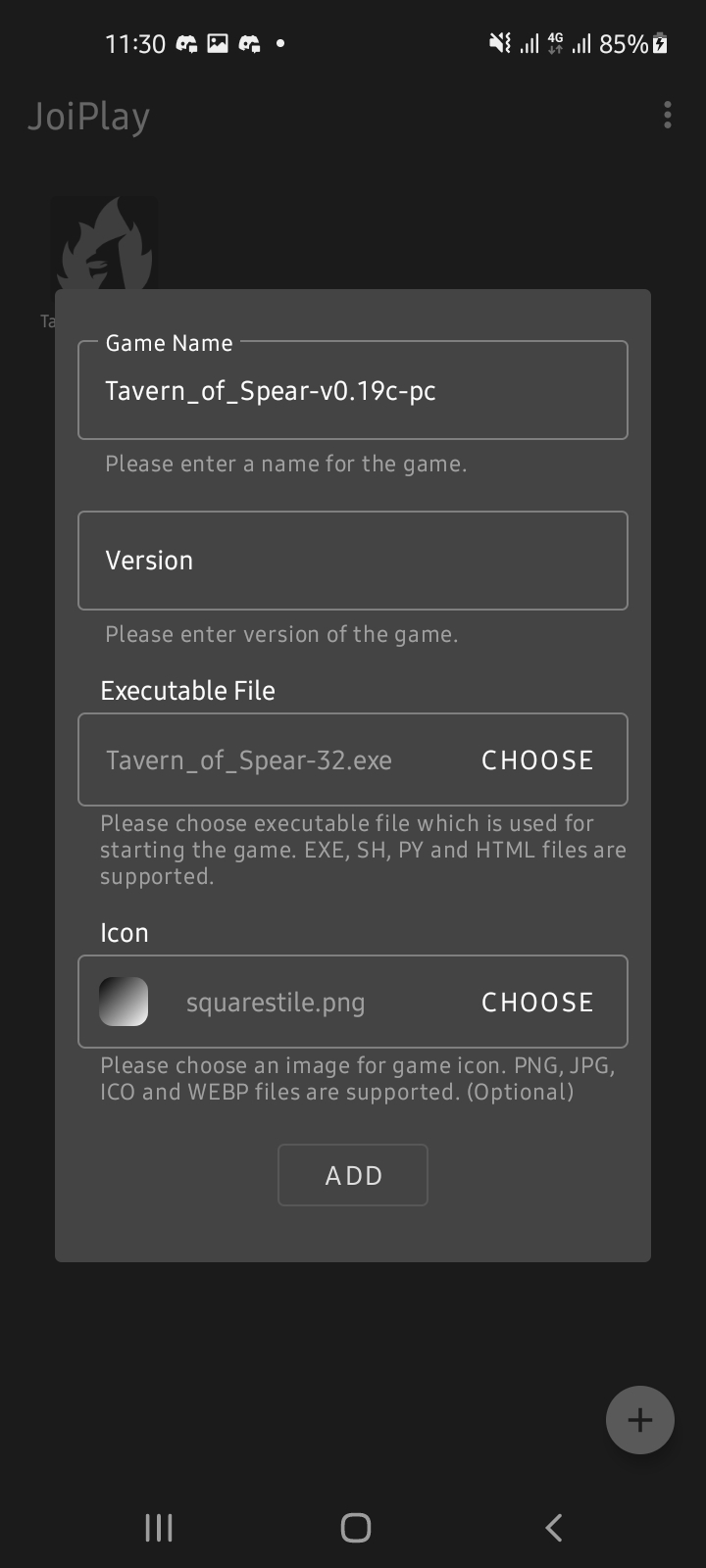
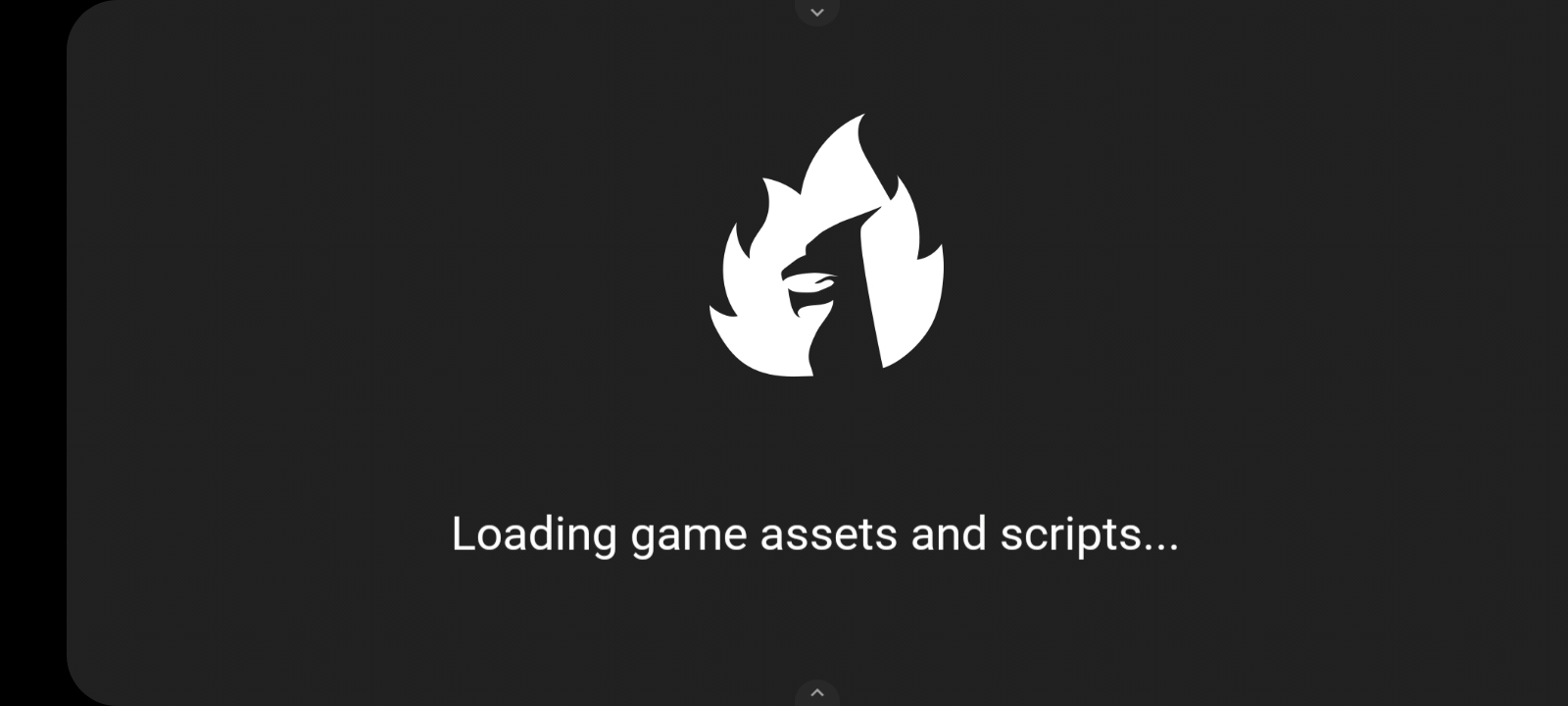
Then should stay on this screen for a while depend on your device. Eventually you will be able to enjoy your game but if it immediately crashes then you might need to find other version of this app that compatible with your device.

