The "oh, that's why" hits unexpectedly hard on Dallan's route. I have many guesses but that wasn't my on list and I wasn't ready for that. Good job on this update. I see a lot of improvement. Very few typos compare to the previous build. Although, there are some wrong dialogue being showed like when it was supposed to be a narration but it shows as someone was saying it and if I remember correctly, there is 1 each for Chelsie and Dallan (I have a memory life span of a baby goldfish so I could be very wrong and yes, I didn't take a screenshot of those errors. I'm so sorry)
itspsw
Recent community posts
I absolutely adore this VN. The artwork is definitely one of the best of my list. I like the idea of the story writing with interesting word choices and sound effects. The only problems right now are the phenomenal amounts of typos and the raw cut in some soundtracks then loop it. Those problems didn't kill the storytelling but sometimes it definitely makes it unintentionally funny. Anyway, I'm rooting for this VN to go off with a bang.
Please make sure you downloaded the Renpy plugin from the link too. It could be the case that you accidentally only updated the plugin or downloaded different versions of the plugin that couldn't compatible with your current version of Joiplay. (I managed to run into the same problem as you by update the plugin from Play Store only to see if my guess was correct.)
Oh right, I didn't say anything about how to setup the game in Joiplay.
You can do that via Total Commander. It will redirect you to Joiplay immediately but you have to pick .exe file for that.
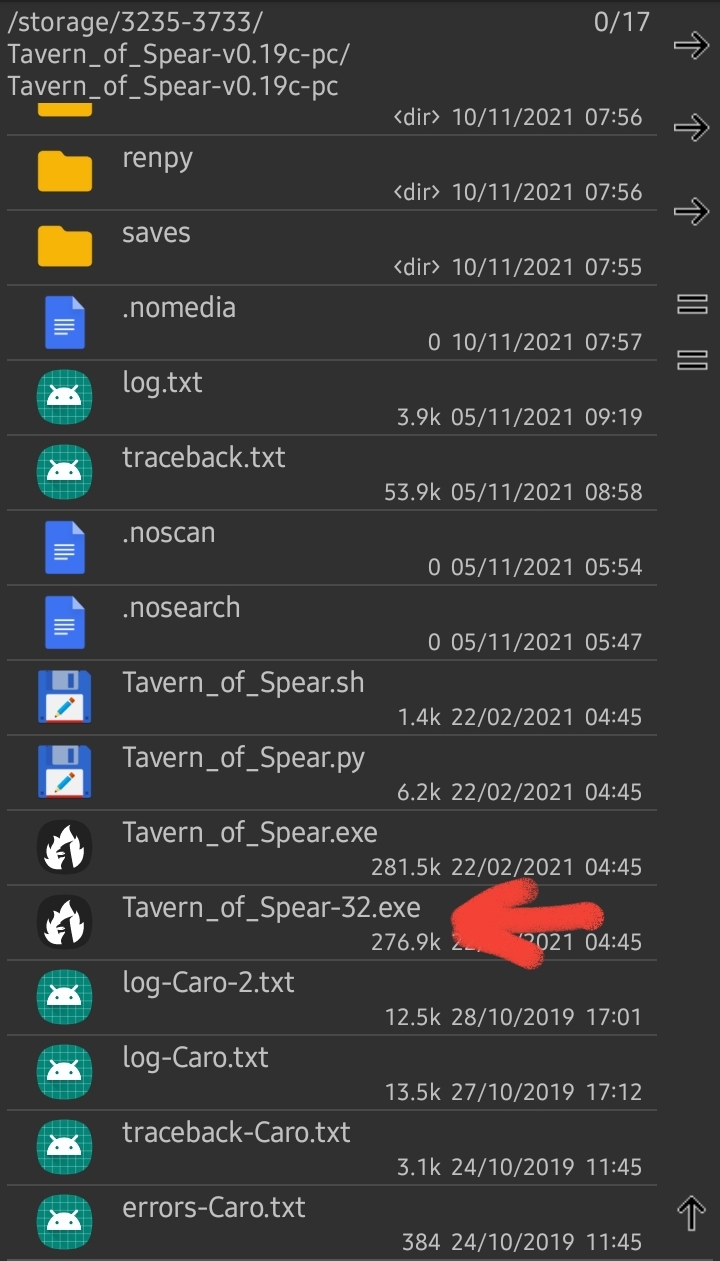
Or
Directly setup the game in Joiplay app by pressing:

This will popped up once you picked the game via TotalCommander or picked executable file with Joiplay normally, no need to properly modify Game Name, Version and Icon. The executable file should be the same as the one in the first picture.
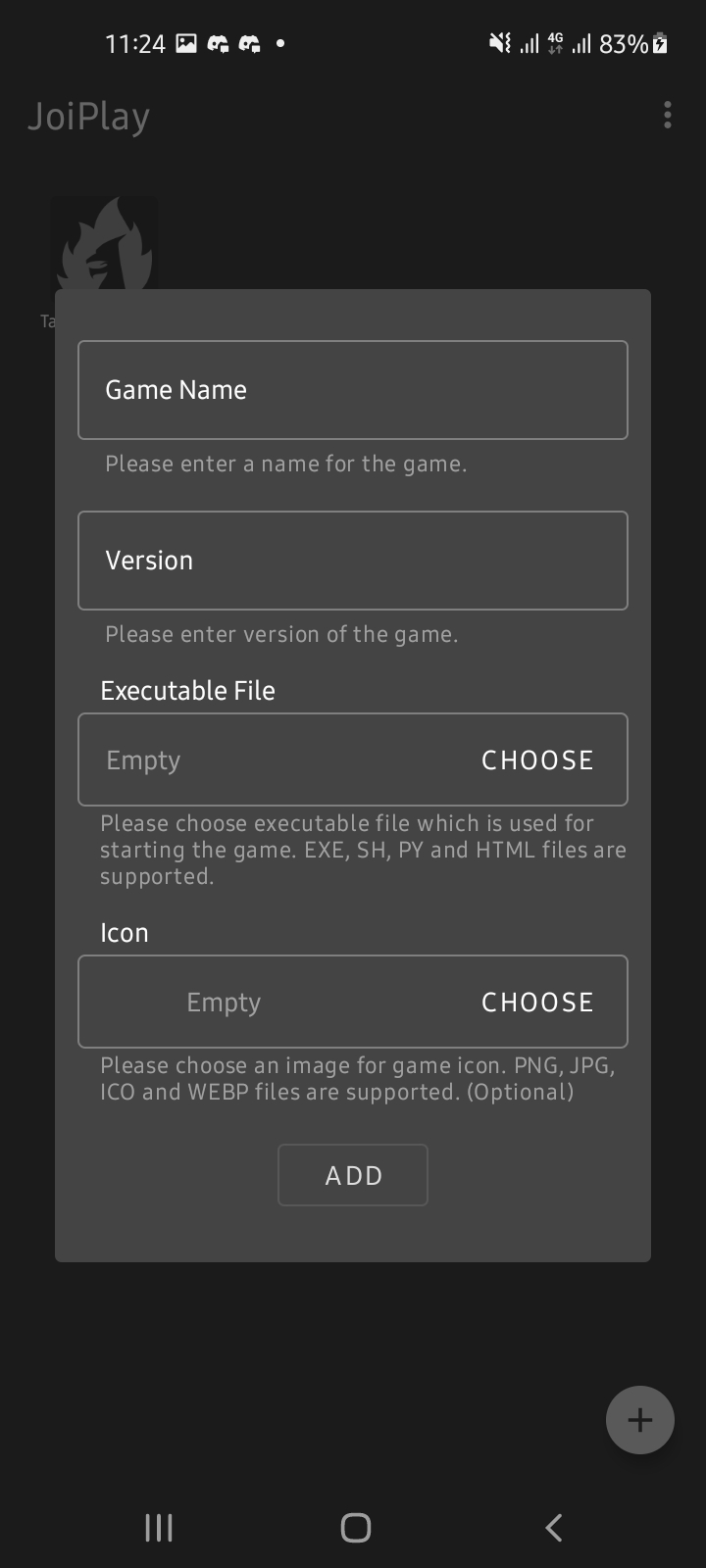
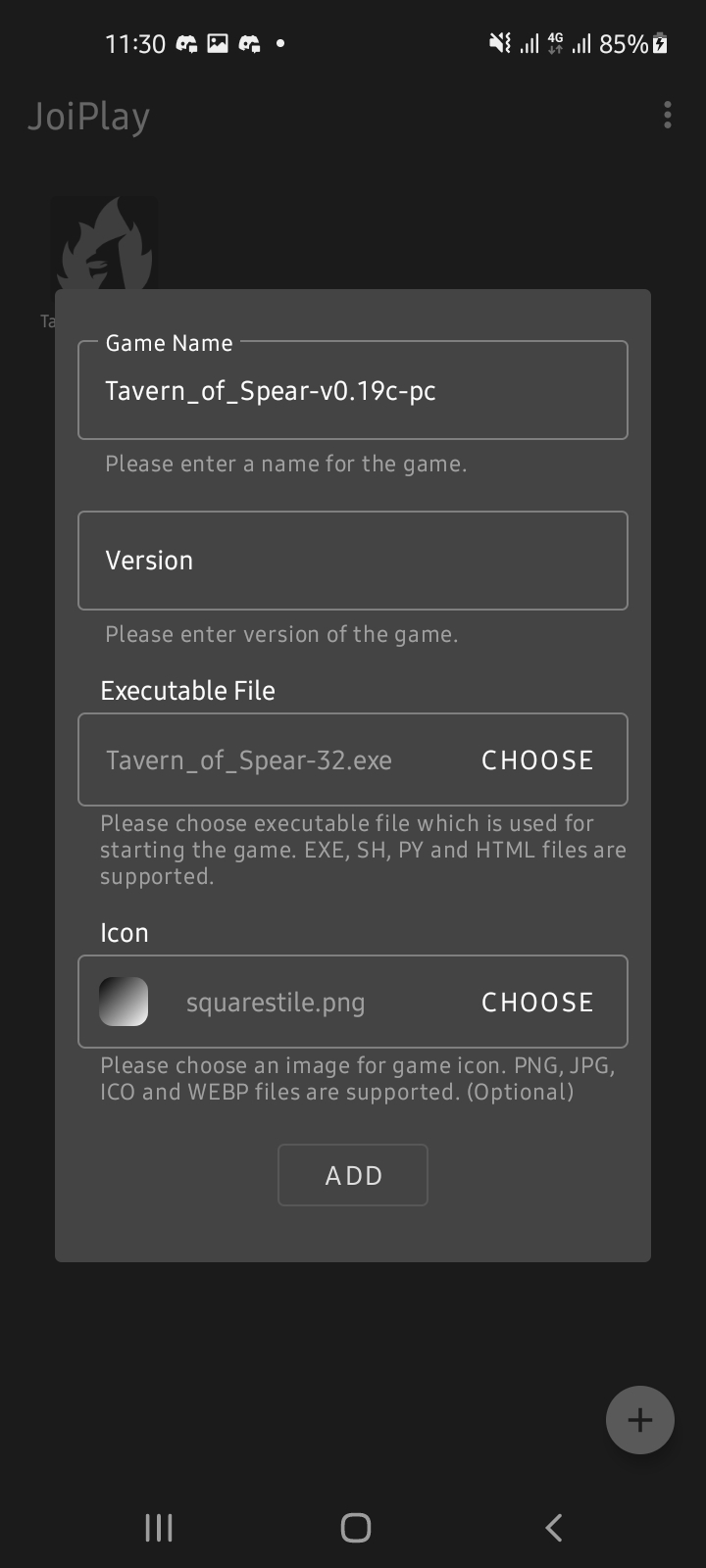
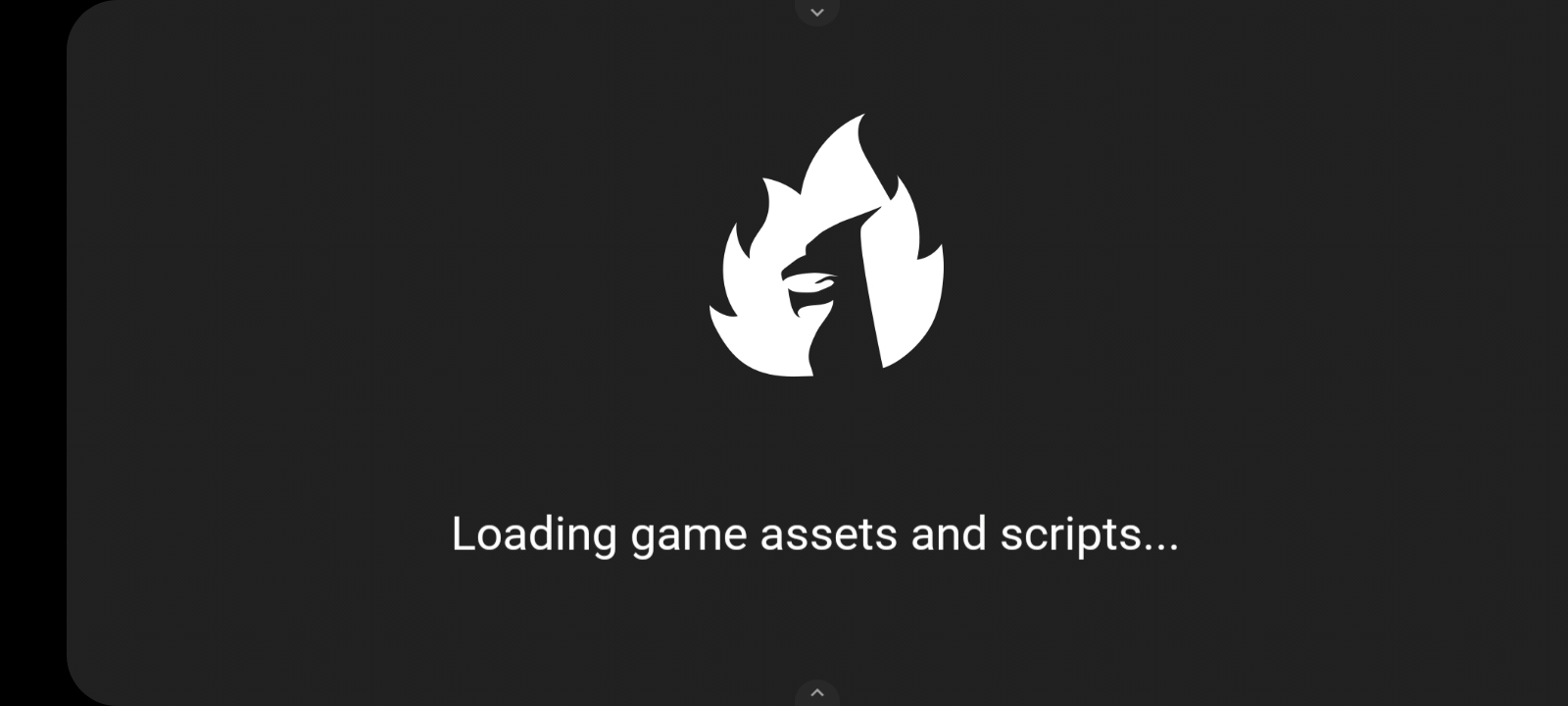
Then should stay on this screen for a while depend on your device. Eventually you will be able to enjoy your game but if it immediately crashes then you might need to find other version of this app that compatible with your device.
I usually just copy save files and the persistent file before I delete the game to install newer version. Apparently for new game version, I need to delete older version first so I could install new ones. If I remember correctly, it has been like this since 0.15 update. Also, I said I played this game on Android phone so RenPy engine is kind of built-in already. No way to clean its cache individually.
After 0.19 update, my phone can't run the game properly. The game takes about a minute for renpy to load then it will freeze with music still playing in the background. However, after reading threads, I finally found the way to play this game normally again.
You need to have old version of Joiplay and its RenPy plugin that's compatible with the older version of the app. Do not download ones from Play Store. They aren't optimised to work on Android11 or greater (which is funny since older version is compatible with Android11) and eventually will either crash itself or freeze forever. I suggest try downloading Joiplay from trustable third party source.
The version of Joiplay I'm using to play ToS is 1.00.44 and the version of RenPy plugin is 1.00.19
(Link to Joiplay)
https://m.apkpure.com/joiplay/cyou.joiplay.joiplay/variant/1.00.44-XAPK
https://m.apkpure.com/ren-py-plugin-for-joiplay/cyou.joiplay.renpy
(no promotional purposes I didn't get pay for this lol)
In case if your phone has problems with installing .xapk files, try installing it via Total Commander
(Link to Total Commander)
https://www.google.com/url?sa=t&source=web&rct=j&url=https://play.google.com/sto...
Here are screenshots from 0.19 updates to prove that it worked for me:


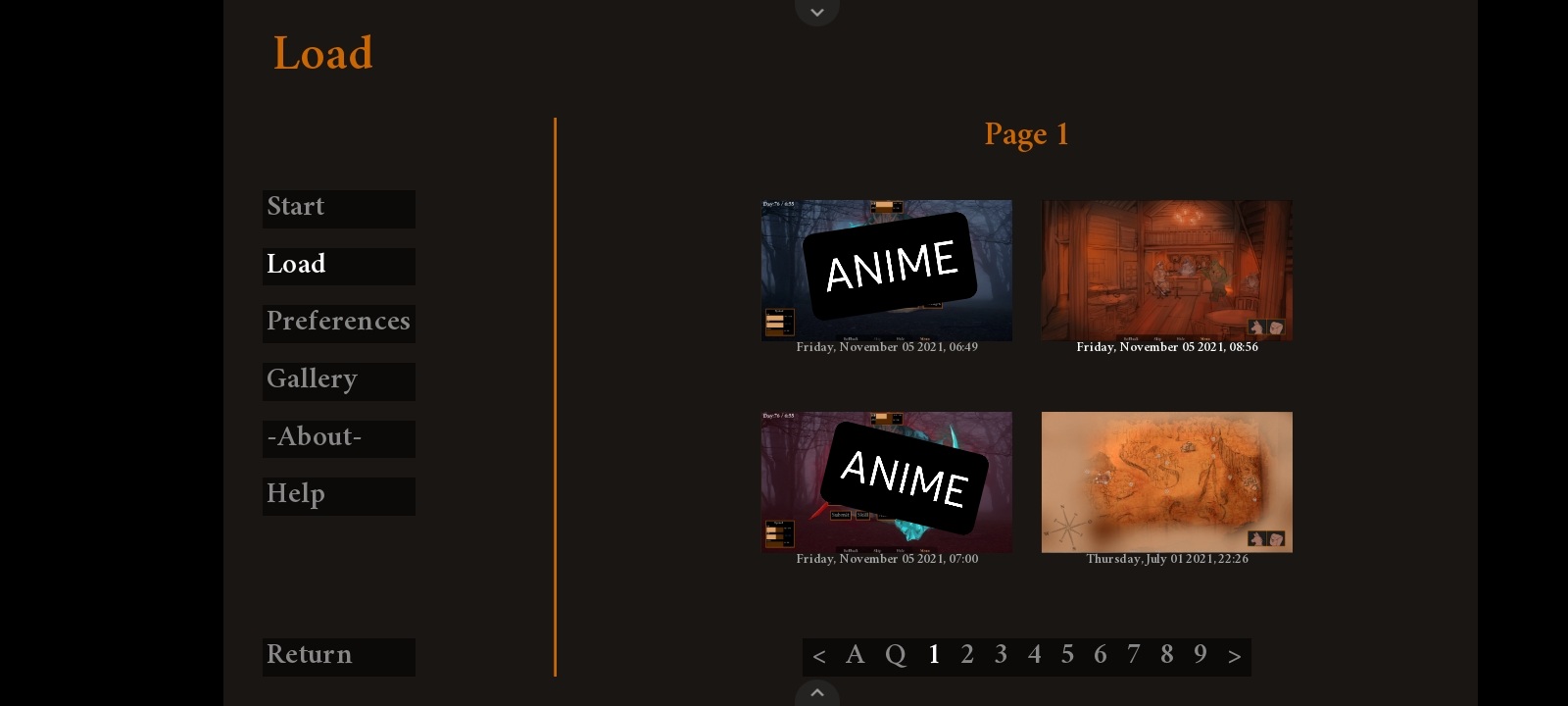
I play this game (v19c) on Samsung A21s AOS 11 but in previous (v18) I can play it just fine without any problems. For this build, the game stutter after renpy done loading then back to frozen but I can still hear musics.
P.S. I can still play other VNs with renpy engine on my phone just fine. Only Tavern of Spear is having this problem.
I just figured the way to access to data folder and the way to continue the game with the old data without having to start a new. Please read the following instructions first before proceeding to install your game.
1. You need to download a file explorer app. (Default file explorer app seems to not be able to access to the data files. However, if your default file explorer app can access to data files then no need to download any extra app)
https://play.google.com/store/apps/details?id=com.lonelycatgames.Xplore
(My device is working with Android 11. The app from the following link will help you to access to those data files.)
2. Find the data files of this game using the file explorer app of your choice.
*The data folder of Tavern of Spear name is "tavern.of.spear"*
3. COPY the "files" folder then paste somewhere else that's not in "tavern.of.spear" folder
4. DELETE your current Tavern of Spear version
5. Install the newest version of Tavern of Spear. (Installation time is depending on your device)
6. Launch the game wait until it finishes loading then FORCE STOP your game
7. COPY the old "files" data folder then REPLACE the new one
8. Enjoy your game!
I think I either found a bug or actually some sort of out of bound easter egg... This works on Version 0.46 by the way.
[SPOILER DOWN HERE]
.
.
.
.
.
.
.
Here are what I did.
1. Finished first half of the story
2. Continue the character story (CS) upto CS 9
3 Here's the fun part... Choose Keisuke for the CS 10 then fast forward the day. It was the 4th heart.
3.1 Actually you don't have to fast forward the whole CS, just continue normally after Keisuke jumped onto you then-
4. Then, there you go, "There's no room for mistakes now!"
P. S. After some experiments, it seems to work on Jun too

