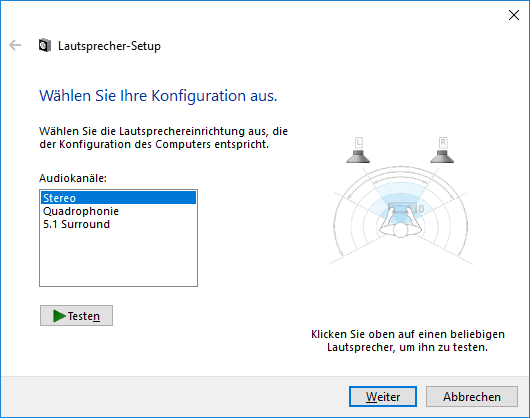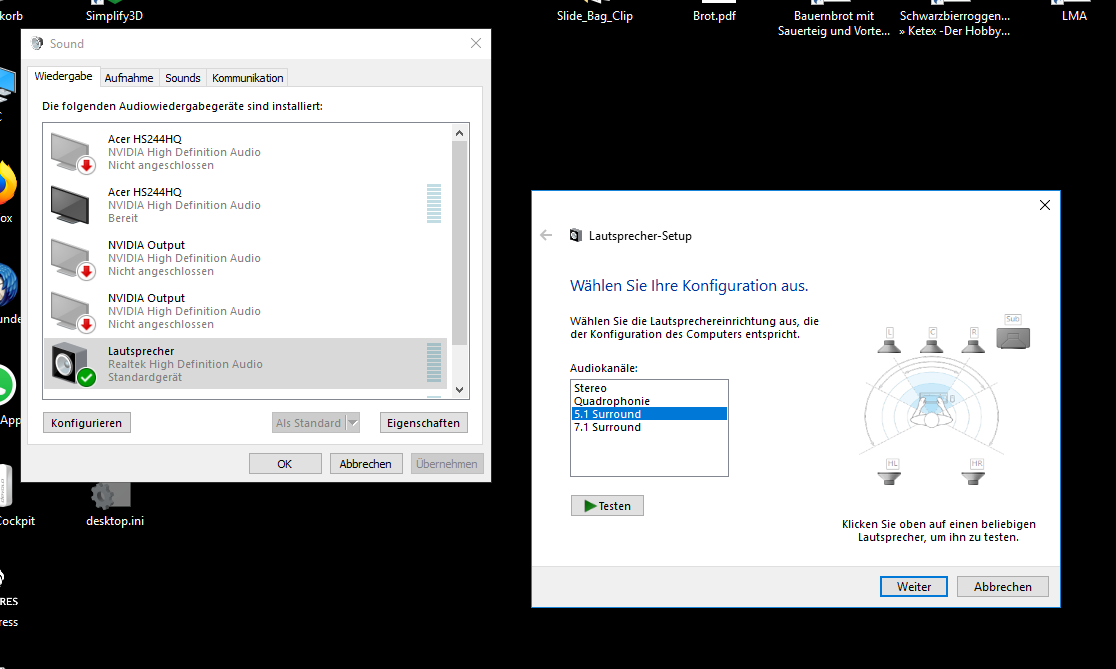Thanks for your answer. We need some more info about your audio device. On Windows 10, please open the start menu and search for a programm called "Sound" (icon resembles a loudspeaker) and run it.

- Make a screenshot of the Sound program once the window is there.
In the Sound program, find the default audio device (the one with the green icon), left-click on it to select it. Now find the button on the bottom of the window named "Configure". Click on it.
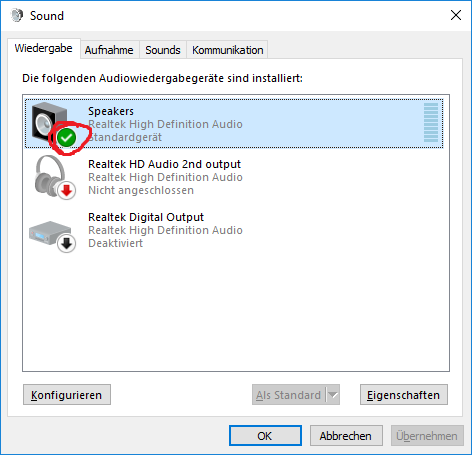
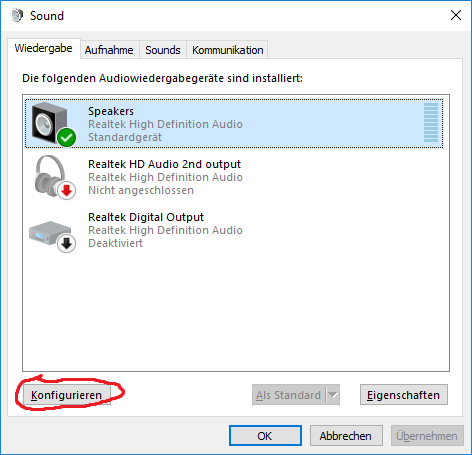
- Make a screenshot of the new window without selecting anything.
That new window should look similar this: