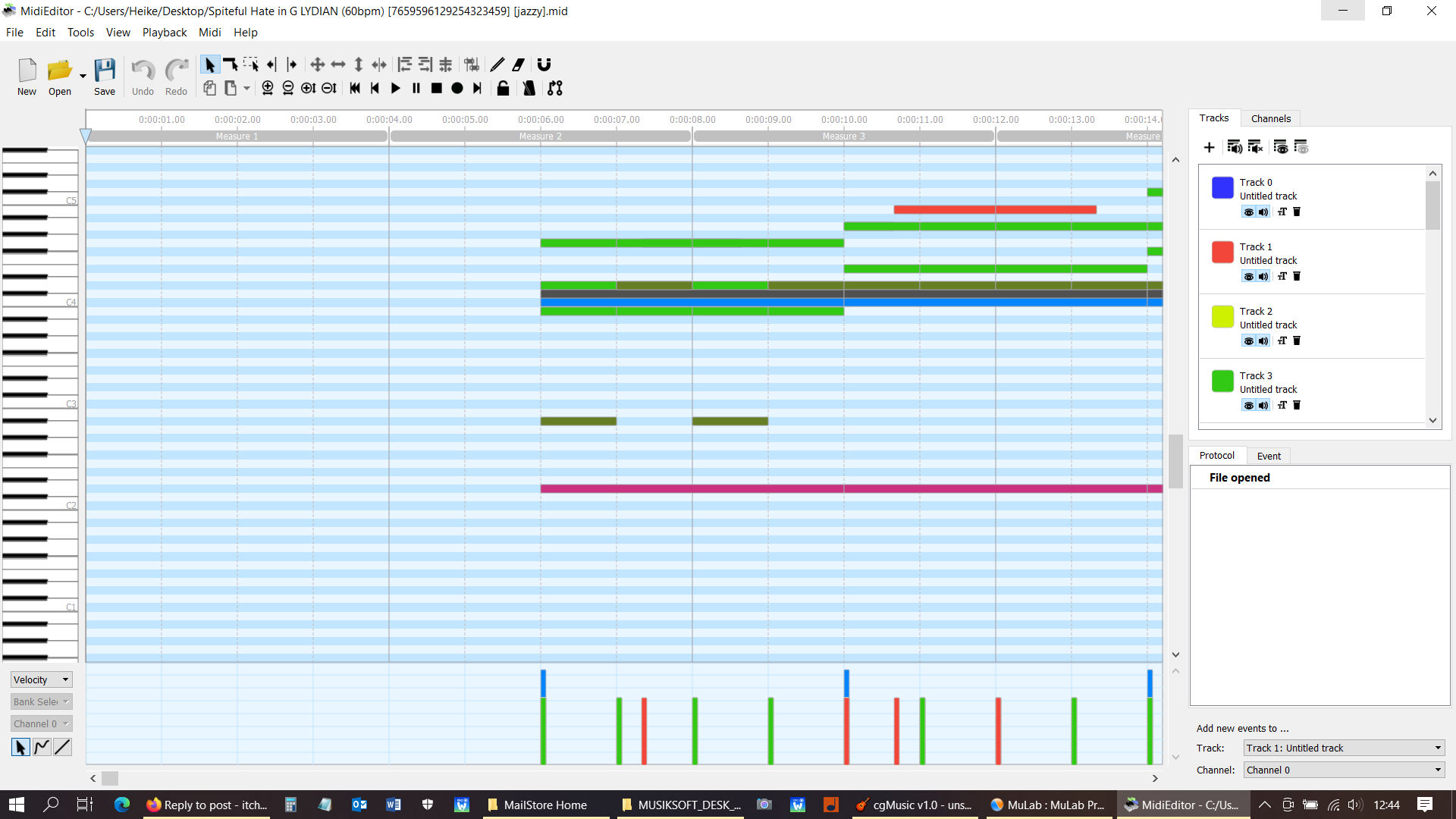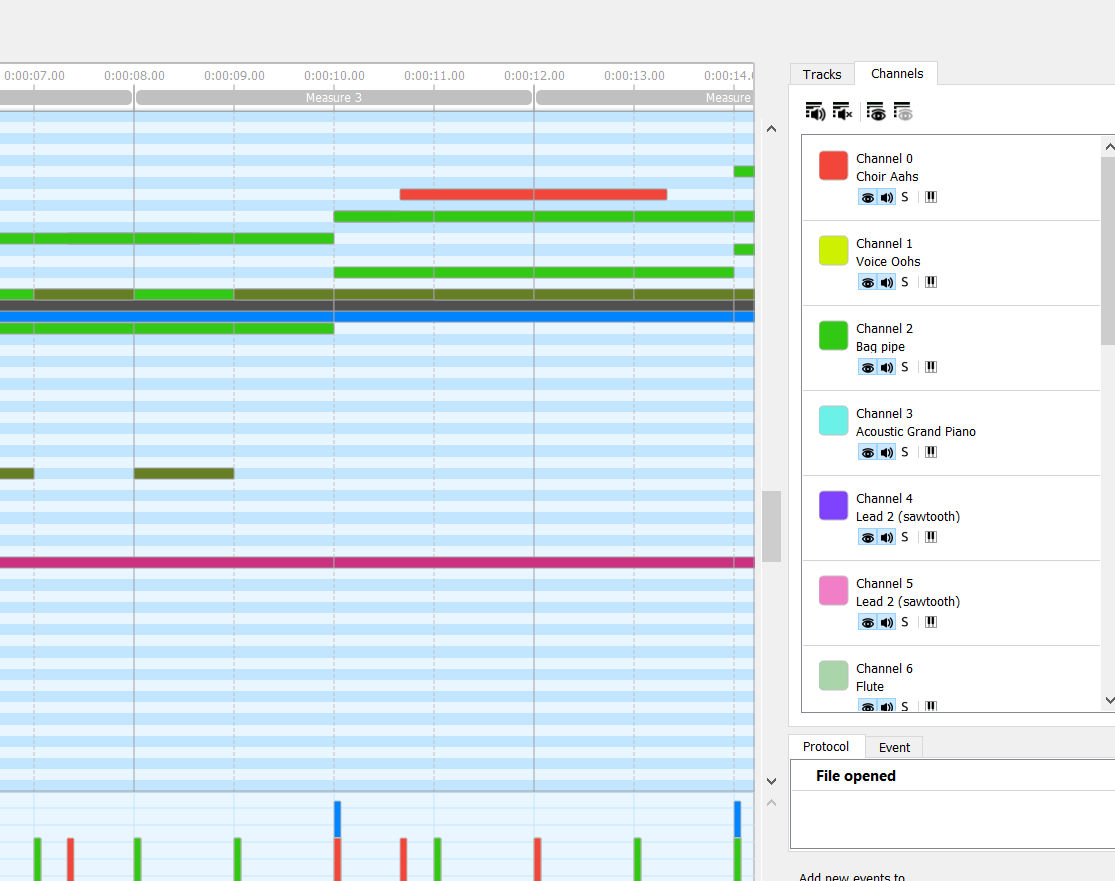Changed the title cause I think more questions/requests to follow :-)
Hope this one wont be to difficult:
- please add the instrument name to the tracks in the midi file. I just imported my first file in my daw and now I have 20 tracks each only with the file name and can start to puzzle wich instrument might be hidden in each track.....