I like the general lore which, in a few sentences, intrigues the player. The graphics are simple but do the job. The gameplay is not obvious to those who, like me, are quite bad at this type of game (if you have the possibility for your game jam projects, the best is to add the "arrows" gameplay to move too : the WASD keys are not obvious for "azerty people" like me). Still, I had fun walking around the dungeon to attack a few pokemons on the way (before being surrounded without being able to retaliate ^^). The themes imposed by the game jam are there, the references to the game loved are too.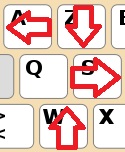
Viewing post in Mystery Dungeon - New Beginnings jam comments
I am so sorry, I've never thought about different types of keyboards before! I will keep this in mind in all my future games :D and thank you for playing the game despite how difficult that must've been!
I'm glad it was still a fun experience! Yes it can get very tough when you are surrounded by many Pokemon! I tried to recreate the "Monster House" experience in PMD where you're surrounded! When that happens to me I use the attack "Yawn" to make an escape. Different Pokemon drop different attacks, and I will add that to the description of the game! Thanks again for informing me of arrow keys and for sharing your thoughts!
That's what I thought since you are using Unity. Also if you are not using these keys for something else, you can assign the horizontal and vertical axes in the Unity inputs to both WASD and ZQSD (which is the Azerty equivalent), by simply duplicating these axis and giving them different possibilities.

