Hello, I know this program was created just for using sound effects but I accidentally made a sick beat with a custom sound file and when I save it as an mp3 it just has this screech fade in-->out echo effect while effectively only lasting 1 second long while looking like this: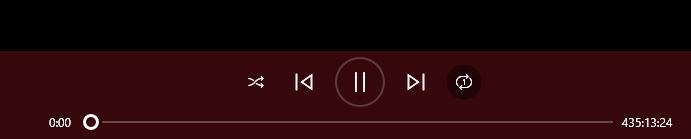
Any tips on what I should do?
Viewing post in SoundDevX - Sound FX Generator comments
Hello again, thanks to the reply you sent me I was able to properly get a functioning audio file! The main problem I had was I was saving the file as a preset .sound --> .mp3/.wav file and the conversion for any of the files created were unable to be converted, even for viewing in audacity I had to import it as raw data to see half a second of sine waves wondering why it was. But I believed what you replied with was the truth and still the key to solve my situation and eventually after trying to convert every common file I could think of with no progress I tried loading it up again and went default settings + custom file and tried using the [START RECORDING] button and saw there was only a .webm option and it worked! I retuned the effects, recorded it, and converted it to .mp3 I got what I was listening to in the app.
Thank You Very Much!
No problem! Gald you got it working :)
I see now what you meant before, you had saved it as a preset only, which only saves a file to be used in the software if you need to edit your sounds for example. It's not meant to export. I realize that it may be a bit confusing, maybe I'll change that and try to make it more intuitive.
Cheers!

