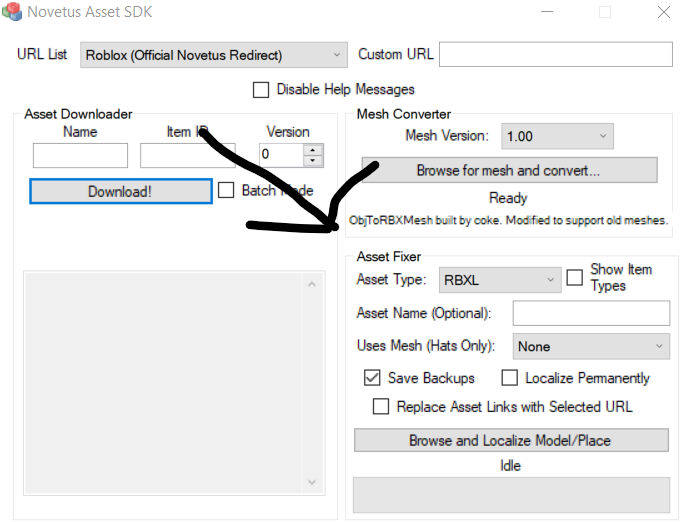I find the solution, let's get started.
Step 1:
Once you open the novetus-windows folder, open NovetusBoostrapper then you will see menus. Click Launch SDK once you are there, click Asset SDK. You will see 3 programs inside of it. You need to find this: