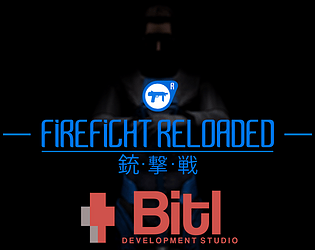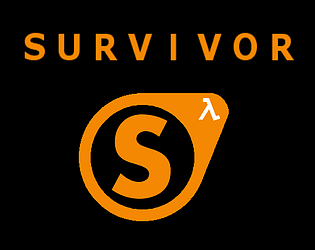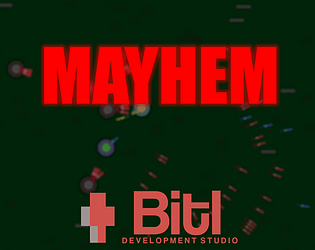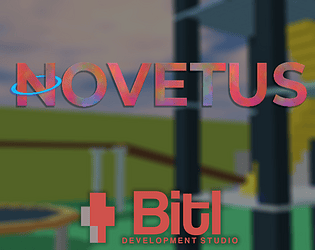This isn't a bug at all. Novetus Snapshot starts a Client and Server for solo as it was the original way Roblox did it (Roblox would start a server in the backend for one player, and then it opens a client to join it). This makes testing places and features for multiplayer much easier, as places in solo would function differently to how they'd work online. This means chat, leaderboards, and everything would work the same as it would on a normal Novetus/Roblox server.
Bitl Development Studio
Creator of
Recent community posts
NOTE: for people coming in from the IsThereAnyDeal page for another game named MAYHEM, read this blog post before purchasing: https://bitl.itch.io/mayhem/devlog/727802/mayhem-is-now-bitl-development-studios...
As of the latest snapshot (in the blog post below), there are no longer any pop-ups and I'll work on implementing these features in a better way. Uninstall all previous versions of the snapshots and install the latest version.
https://bitl.itch.io/novetus/devlog/667822/edge-snapshot-v238783345311
Newer versions of Novetus have an optional web proxy that enables badges, asset redirection and other features. Users get an initial prompt upon launch asking if they want to activate the web proxy and what will happen once they do so.
If you wish to turn it off, open up Novetus with the console and use the "proxy disable" command. Novetus will not re-prompt you to activate it upon re-opening.
Implemented the change internally. The guns were based on the Paintball Gun, so bullets mainly act like the Paintball Gun's projectiles. BrickCleanup was meant for the bullet debris and NOT the bullet itself, which is why it was set to 15 seconds. However, I felt like this change would be good for game optimization.
This is being worked on. During my testing, I didn't have a crash in my Windows 7 VM, but noticed config issues, which I addressed in the snapshot. Have you tried the latest Snapshot?
I would also reccommend loading the Dependency Installer and installing the respective requirements for your operating system. Also, can you post the problem details?
Windows XP has the ability to run applications with administrator. Despite it not having UAC, some applications require you to run as administrator.
https://superuser.com/questions/109741/allowing-non-admins-to-run-programs-as-admins
here's an internet archive version of the same link
https://web.archive.org/web/20210118185805/https://www.microsoft.com/en-us/downl...
suggestion: try installing the visual c++ 2008 redistributables
https://www.microsoft.com/en-us/download/details.aspx?id=26368
If that doesn't work uninstall it and try this