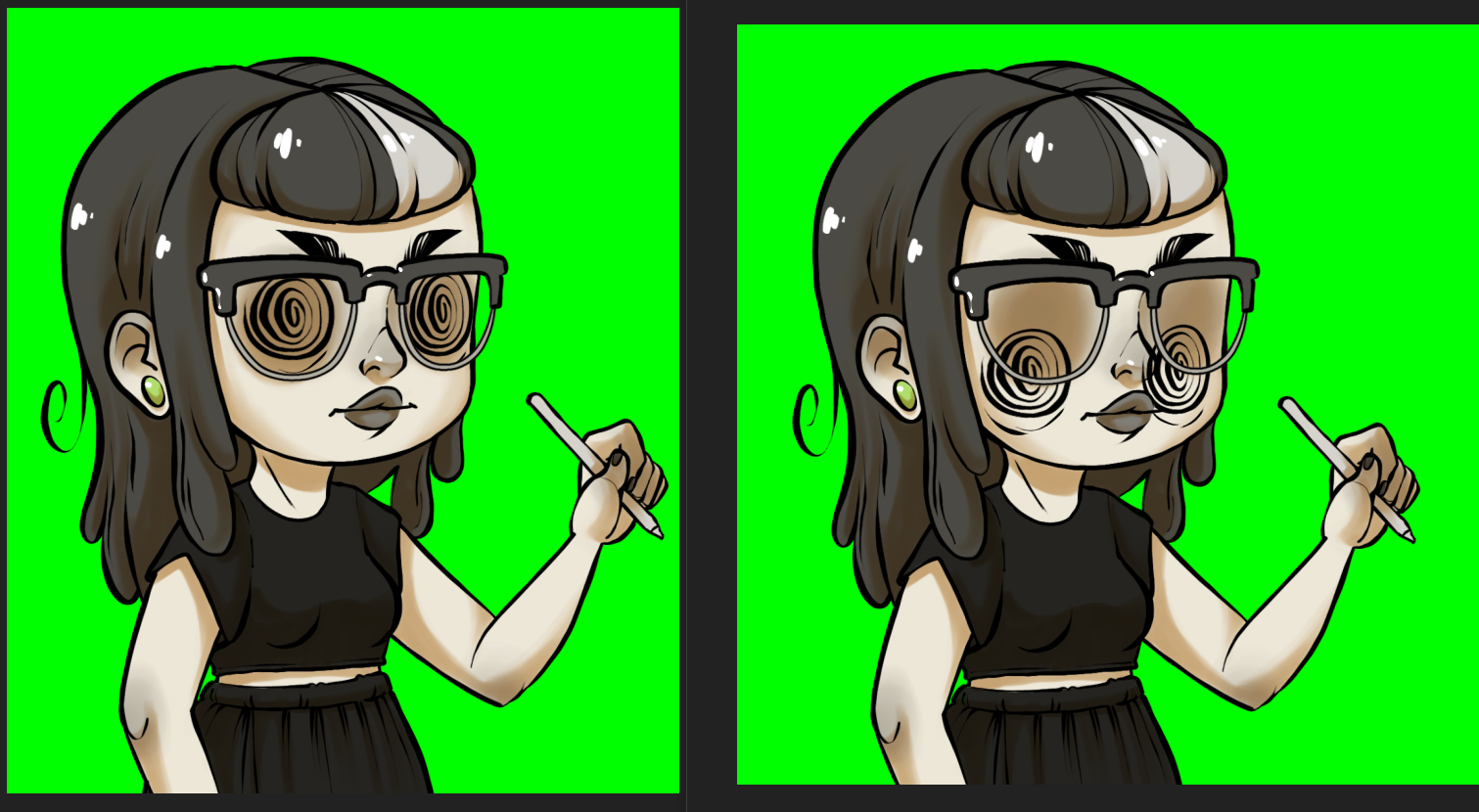Such a cool tool! I just started using it and its amazing.
I have found a couple of bugs tho.
#1: occasionally, I will get an image the comes in and kind of locks to the import point? I included images.
I can move the asset around, but when activated and I start talking, the asset will revert back to the import point.
I tried two computers, saving and reloading a couple of times.
eventually, i saved a new asset and did a new name and moved it to another emote slot and it seems to have fixed it.
#2: I stream art and use OBS a lot, both use CTRL + Z to undo things, and even tho the window is not active, Honk is undoing my model as I work. Hopefully you guys know a fix for this, because this makes the model un-usable for me at the moment. As Undo is function I use constantly while streaming.