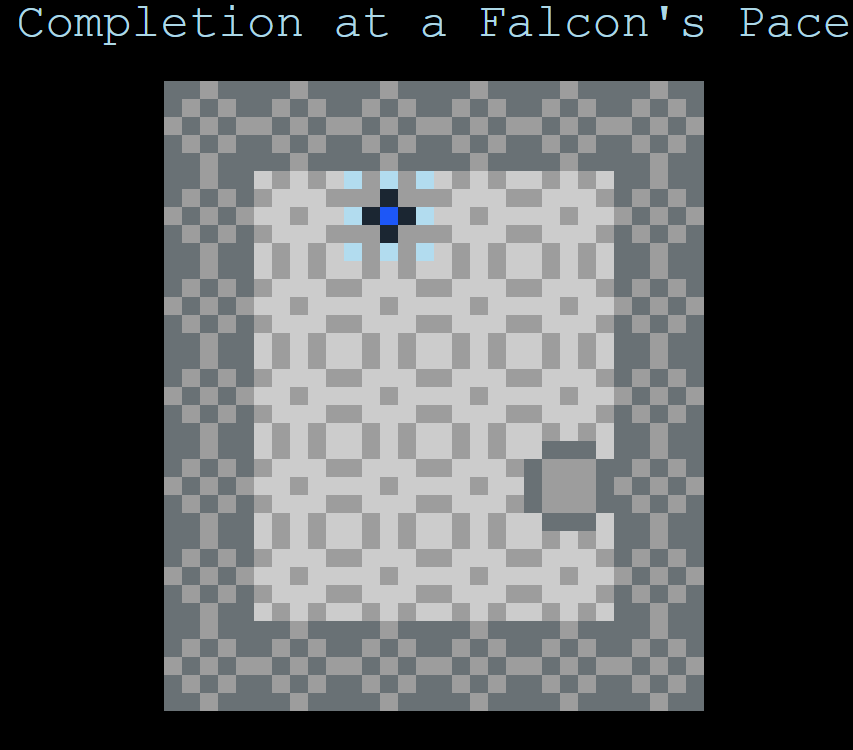Very good use of the theme and interesting aesthetic. Given such a limited resolution, you did a great job conveying the art! Here is my feedback:
1) I think it would have been nice to have a visual queue of how much time I have left before I died. I don't truly know when I will lose the puzzle but you could argue that being able to restart the puzzle an infinite amount of times negates the need for this!
2) The intro text was a bit long and it seemed like you are quite the fan of lore and back story! Maybe incorporating that kind of story while we're playing the game would be a nice addition!
Love the cover art...