Play game
Completion At A Falcon's Pace's itch.io pageResults
| Criteria | Rank | Score* | Raw Score |
| Concept | #89 | 3.286 | 3.286 |
| Enjoyment | #119 | 2.667 | 2.667 |
| Overall | #131 | 2.869 | 2.869 |
| Presentation | #133 | 2.762 | 2.762 |
| Use of the Limitation | #148 | 2.762 | 2.762 |
Ranked from 21 ratings. Score is adjusted from raw score by the median number of ratings per game in the jam.
Team members
1 Team member. bimgusc74
Software used
I used Puzzlescript to make this game. I didn't use any forks. Just the base version of Puzzlescript. Again.
Use of the limitation
I incorporated it with a timer that kills the player if they take too long to complete a puzzle.
Cookies eaten
2 homemade cookies.
Leave a comment
Log in with itch.io to leave a comment.


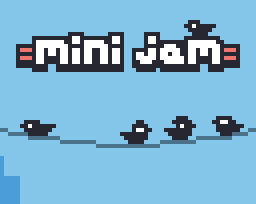



Comments
really bad controls
A slowed down version is available.
really liked it :) good job!
Thanks!
Really good game, I always like this kind of, but do I have some type of timelimit between movements or a move limit? because I died a lot without knowing why even starting already dead sometimes
Thanks for playing my game! There was supposed to be a time limit for each level, but somehow that didn't work as well as I planned.
Very good use of the theme and interesting aesthetic. Given such a limited resolution, you did a great job conveying the art! Here is my feedback:
1) I think it would have been nice to have a visual queue of how much time I have left before I died. I don't truly know when I will lose the puzzle but you could argue that being able to restart the puzzle an infinite amount of times negates the need for this!
2) The intro text was a bit long and it seemed like you are quite the fan of lore and back story! Maybe incorporating that kind of story while we're playing the game would be a nice addition!
Love the cover art...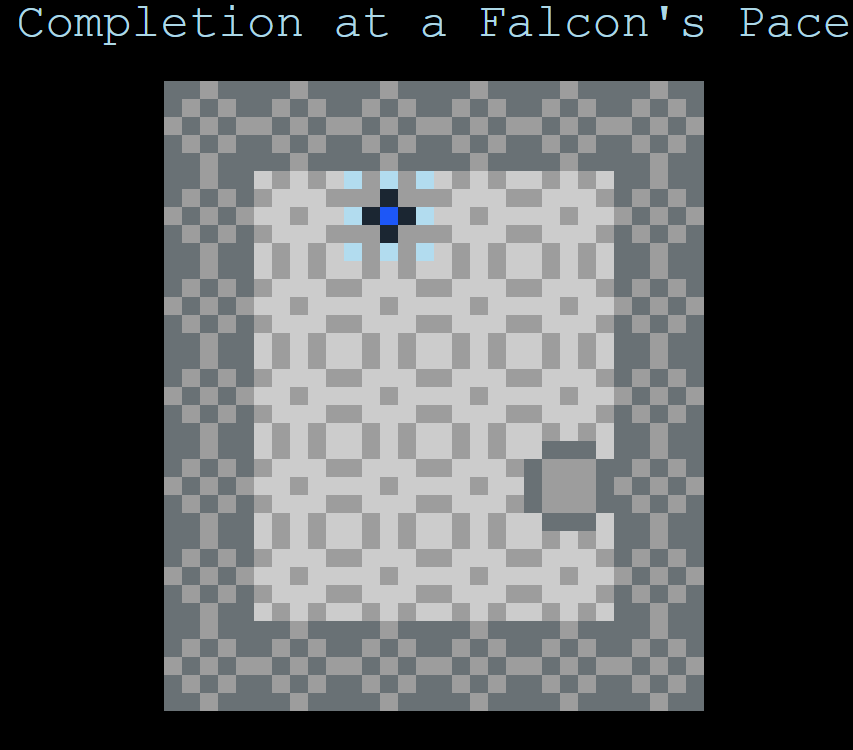
Thanks for the feedback! I was using Puzzlescript, which wasn't designed for this. Puzzlescript is much simpler than games made in Unity, Pico-8, etc. This means that there were a lot of things that I couldn't use (ie. variables). If you downloaded the game from the page and put it through this: https://www.puzzlescript.net/Documentation/extract_from_standalone_html.html , you would get the code in the Puzzlescript language.
You would see something like this at the top:
title Completion at a Falcon's Pace
author bimgusc74
realtime_interval 5
key_repeat_interval 0.1
========
Notice that realtime_interval thing? That is supposed to be the timer for killing the player. From what I've seen, the realtime_interval thing is essentially how long it takes for something to happen (like enemy movement ) without player input. That is, I believe, the only way for the game to update without any player input.
Go to https://www.puzzlescript.net/editor.html and paste the "code" from the previous page. Now, you'll be able to mess with the code and do whatever you'd like with it. Go to that realtime_interval thing and change the number beside it. You would most likely see that the player stays alive for a longer/shorter period of time. Now, below the realtime_interval, add another realtime_interval and set the number to, say , 1. Run the code. The player should die much quicker with that. Maybe we could label the intervals?
Adding a 1 right beside realtime_interval will turn the text white and will remove the realtime interval.
Adding [a] keeps the realtime_interval at a purple colour, while [a] will be orange. However, the player will not die after whatever time you wanted when the code is ran.
Knowing that there is no way to set multiple intervals, There is only 1 way to update everything without player input, being that realtime_interval thing.
If we wanted to update a visual cue for 1/5 of the realtime_interval, which should be 5, we would have to set the realtime_interval to 1. But that also kills the player in the same amount of time. Okay, how about having an indicator go off for when the player dies?
Underneath Objects, we can made an object called Indicator. Below that object, we can set its colour to transparent.
You would get something like this:
indicator
transparent
Now, we can make a new object, like Indicatoroff
We'll make it fully red for this.
Indicatoroff
red
Now, we can go to collision layers.
Put Indicator and indicatoroff where ever you like, as the player won't touch them.
Go up a bit and find the legend section. Set indicator to a key on your keyboard. Do not do this for indicatoroff.
Now, go to rules. Put the rule provided there.
[indicator]->[indicatoroff]
Now, using the key from the legend, put the indicator in the corner of a level. I chose to do this for level 1.
When the player moves, the indicator goes to red. This tells us the rule from before is working. We just need it to work with the realtime_interval. Problem is, I can't make it work with the realtime_interval. At all. From what I've seen, realtime_interval only deals with the player and movement. This would be why I can't add a visual cue for death.
"Just because you can, it doesn't mean that you should."
-As said by Stephen Lavelle on the matter of real time behaviors in Puzzlescript.
I added a new version with slowed down movement for those who didn't enjoy movement speed from before.
This game is really fun!
The puzzles are just the right kind of tricky.
The text kinda drags on, but I love the humour.
Great Job!
Thanks!
The movement was so fast, I couldn't play it :-(
Added newer version with slowed down movement. Slowed down version hasn't been tested, so some levels may be unbeatable.
I love the concept of this one. It really gives me a hard time. That's why I love it too. The intro is very dragging; it would be better to make it shorter or something. I still love it though. I loved the puzzle. Nice work!
Thanks!
The concept seems neat, and the intro is great story-wise. However, the intro does sort of drag on I would suggest making it shorter. I also had a rough time understanding what I was supposed to do, and I would find myself dying with seemingly no reason.
really fun game, it is challenging in a fun way, good job
Thanks!
Interesting game. I liked some of the puzzles, but some of them got kind of repetitive. I suggest working on making the puzzles a little more intuitive and thought provoking. Also the movement felt very sensitive and it was hard to move accurately. The game was still fun and I played through the whole way so good job.
I made the levels something you were supposed to rush through. They weren't supposed to be puzzles one has to think about. If I slowed down movement, it would be much harder to complete each level. The levels were designed with quick movement in mind.
Thanks for playing through the game!
I added a new version with slowed down movement. Some levels may be unbeatable with slowed down movement, though.
Looked cool - but could'nt play it movement is super fast (like it hasn't been based on delta time or something) so its completely unplayable for me :(
If I slowed down movement, the levels would be much harder to beat. They were designed with quick movement in mind.
I added a version with slowed down movement. Not promising that the game is beatable with slowed down movement.
Twice - although could see whene my final score was - levels are pretty fun, second try was more fun as I was trying to get a good score (thought I hadnt seen it, but still couldn't find it). Obviously there are some limitation with the puzzleScript stuff due to death bugs etc, but over all I liked the nods to other games and found you game funny and quite enjoyable!
Thanks! There isn't actually supposed to be a final score. Puzzlescript doesn't have any variables from what I have seen, so scores cannot be tracked.
Hah ok I see. Never used it (and with these issues probably good reason :D)
There are forks of Puzzlescript online. I think there are some that may have variables.
i really liked this game. you’re gonna pay for throwing shade at the kakapo though. those are some pretty tough birds.