If you click the gear in the top left, you can cycle through 24 different color sets to find one that works well for you.
I did. The problem i had is that the keyboard had very low contrast when comparing letters that had been used vs ones that hadn't. Dark Grey vs slightly darker grey. What may help is greying out the actual letter as well. 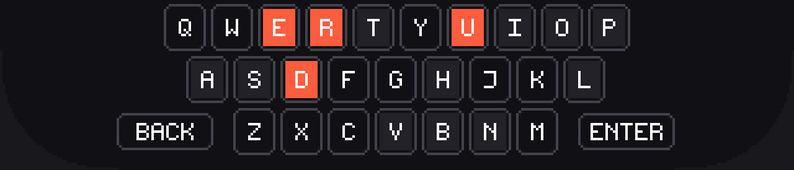
Obviously the colored letters are really easy to spot, but the gray ones are not. I hope I'm making sense.
Got this on Switch and having similar issues. All colour sets using Green for correct either have really low contrast on the greys or the green is so bright I can barely see the letter. Can’t quite get a scheme I like to use.
A purple/blue set has great contrast using red for missing, but my poor brain can never remember if blue or purple is the correct colour.

