Hello, we've had a few issues with Macs in the past but nothing about it not opening entirely. Can you give us a bit of info about which version of the macOS you're on so that we can investigate?
Also please let us know what kind of troubleshooting you've gone through already. This page mentions a few of the most common issues but I understand that this might be something completely different: https://support.apple.com/en-qa/guide/mac-help/mchlp1519/12.0/mac/12.0
Hi! I was using the Catalina OS, and just updated it to the latest software Monterey a couple hours ago. I tried deleting and re-downloading the game after this update but it still simply says that the app can't be opened-I'll attach a screenshot below.
I know that generally when downloading new apps/games on mac you sometimes need to right-click and then choose to open a file, but it won't work that way either :/
im not sure what else can be done-i checked the page you've linked but i pretty much tried what it said. Still, thanks for the response and help! please let me know if there's anything else i could try :)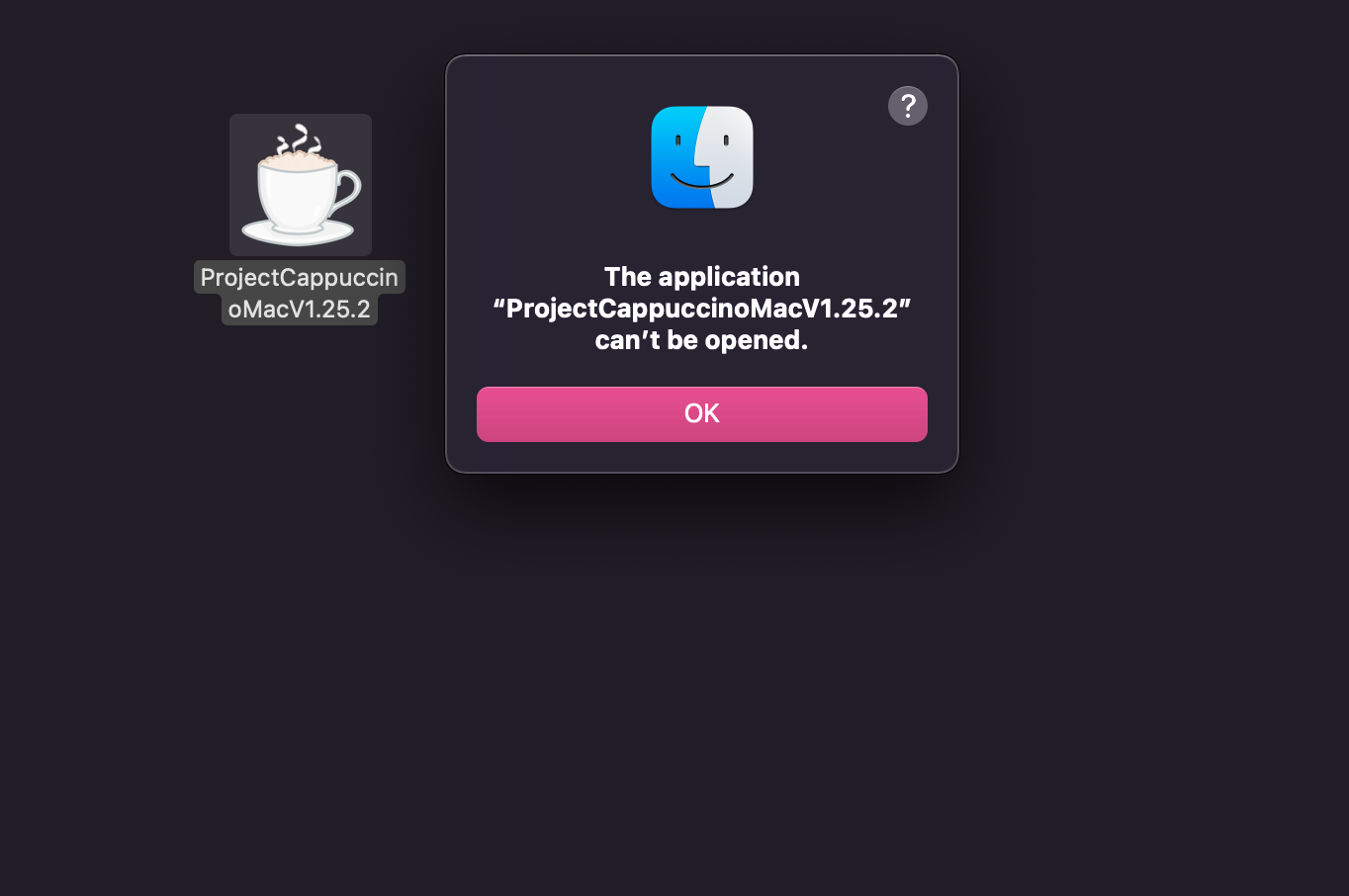
Ah ok, this may be some kind of security thing that apple implemented in one of the OS updates. Some of the fixes for this get technical so we don't recommend doing them. If you still wish to attempt them, these are a couple of the ones that might work to correct this problem.
FIX A
FIX B
This one isn't exactly the same error message but this may have some info that can help.
https://forum.unity.com/threads/issue-opening-unity-mac-applications-on-mac-big-...
FIX C
Not so much of a fix but an alternative would be to use something like WINE to run the windows version of the game. https://www.winehq.org/
Again, this could get technical and we don't advise doing this unless you're confident with things like the terminal.
If all of this fails, feel free to reach out to itch support for a refund and we'll work with them to get it processed. Really sorry that this is happening and it pretty much guarantees that our future games unfortunately won't have a mac version.

