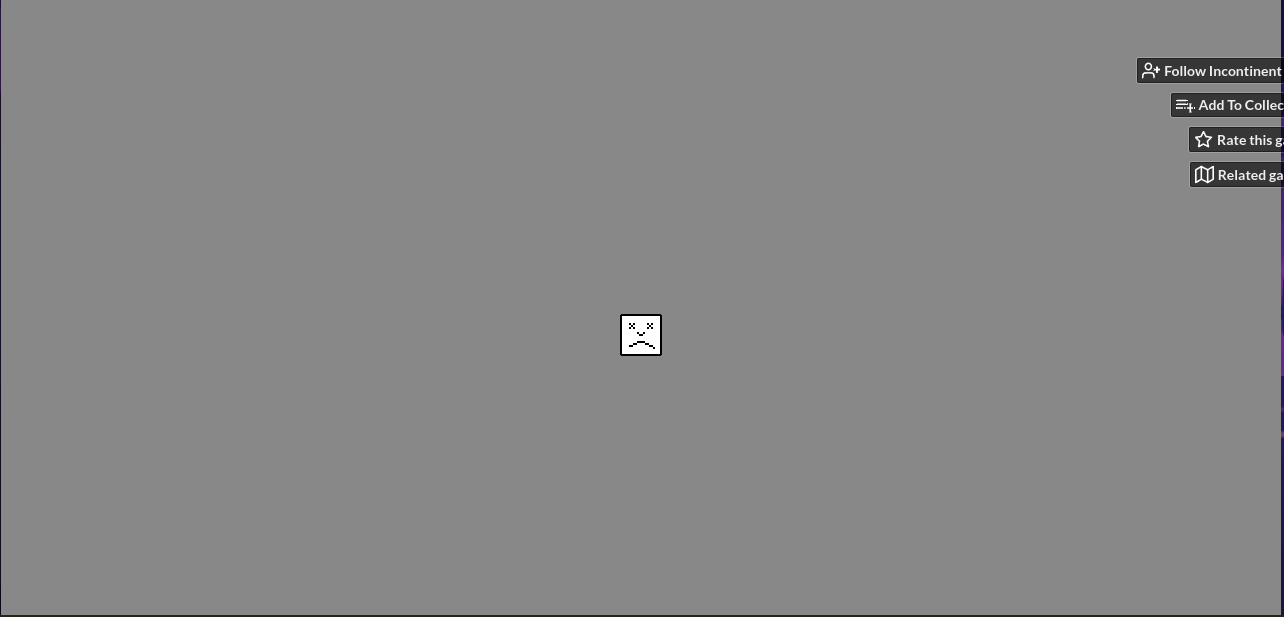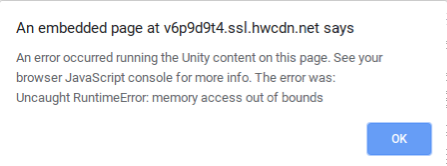I don't know if this will help, but you can give it a try, just know that I figure this out by myself and don't know if this will work on other computers.
So I use a retired School Chromebook laptop, and that has its own learning curve, the browser is Google Chrome.
Anyway, if you haven't play previously on the game before, (or you just delete all you cache cookies) and the game will start, and you can play the game with no problems, but when you come back to the game and it will not run, and your browser "says v6p9d9t4.ssl.hwcdn.net is not responding or something" you may have a cache problem like me.
This way of fixing the problem will delete your game progress if you don't have the game save download, somewhere other than your cache, What I do is I delete incontinentcell.itch.io in my cache cookies, but I leave v6p9d9t4.ssl.hwcdn.net alone, if you don't know where your Cache is on your computer just type cache in your-computer's-start-search-bar (not the browser).
I hope this helps.