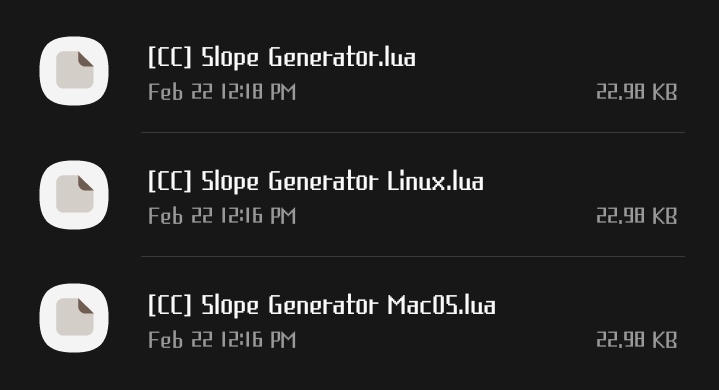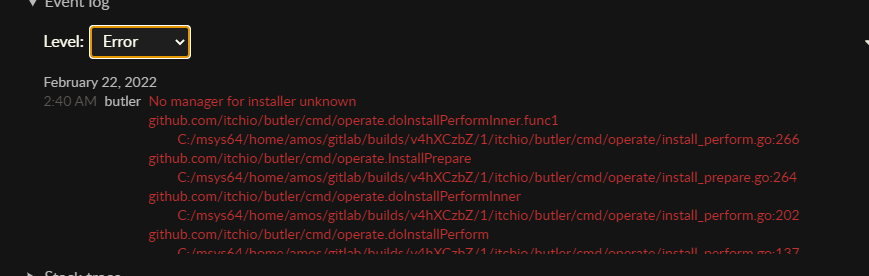aspriet version 1.2.33-x64 and yes it does have the drop down menu of open script but tried it couple of time no lua file
Oh you don't need to compile the tool/script in to Aseprite just needs to but put in the scripts folder that comes with Aseprite is all. (Asuming that your compiling aseprite in the image you sent? Along as you have a good build and it generated the folder)
Just download then drag and drop the script in to the folder in and restart aseprite and it should appear in the scripts menu option 😀