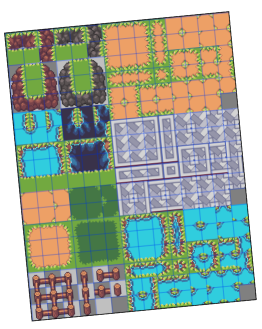Hello Rokiyo,
Thanks ! Some screenshots are not tile based : it means (if you are using RPGmaker) you need to create the map within an Image Editor, then import it using parallaxing.
The water animated autotile was originally made for dungeons, yes, but I decided to add them also in this current pack, since some match with exterior environments. I think I need to clean the folder organisation a bit, I'll take care of that soon !
Which engine are you using by the way :) ?