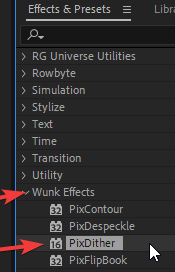You do not need to be on the latest AFX no! I've tested this on as far back as CS6.
Are you installing it on PC or OSX? How are you installing it up to the point that you see the "unsupported filetype" error?
To install native plugins like PixDither, you have to put the .aex file into the correct directory:
C:\Program Files\Adobe\Adobe After Effects (version)\Support Files\Plug-ins
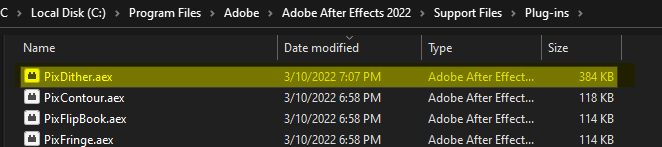
In my case, this is: C:\Program Files\Adobe\Adobe After Effects 2022\Support Files\Plug-ins
and then it will show up under the "Wunk Effects" category in the effects panel. Simply clicking on the .aex file will fail as it is not a file that can be trivially opened or installed as a script.