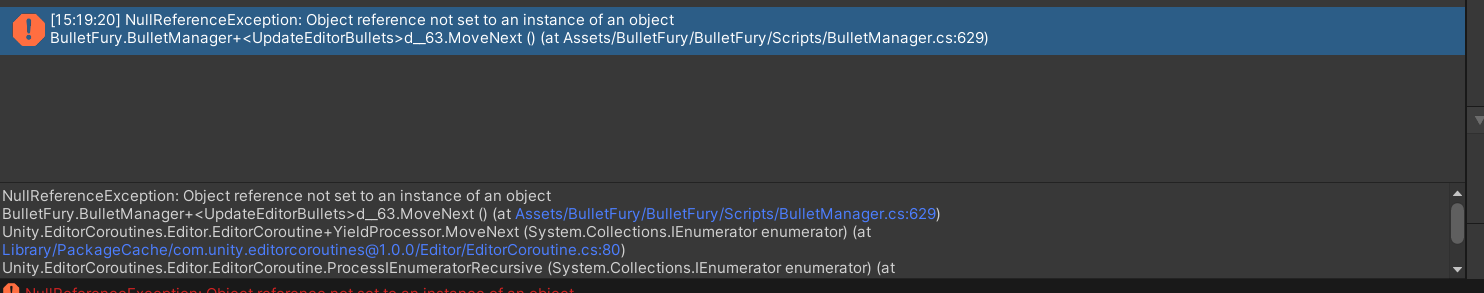Got it working. Need to play with it some more but here are my thoughts from now:
- Spawning bullets along a line is problematic. I set the spawn dir to "directional" and set the "num sides" to 2 to simulate a line. But radius expands the line/edge length(bigger polygon) and the offset from the center of the bullet manager(since it spawns along edges). This results in appropriate behavior for a polygonal shape but not for a line. So there should be someway to specify a line shape separately.
- Would appreciate a gizmo preview for the shape when the bullet manager is selected. Kind of hard to visualize otherwise. The above issue with spawning on a line took longer to understand because of that.
- The bullet controller is sufficient for jam needs but most people may want to add their own bullet controllers.
- Rendering the bullets without using gameobjects is a good, performant approach. I haven't run into performance issues(yet) in my plain ol' pooled bullet setup but this'd surely save a lot of time when I need that many bullets on screen. I would totally buy this if I could integrate just the rendering and collision features with my own bullet movement controller.