You can download the BulletFury Demo HERE!
Update 14th April
- Fixed issue with bullets not being rendered with a burst count of 1
- Added better handling of lines (numSides = 2)
Update 16th April
Fixed an issue where the render data didn't stick around after closing the project. Import the new version, then close and reopen your project, then go to Window -> BulletFury -> Setup and add the render feature back in. Sorry about that!This issue doesn't seem to be resolved, sorry! If your bullets stop rendering when you close and reopen the project, find your render pipeline asset (edit - project settings - graphics - render pipeline asset), then on the "forward renderer" that is attached to it add a new render feature. BulletFuryRenderFeature should be in the dropdown list.- Fixed an issue with the "preview" button, it should now preview the bullets properly!
- Fixed an issue with multiple managers not being able to render bullets correctly.
- Apparently fixed an issue with the package not importing sometimes?
- Removed costly Instantiate/Destroy methods in the demo scene - it was intended as a quick example, but as pointed out in the comments below it is really really bad to Instantiate/Destroy so many times! That's part of the reason this asset exists in the first place
Update 18th April
- Got a permanent solution to the render feature issue, finally. It's a little more involved than just a button press, though!
- Added "Rotate with transform" to the bullet settings
Update 20th April
- Added an animated bullet shader, you can now use texture sheet animations. Check the demo for how to do this.
- Added bullet bouncing - enable bouncing on the bullet collider, along with bounciness and lifetime loss. See demo for details.
- Added BulletManager.NumActiveBullets so you can see how many bullets are currently active.
- Added another overload to BulletManager.Spawn that takes a transform rather than a position and forward vector. Use this if you want bursts to follow the object.
- Fixed issue with the circle collider shape not using the transform's scale
Update 21st April
- Fixed AABB and OBB bullet colliders not bouncing bullets correctly if they aren't a perfect square
- Fixed bullets not bouncing correctly after the first bounce
- Aside from any major breaking issues, this will probably be the last update ☺️
To update, all you have to do is re-download and re-import the package.
If you find any other issues, please do reach out to support@wayfarer-games.com and I'll get them fixed for you ASAP.
A few things before you get started:
(Please read this I'm begging you)
When you start a new project, make sure you're using Unity 2020 or higher, along with URP. This asset won't work with lower versions of Unity, and requires URP.
Before you import the package, go to Window -> Package Manager, and make sure your project has the following packages:
- Burst: v1.3.9 or higher
- Editor Coroutines
- Mathematics - it sounds like they've built this one into the engine now, so if you can't find it in the package manager it's safe to ignore 😁
- Universal RP
Only install the package once this is done.
From there, you should get a window that will make sure everything else is set up.
Make sure your bullet materials use the correct shader.
If you don't follow these steps, you'll get a bunch of compile errors and/or your bullets won't be rendered.
Documentation is included in the package file, please read it!
If you need help, I'm usually around on Discord between 7am and 7pm UTC - DM theChief#0001. That's the fastest way you'll get help!
If you need help outside those hours, ask in the GDB Discord server (linked on the main jam page) and someone might get there before me :)
Enjoy!


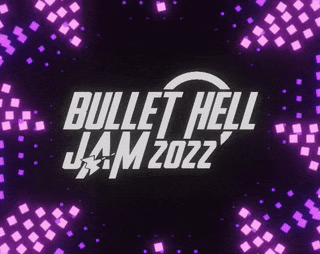
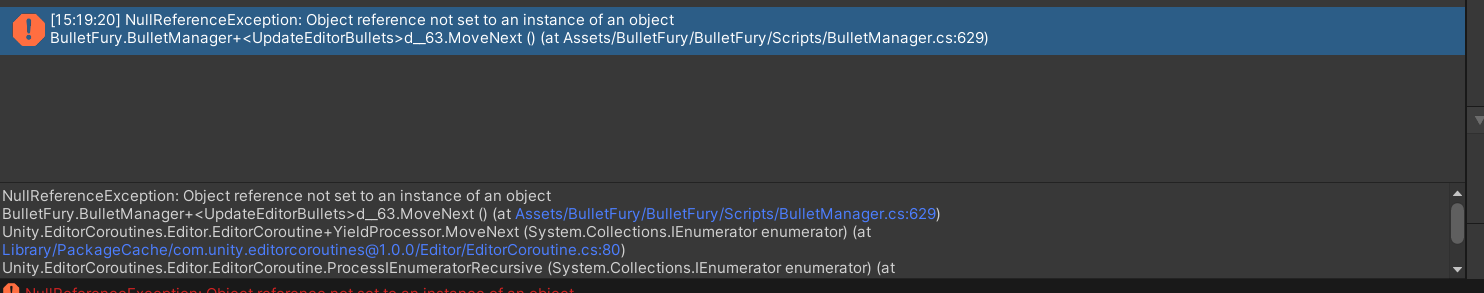
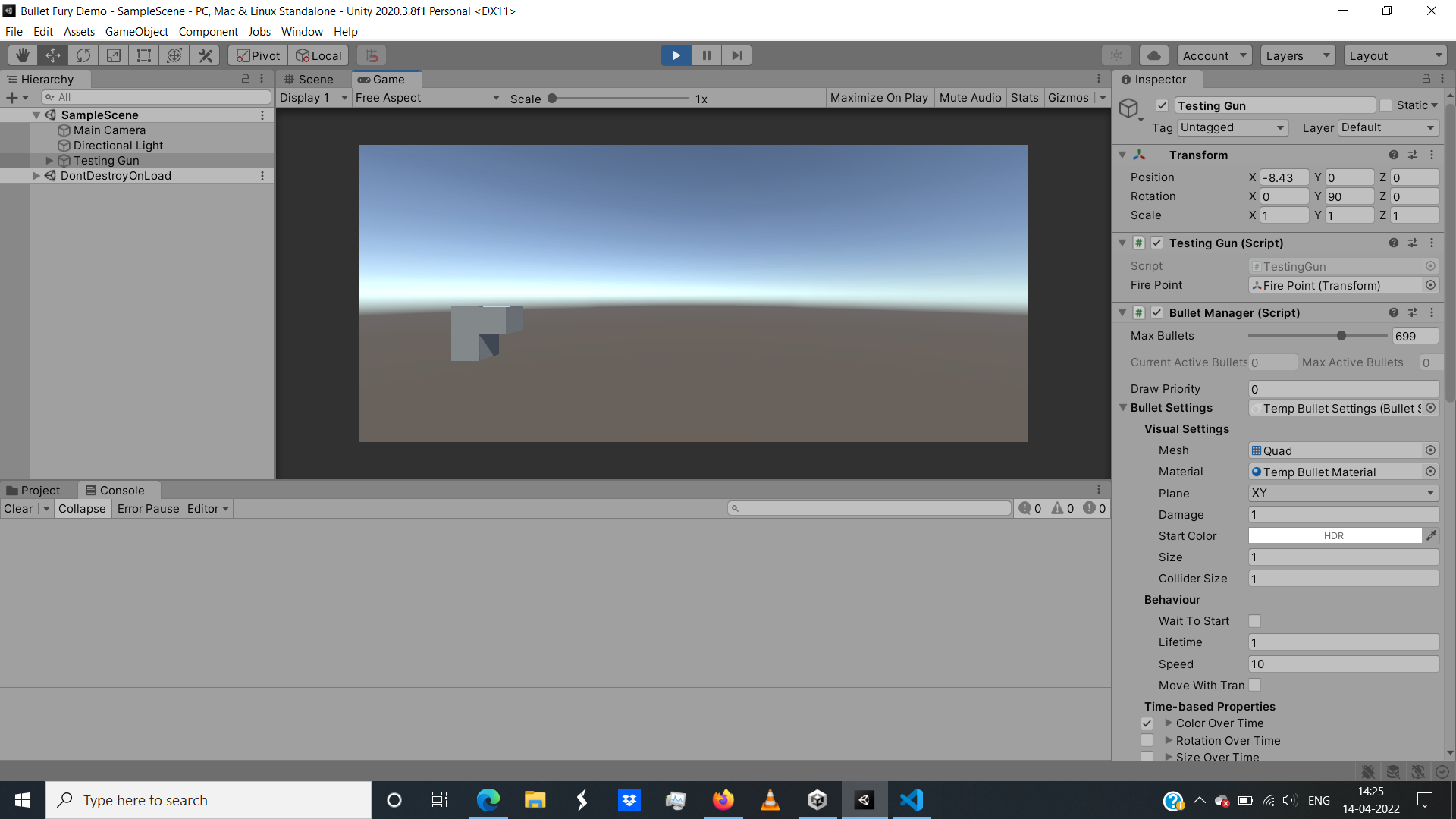
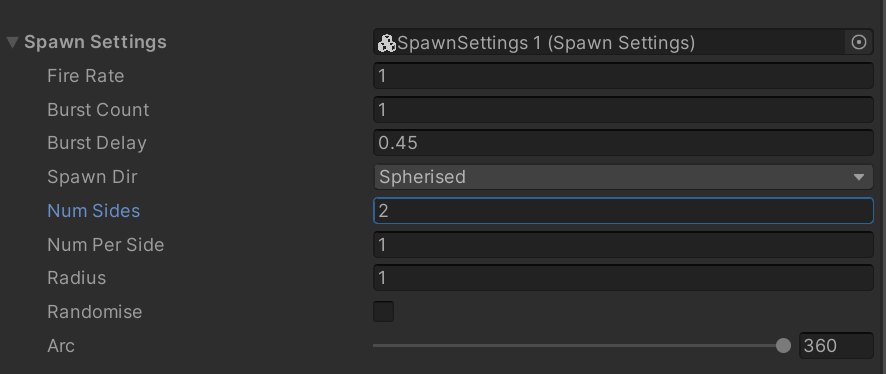 Starting from your demo scene, just switch NumSides to 2
The Manager only send 1 side bullet
Starting from your demo scene, just switch NumSides to 2
The Manager only send 1 side bullet