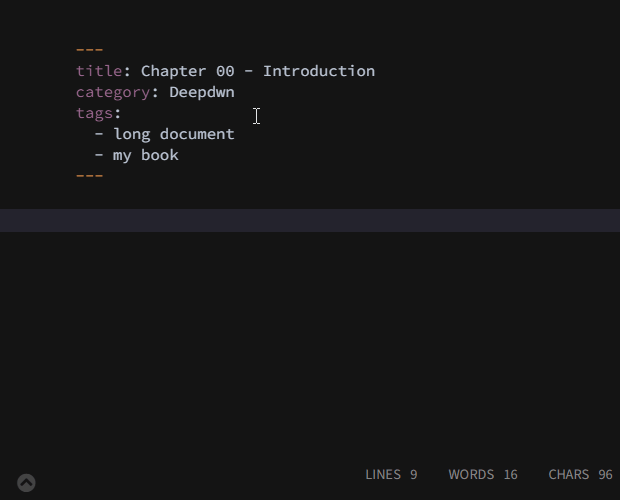Deepdwn currently supports backlinks between documents directly (back references are displayed in the small panel below the editor), but I don’t have specific plans for links based on tags and categories (beyond viewing files in them already).
I guess it depends on what you’re looking to accomplish though! I don’t have plans for a large network graph between documents for instance.